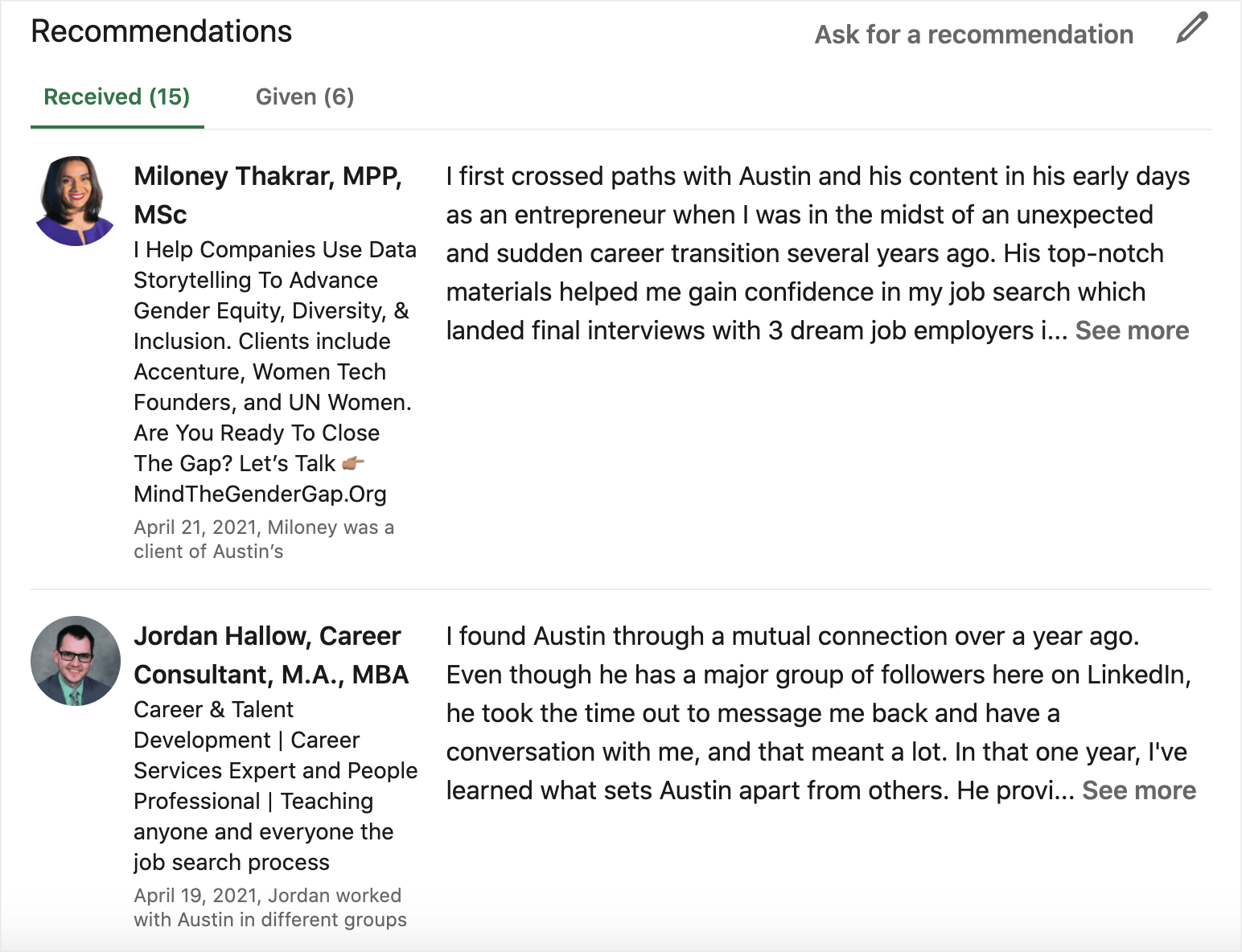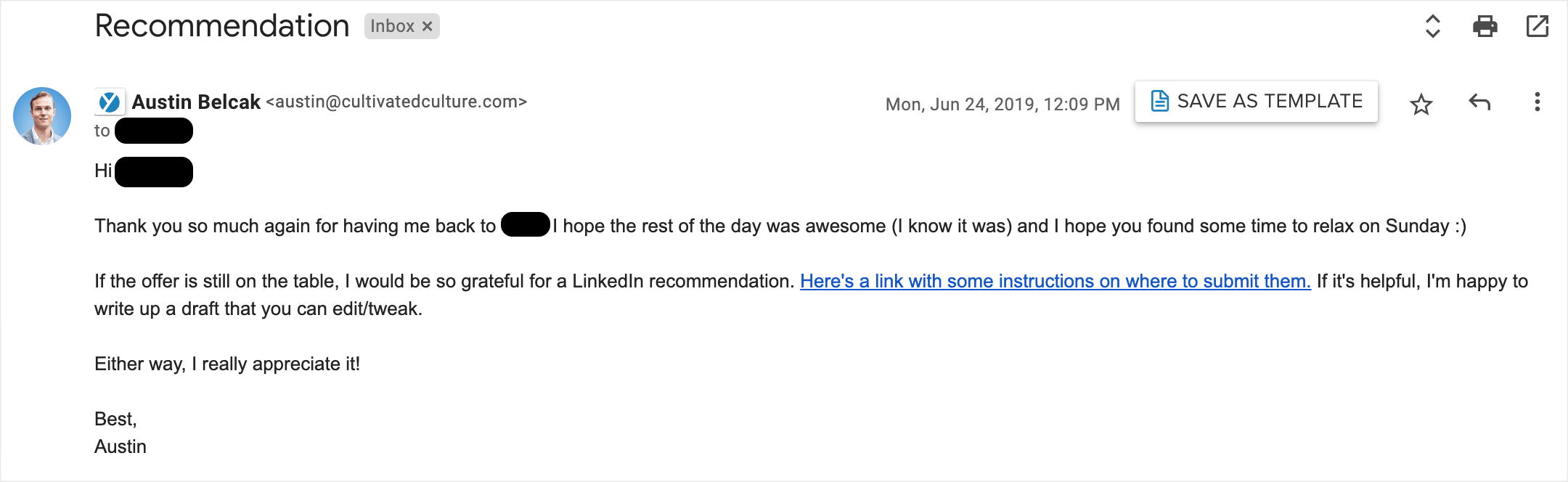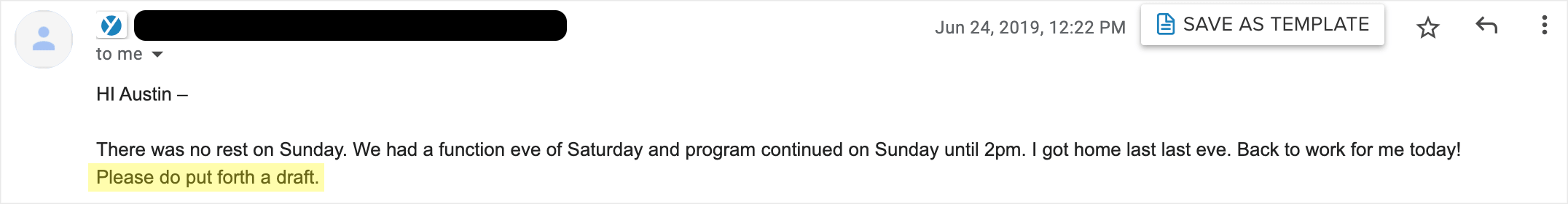If you’ve spent any time at all networking with people on LinkedIn, you may have come across a fantastic little feature called a ‘recommendation’.
LinkedIn recommendations are basically testimonials and references that people can see before they engage with you.
That's huge!
But, whether you're requesting or writing a LinkedIn recommendation, getting one can be much easier said than done.
But what if you’ve never reached out for a recommendation before? What if you feel weird or out of place asking someone to give your profile a boost? What if you have no idea what to say?
Don't worry! I'll show you exactly how to ask for and write a LinkedIn recommendation in a way that feels comfortable and easy.
We're going to cover:
- What LinkedIn Recommendations Are (And Why They Matter)
- Who You Should Be Asking For A Recommendation From
- My 3 Step Process For Asking For A LinkedIn Recommendation (With Templates)
- How To Write A LinkedIn Recommendation (With Examples)
- How To Upload A Recommendation To LinkedIn
If you’re not already asking for or writing LinkedIn recommendations, you're missing out on a great way to drive massive interest to your profile and to help boost your personal brand.
Let's dive in!
What Is A LinkedIn Recommendation?
Social proof is one of researcher Robert Cialdini's six principles of persuasion. Cialdini describes social proof as our tendency to “use the actions of others to decide on proper behavior for ourselves, especially when we view those others as similar to ourselves.”
Think of the last big purchase you made.
It could be a car, a TV, a service. You probably went out and read some reviews, right? And those reviews likely influenced your decision on what product or provider to go with, right?
LinkedIn recommendations are the exact same thing for your career!
They're basically professional references / testimonials that recruiters, employers, and prospects can see before they engage with you.
For example, here are two recent recommendations I received from a client and a fellow career coach:
Both of these offer great social proof for future clients! They can see how a previous client and a peer feel about the information I share and the value I bring to the table.
When it comes to LinkedIn recommendations, the more the merrier (because the # of recommendations you have is also a form of social proof!).
The more you have, the more compelling your LinkedIn profile will be. So who exactly should you ask for a recommendation?
Who Should You Ask For A LinkedIn Recommendation?
The biggest mistake that most people make with recommendations is not asking for enough of them.
You might be thinking that your network is small, or that it's weird to ask for something like a recommendation (we'll cover that in a sec!), etc.
The truth is, like anything else, asking for recommendations is a bit of a numbers game. If we want to score a decent amount of recommendations, we need to ask a wide range of people!
Here are some ideas of folks to help get you started:
- A Current Or Former Manager
- A Current Or Former Colleague
- A Current Or Former Client
- A Mentor Or Mentee
- A Professor
- Someone You've Volunteered With
- Someone Who Is In A Professional Group With You
- Your Friends
- Your Family (Just Avoid People With The Same Last Name)
If you write out a list of people, you should be able to come up with 10-15 names.
Pro Tip: It's so much easier to remember who is in your network when you have all of their names in front of you. The great news is that LinkedIn lets you download your entire list of connections! Go to LinkedIn > Settings & Privacy > Get A Copy Of Your Data > Select “Connections.”
LinkedIn will send you a list of every single first connection you have. Now you can go down the list and find more folks that you might ask for recommendations that you probably forgot about!
If it's been a while since you spoke to someone on your list, don't just bust down the door with an immediate ask for a recommendation.
Instead, send them a note to check in with them. Get some back and forth going to warm things up. Then be honest, polite, and straightforward about your ask (and offer to reciprocate as well!).
How To Ask For A LinkedIn Recommendation In 3 Steps (With Examples)
Now for the tricky part! Asking for the recommendation itself.
If you're feeling weird, awkward, or even scared about asking for a LinkedIn recommendation, you are not alone! Asking someone to say nice things about us is outside of most of our comfort zones.
The truth is, if you choose the right people, they will actually be happy to write you a recommendation. After all, you have some great history with them!
Here is my 3 step framework for asking for (and receiving) an awesome LinkedIn recommendation:
Step #1: Ask For The Recommendation
The first step is to actually ask for the recommendation. As mentioned above, if you haven't spoken to your contact in a while, you might want to warm up the relationship before you make this ask.
When you do eventually ask for the recommendation, you want to include 3 components in your initial ask:
- Be polite
- Give a reason (asks with the word “because” have a ~50% increase in compliance)
- Offer to reciprocate
Here's an example of an ask that you can steal / work off of:
Example of Asking For A LinkedIn Recommendation
Hey [Name],
I'm so glad to hear that things are going well at [Current Company]! It's been great to reconnect.
I also wanted to ask for a quick favor, if you're up for it. I was wondering if you might be up write a LinkedIn recommendation about our time [Talk About How You Worked Together] because I am currently revamping my profile with the goal of making the jump to [New Job].
I know that's a big ask, so no pressure at all please feel free to say no. Either way, I'd be happy to write you one (or help in any other way that I can!).
Be well,
[Your Name]
Notice how we asked for the recommendation, made it specific, gave them an opportunity to say no, and then offered to reciprocate (even if they didn't say yes).
That's exactly what you want to aim for with your ask!
Step #2: Make It Easy For Them By Providing Context
Here comes the fun part.
You know that feeling you might have about feeling weird / awkward about asking?
Well, chances are pretty good that your contact wants to write the reco (which is why they said yes) but then ran into that same feeling when they started trying to write it!
We can help them out and increase our chances of securing the recommendation by offering to help.
This message is going to include two components:
- A specific focus for the recommendation
- An offer to write the recommendation and allow them to edit
One of the most challenging aspects of writing anything comes when you open the text editor and you're faced with a totally blank screen and a blinking cursor.
What words do you use? How much praise is too much? Will this person like it? Ahhh!
You can help your contact by giving them a specific direction along with examples. For instance, you might say:
Example of Providing Context For A LinkedIn Recommendation
Thanks so much for being up to write me recommendation [Name]! I'm super grateful. I know it can be hard to start from complete scratch, so I wanted to provide some context that might be helpful.
The role I'm targeting is focused on partnerships in the mobile SaaS space. Back at [Company Or Project You Worked On Together] we partnered up with that SaaS company to achieve [Insert Result]. I wanted to share in case that's helpful / makes things easier.
By sharing that specific project and the results that followed, we give the other person a direction to run in and we give them results to include in the recommendation!
But sometimes that isn't enough.
They still might be struggling to come up with something that's just right.
That's where my favorite strategy comes into play.
Step #3: Offer To Write The Recommendation And Let Them Edit
At this point, you've asked for the recommendation but it hasn't shown up on your profile.
Maybe your contact is worried about what to write or maybe they're just incredibly busy. Either way, they're probably not sharing that with you and you want this recommendation on your profile!
Enter my favorite LinkedIn Recommendation strategy.
One of the cardinal best practices in business is to “make it easy.”
If you want people to take an action, remove all of the barriers for them and make it as easy as possible.
What barriers might they be running into? They might be:
- At a loss for what to say
- Worried about what you might think about what they say
- Too busy to get around to writing it
- Something else they're not telling you
So how do we remove those barriers and make it easy?
By offering to write the recommendation ourselves!
You write the recommendation, then you send it over to them and give them full permission to edit, adjust, or change anything you wrote.
For example, here's a message I sent to the host of an event I spoke at (I was hoping to get a recommendation focused on my talk):
The organizer replied and took me up on my offer for the draft:
That recommendation is sitting on my LinkedIn profile right now, almost exactly as I wrote it!
If you'd like another example of how to send this kind of message, here's a version you can copy and paste:
Example of Removing The Barriers For Your Contact
I know that writing something like a recommendation can be time consuming. I really appreciate you being up to do this and I want to make it as low-drag as possible for you.
If it's easier, I can draft up a recommendation and send it over to you. Then you can edit, change, or adjust anything about it. Let me know what you think!
Now we've made it as easy as possible for them to say yes, while still giving them full control over the recommendation itself.
The next step is actually writing the recommendation!
My Template For Writing A LinkedIn Recommendation
To start, I'll be sharing templates below but you should always personalize them and try to make each LinkedIn recommendation unique.
You don't want your profile to be full of recommendations that look exactly the same!
Your LinkedIn recommendation should include four components:
- The context around your relationship
- A mention of something specific that you're good at
- An example that illustrates and supports that thing you're good at
- A literal recommendation of you and your skills
Here's an example template that weaves those four components together:
Example For Writing A LinkedIn Recommendation
I worked with [Your Name] at [Company] for X years. [Your Name] has a natural talent for developing partnerships with organizations that truly drive growth for the business. For example, in [Insert Year] we were in danger of missing our Q4 numbers by 15%. [Your Name] doubled down on prospected and ended up spearheading a partnership with [Company] that generated $2M in the next three months. At the end of the quarter, we came out 5% ahead of our goal. I wholeheartedly recommend [Your Name] to anyone looking for an expert in partnership-driven growth.
This example is short, concise, and packed with value.
By the time you're done reading it, you know what this person focuses on, you have an example of their work, and you have a super positive recommendation from their colleague.
That's a recipe for success!
How To Post A LinkedIn Recommendation
When the recommendation is written and it's ready to post, we need to know how to get it up on LinkedIn.
I always like to send my contact a link to the these instructions so they don't have to go looking for it themselves (again, making it easy).
Here are instructions from LinkedIn that you can use, I'll write them out below so you can copy, paste, and send those if it's easier:
- Navigate to the profile of the person you're writing the recommendation for
- Click the More button in their introduction section
- Click the Recommend button (with the speech bubble next to it)
- Fill out the info around Relationship and Position, then hit Next
- Paste in your recommendation and hit Submit
Boom! Now your recommendation will be sent to the person you're recommending and they can add it to their profile.
All you have to do now is rinse and repeat the process and make sure the rest of your LinkedIn profile is fully optimized for success. Check out our guides for additional inspiration!