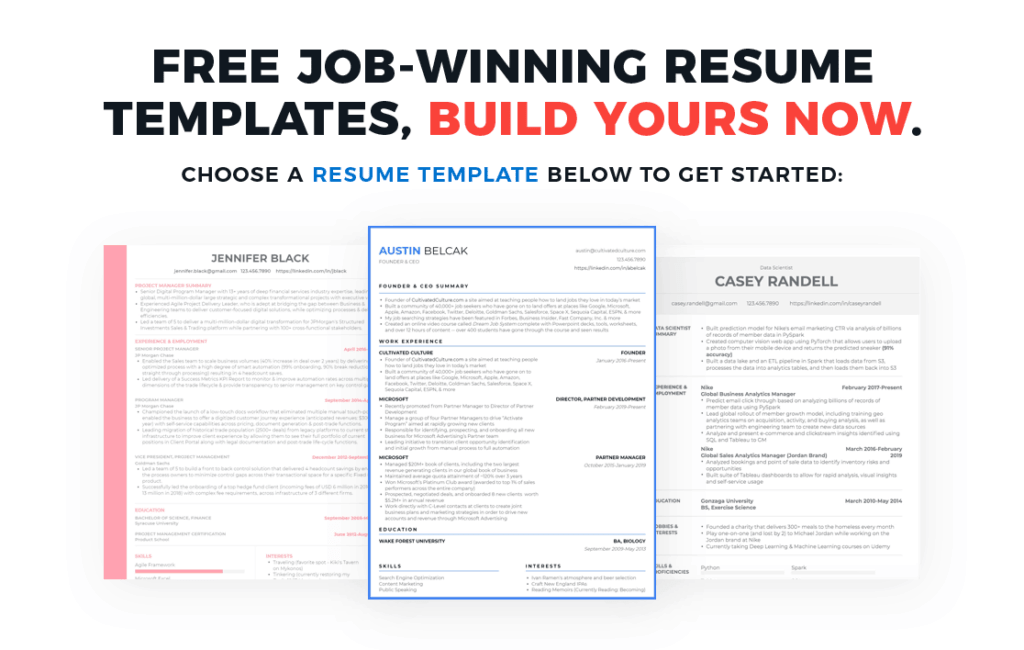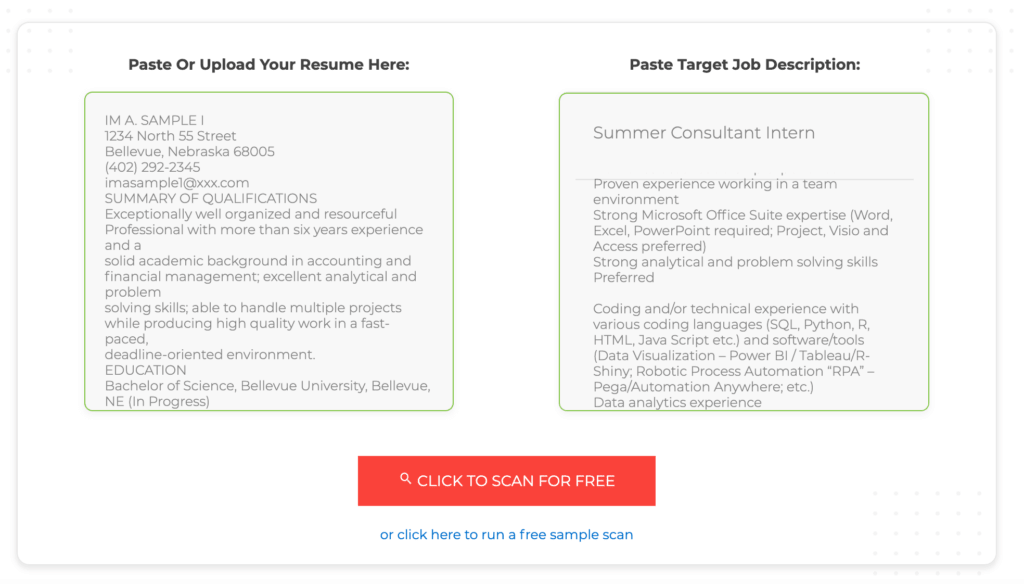Ever wonder what happens after you hit “submit” on a job application?
Most people think their resume goes into a black hole.
While it can certainly feel that way, in many cases, your resume's first step is the company's Applicant Tracking System.
Applicant Tracking Systems (ATS) are pieces of software that allow employers to track candidates through the hiring process. They stored data from a candidate's application, resume, etc. and make it easier for recruiters to sort through candidates, assess their qualifications, and track their progress as they move through the hiring funnel.
As a job seeker, understanding the role that the ATS plays in the hiring process can help ensure that your materials are aligned with what the software is expecting to see.
That way, it's easier for employers to view your application as “qualified” and move you to the next stage in the process – the coveted interview!
This article is going to help you do that:
What Is An Applicant Tracking System?
As mentioned above, Applicant Tracking Systems, (commonly shortened to ATS), are software pieces of software used by human resources departments.
Before we dive into the details, it's important to understand how integrated these systems are in today's hiring processes:
- 99% of the Fortune 500 use an ATS to filter resumes, 70% of larger companies, and 20% of SMBs (JobScan)
- 75% of recruiters use a recruiting or Applicant Tracking System (Capterra)
- 94% of recruiters say their ATS has positively impacted their hiring process (Capterra)
That said, not every company uses an ATS system. Some companies, mainly SMBs and Startups, have recruiters manually sort through resumes without any help from a piece of software.
Regardless, your best bet as a candidate is to ensure that your application materials align with ATS best practices and formatting to ensure that they can be fully parsed, read, and understood when you apply to a job you're excited about.
What Applicant Tracking Systems Don't Do
Before understanding how the ATS works, it's important to understand what it doesn't do.
Many job seekers are told that applicant tracking systems will automatically reject candidates. This isn't true.
Most applicant tracking systems act as organizational tools. There is a wide range of ATS offerings out there and some come with a robust feature set, but even the most sophisticated ATS systems are simply tools that enable recruiters and employers to be more effective when it comes to identifying qualified applicants.
The main reason that most online applications are rejected in one form or another is simply due to the fact that open roles get a lot of applications and companies are only planning to interview a small number of people who they believe will bring the most value and ROI to the role.
How Does The ATS Work?
Once you hit submit on your application, an ATS will first look at any “knockout” questions that the employer asked.
“Knockout questions” are simply questions asked with the goal of eliminating candidates who aren't able or aren't willing to perform key functions that are required for success in this role. Some examples include:
- Are you willing to travel for work?
- Do you have [Certification]?
- Are you legally able to work in [Country]?
Once you're past the knockouts, your application materials (resume, etc.) will be parsed by the software and then stored in ways that make it easy for employers to find, view, and assess your application.
If you earn a spot in the interview phase, many ATS will help recruiters manage your progress through the rest of the process.
Naturally, this is a simplified overview of what ATS software does in general. There are a wide variety of ATS systems with wide ranges of features and functionality, but most of them fit into these broad categories.
Why Are Applicant Tracking Systems Being Used?
Applying to jobs online has become really easy.
Just upload a resume, maybe add a cover letter, press submit, and you’re done. As a result, most job posts get flooded with applications that are reviewed by real people with finite amounts of time.
The main reason applicant tracking systems have become so popular across companies is to save everyone involved in the hiring process a lot of time.
How To Align Your Application To The Applicant Tracking System
Alright, now it’s time for the good stuff!
Here are my top 3 tips when it comes to formatting your resume and job search materials so they can be accurately parsed and stored by Applicant Tracking Systems:
#1: Format Your Resume
Creative resumes with eye-catching designs and wordings may look cool. But, if they’re not readable for applicant tracking systems, they’re no good.
You’re better off using a resume layout that uses a chronological or hybrid format and standard labels for each resume section. You’ll also want to use an easy-to-read resume font and avoid things like tables and graphs.
Here’s an example of how to write a resume in a format that works for getting past applicant tracking systems:
Your Contact Info. Name, email, phone, address, social profiles, website
Resume Objective. A short paragraph or bulleted list highlighting your strengths, experience, and key achievements.
Work Experience. A list of previously-held job titles, including dates, company, and bullet points to describe your key responsibilities and achievements.
Resume Education. A list of your degrees and certifications. Placement of the resume education section may differ if you're a new grad.
Skills/Interests. A list of job-related skills and interests that could spark a conversation with your interviewer.
Additional Info. A list of references, volunteer work, organizations, awards, etc.
If your current resume format looks nothing like that, don’t worry!
You can quickly create a new resume that gets past applicant tracking systems and impresses recruiters and hiring managers.
How? By using one of these free resume templates:
#2: Optimize Keywords On Your Resume
There are many ways to talk about your professional experience on your resume. But the recruiters reviewing your resume are looking for specific skills and qualifications for each role. These are typically found in the job description for the role.
For example, a job description might say the employer’s looking for someone with experience using data analytics tools like Python and Tableau.
You may have those skills, but if your current resume doesn’t say “experience using data analytics tools like Python and Tableau” or something similar, the person reviewing your resume might not view you as qualified.
The solution?
Make sure to include specific and relevant skills and keywords in your resume and run an applicant tracking system resume test with our free tool, ResyMatch, before you submit your application.
#3: Scan Your Resume Using ResyMatch
ResyMatch is a resume scanner that’s super easy to use. It’s also 100% free!
All you need to do is copy and paste in your resume and the job description. ResyMatch then scans your resume to see if it’s compatible with the job description.
Once it’s done, it will show you everything you need to improve or add to your resume to make sure it gets past the applicant tracking system!
Final Thoughts
Now you know what happens after you hit “Submit” and why companies use the ATS software. You also know how to format your resume and your materials to ensure that they can be accurately parsed and stored to increase your chances of eventually landing the interview.
Use the tips and free tools I’ve shared here to write a job-winning resume that beats the applicant tracking systems and lands you more job interviews!
If you're looking to optimize your LinkedIn profile, check out my comprehensive 8,000 word guide with 15 proven tips to get you the results you want!