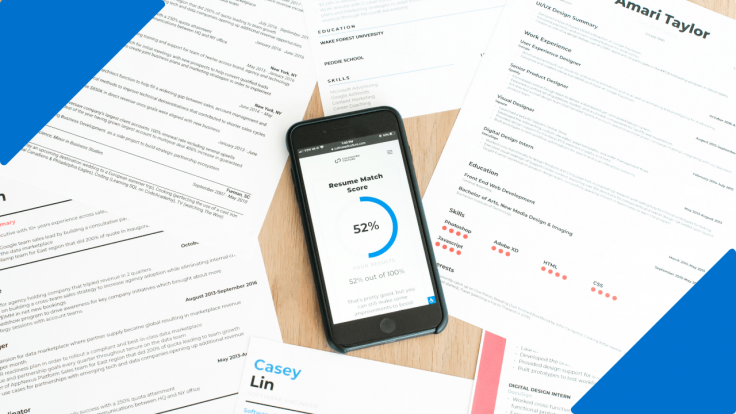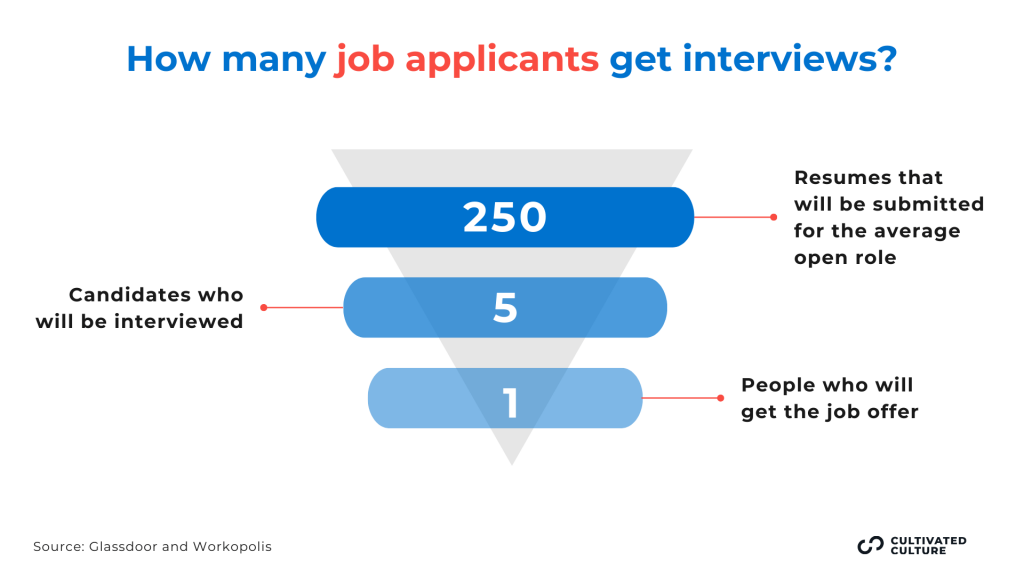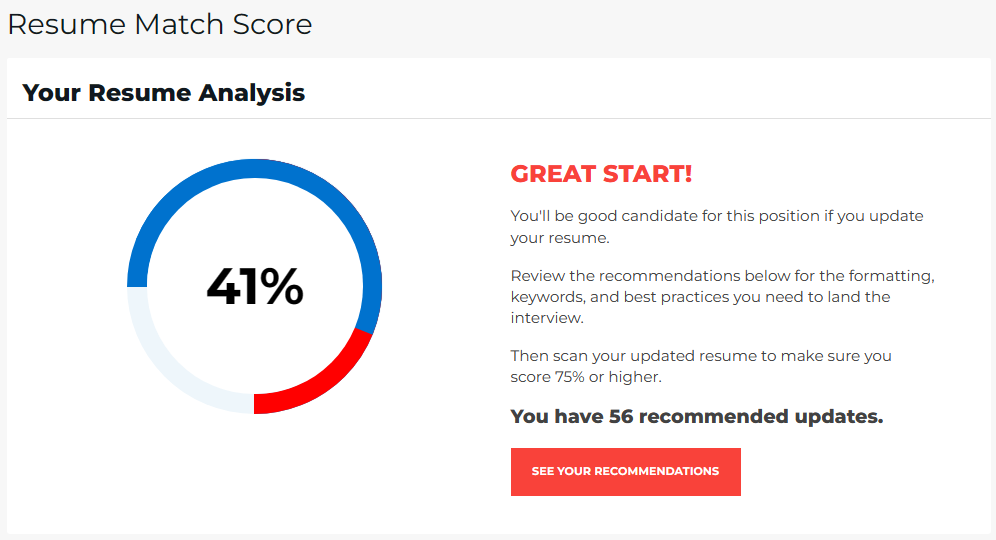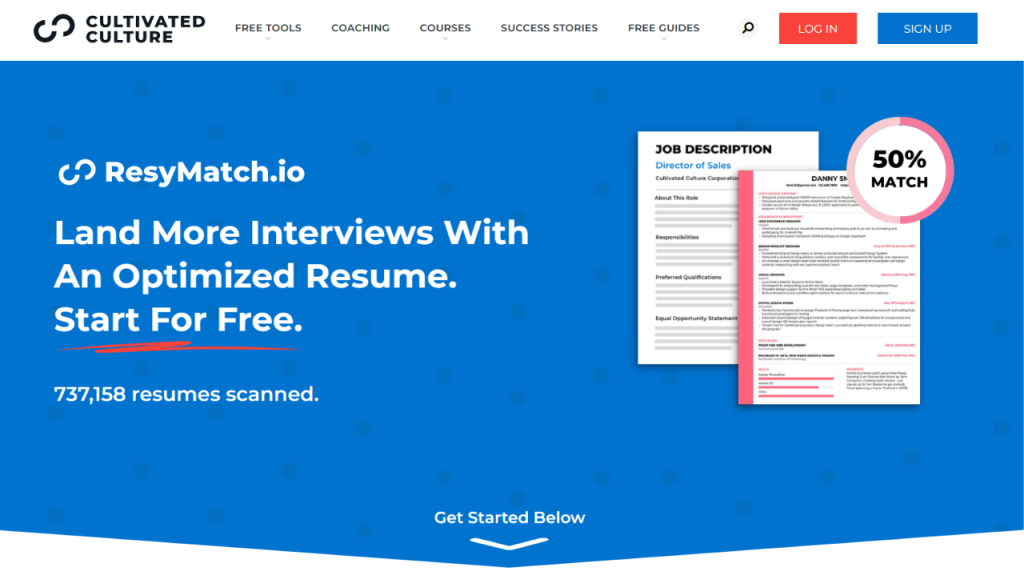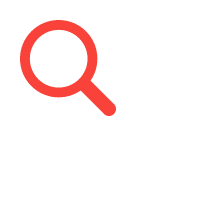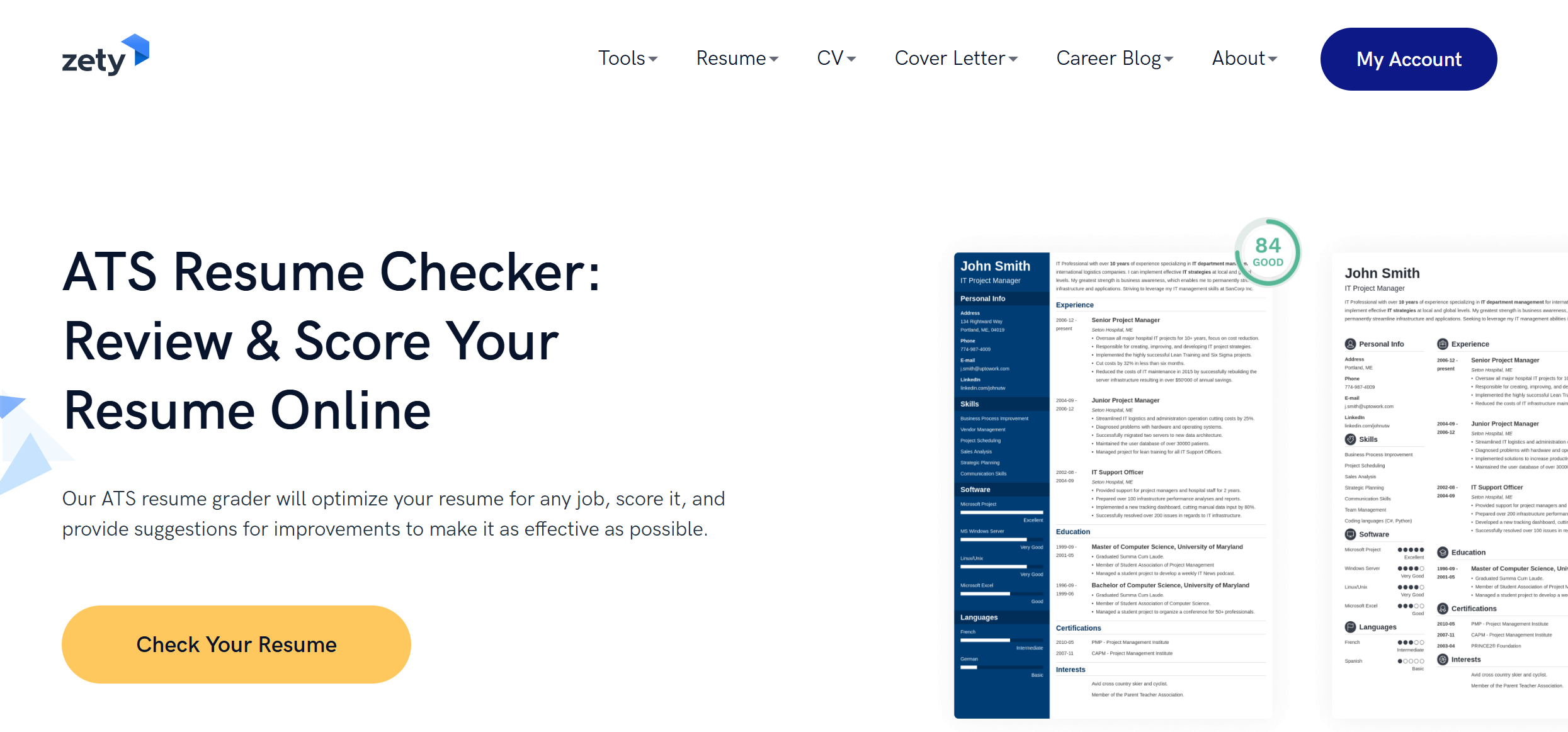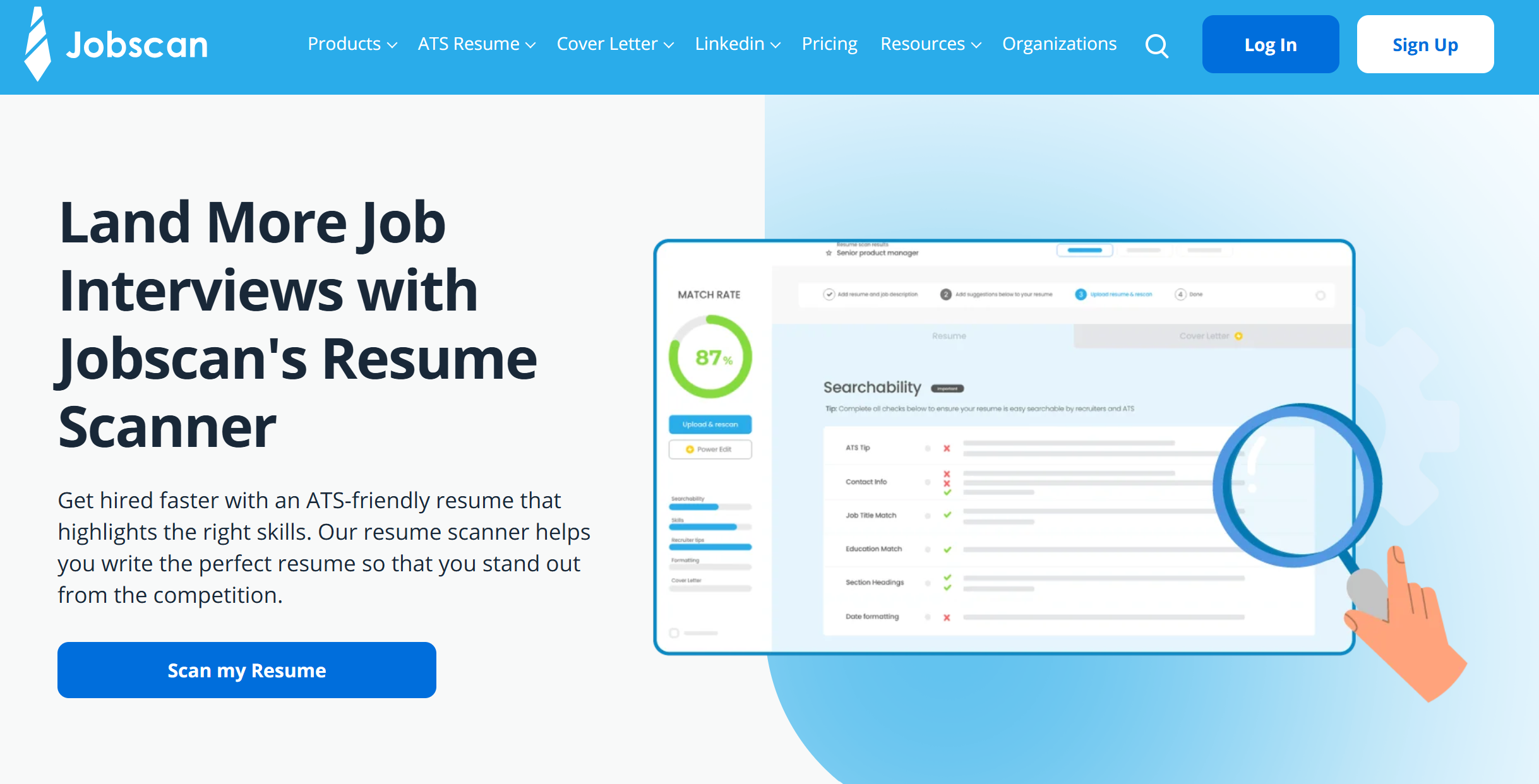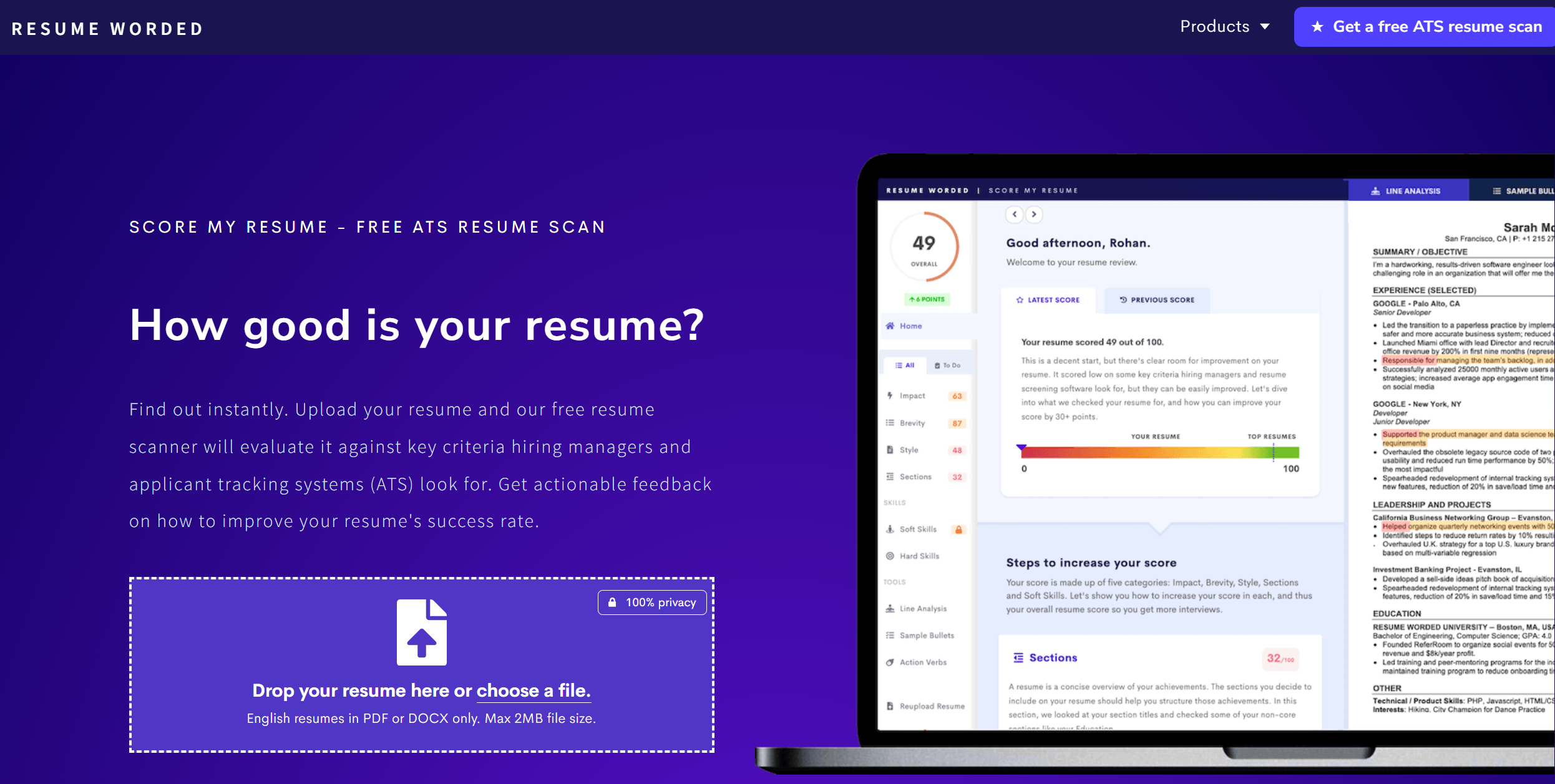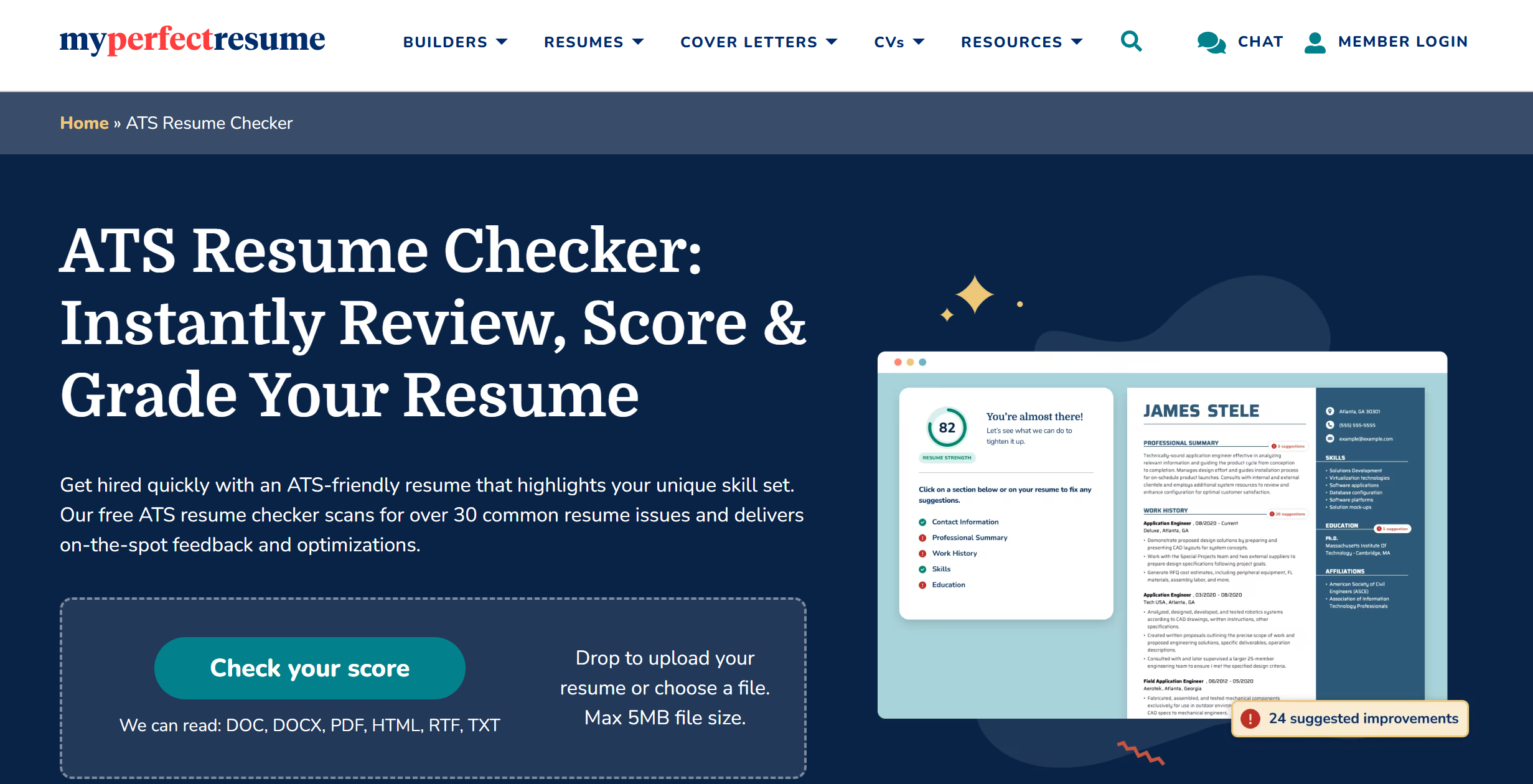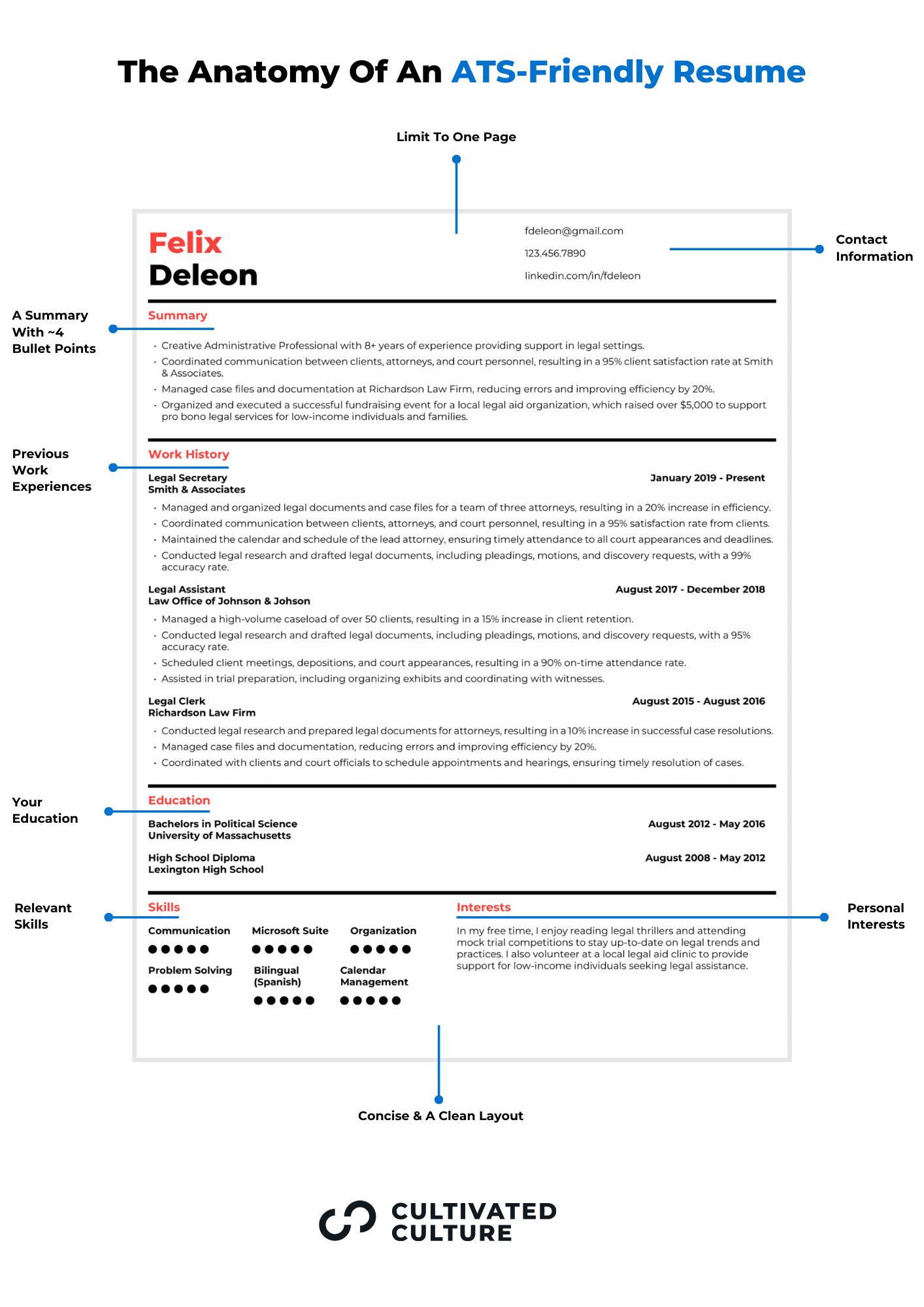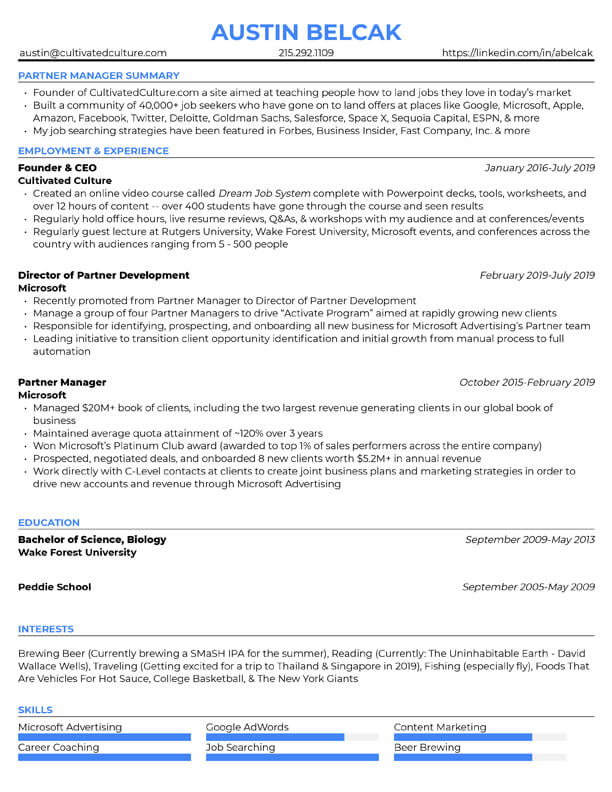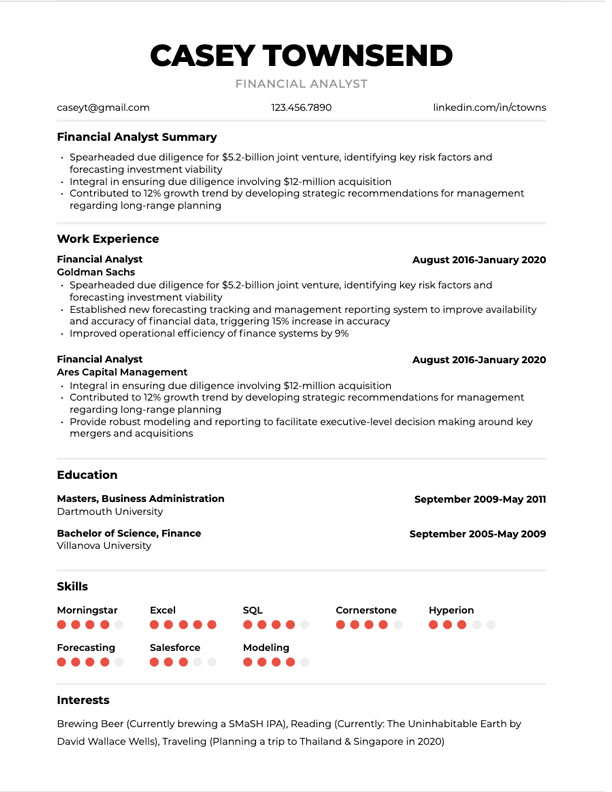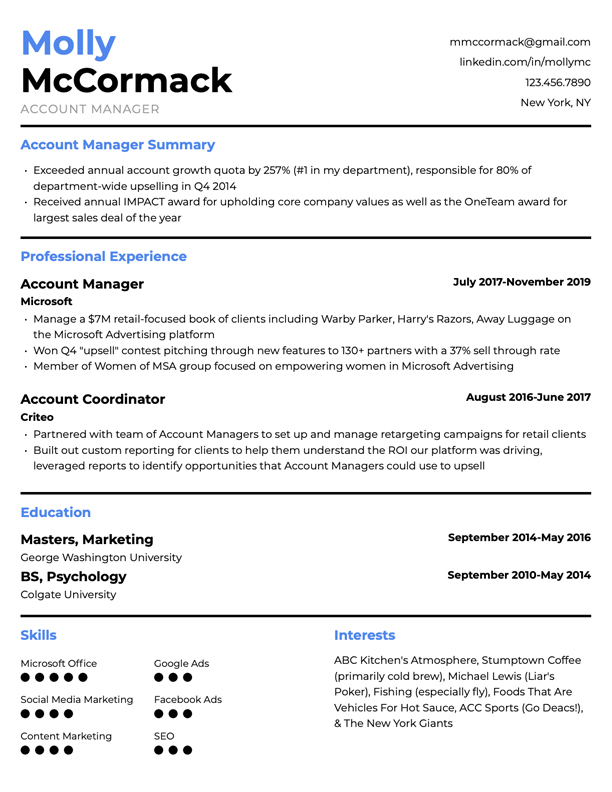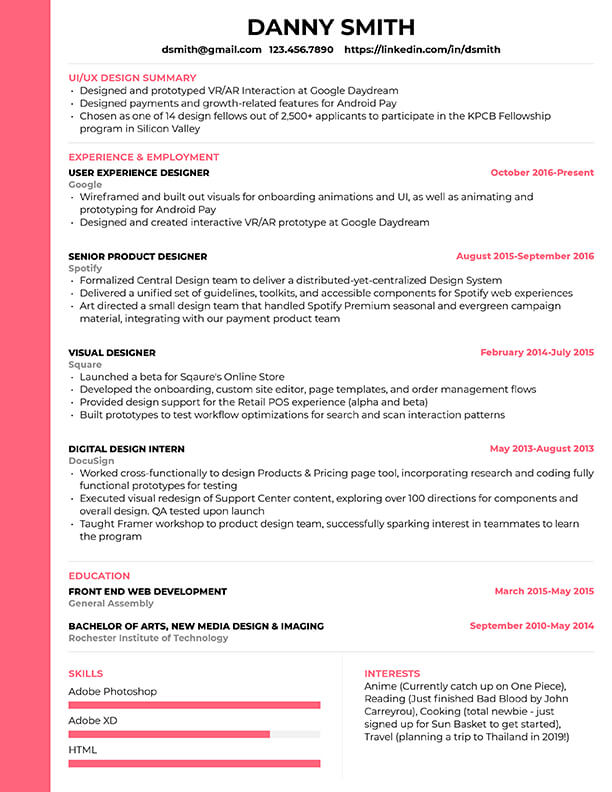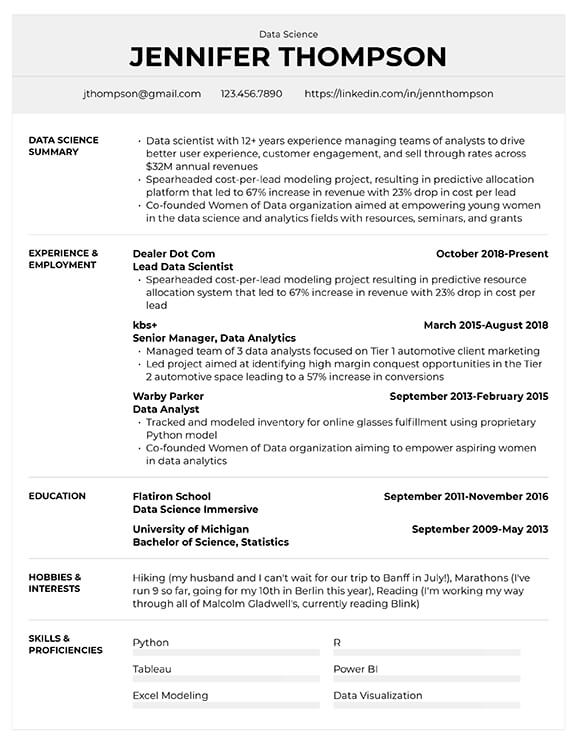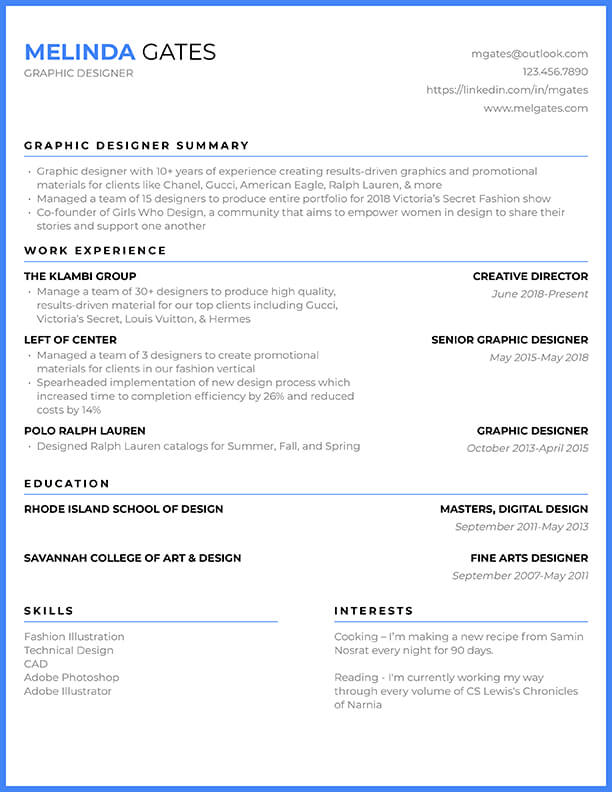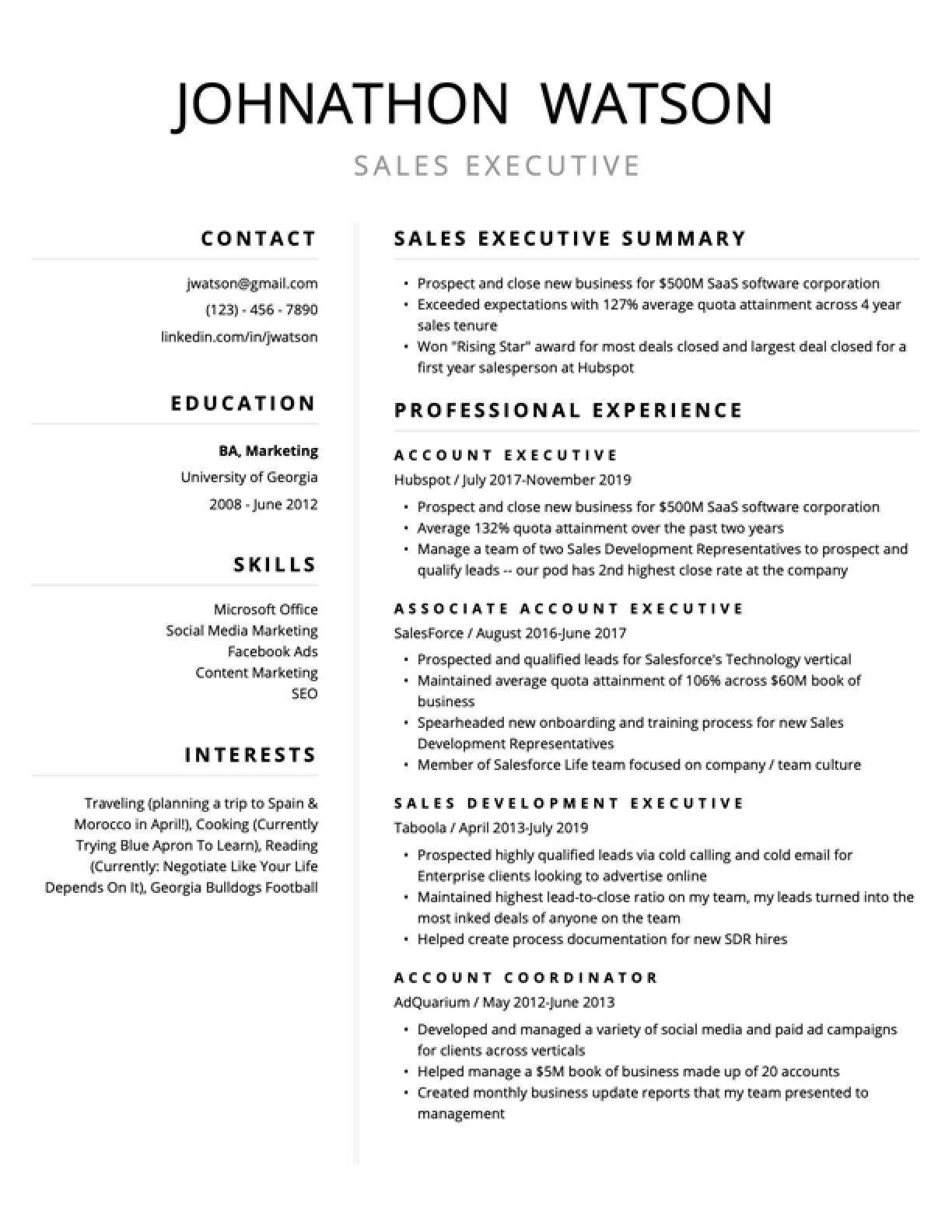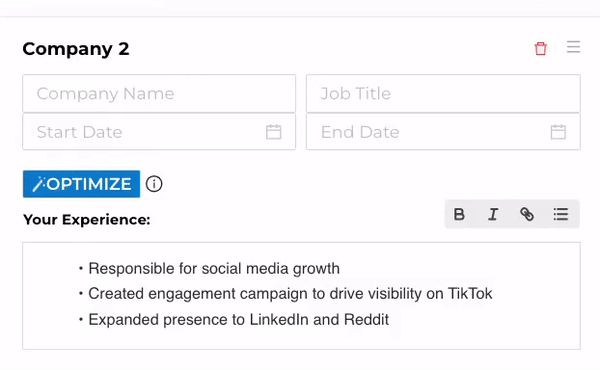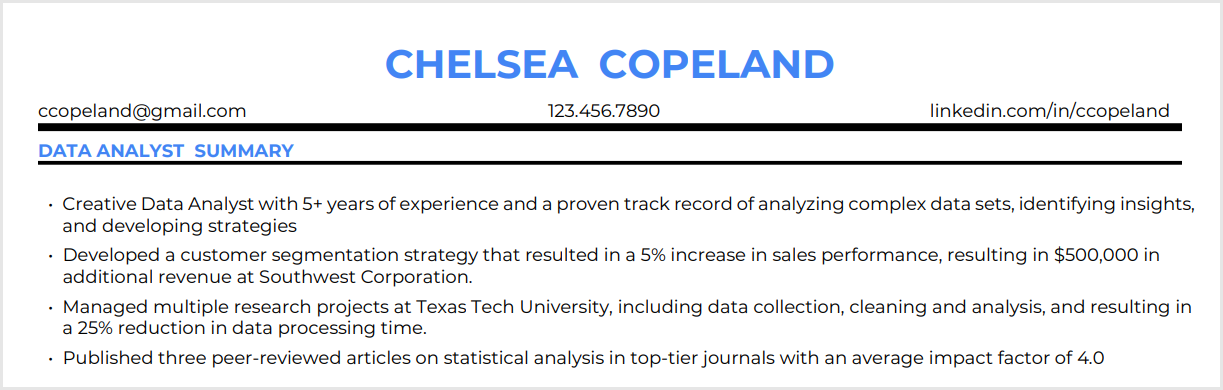Looking for a free resume checker? Look no further!
A resume checker, or resume scanner, can be super helpful when applying online, helping you optimize to the fullest and get past that pesky ATS software. Plus, they can also help you identify skills that you either:
A) already mastered, but didn't showcase on your resume (yet!)
B) can improve to land the position you're targeting
In this article, we will compare multiple resume checkers, and, most importantly, share a step-by-step guide on how you can build an ATS-Friendly resume that will boost the views of your applications. Finally, I'll share how you can land your dream job without even applying online (yup, that's right).
I recommend reading this piece from top-to-bottom but feel free to jump into any specific section:
- Why your application isn't getting views
- What is ATS
- Frequently asked questions on ATS resume checker
- 5 Best ATS Resume Checkers
- The step-by-step guide to building an ATS-Friendly resume
- How to land a job without applying online
Let's start by covering one of the most relevant issues in today's job search landscape:
Why Your Application Isn't Being Viewed
I know the feeling. You've applied to dozens, maybe hundreds of jobs, and when you get to the “My Jobs” section on LinkedIn, you find that most of your applications haven't even been viewed.
You're not alone. When I was on the job hunt, I applied to 245 jobs on LinkedIn alone. My application was viewed by around 3-5 companies. That was before I learned anything about ATS — short for “Applicant Tracking System” (which I'll dig into later in this article).
The truth is, the job search is tough:
You're going to need an awesome resume to face these odds. And an ATS resume checker can help you optimize your resume to the fullest and boost application views.
But, wait…
What Is ATS?
ATS stands for Applicant Tracking System, a software recruiters use to track candidates through their hiring process.
Think about it: companies receive hundreds, even thousands of resumes every day. So recruiters have to rely on computer programs to filter candidates that are the best fit for the role.
Frequently Asked Questions On ATS Resume Checker
I know you probably have tons of questions, so let's get to some answers! First and foremost, you might be wondering…
What is a resume checker and how does it work?
Resume checkers, or resume scanners, are online tools that check your resume for ATS best practices, such as:
- Use of keywords
- Resume formatting and readability
- Section titles
- File formats
- & More!
Resume checkers often use AI to scan and score your resume to see if it's ATS friendly. The resume checker will also recommend improvements you can make to your resume that will increase the chances of a recruiter or employer viewing your application.
Why is my resume getting rejected by ATS?
There are a few reasons your resume might be getting rejected by ATS, like:
- Inadequate use of file format (always go with PDF!)
- Missing contact information, like e-mail, phone number, and LinkedIn profile
- Missing job title for the target role
- Education requirements not matching
- Missing section headlines, like “Experience” and “Education”
- The date formatting not matching the recommended format
- Use of unknown characters
Plus, ATS and hiring managers also look for keywords to see if you are a good fit for the role. If there's a gap between the hard and soft skills you have listed in your resume and the ones required in the job description, then it is going to be a lot harder to get your application viewed.
How can I check if my resume is correct or not?
You can check your resume using an ATS resume scanner. These tools scan your resume, score them for ATS, and provide customized recommendations you can use to optimize your resume.
These tools also indicate the skills you'll want to highlight for the role you are applying for.
Take the example below that matches a content writer's resume for a role at a healthcare company. Using ResyMatch.io, we've identified the following gaps:
Even with traditional content marketing experience, there's definitely room to optimize and improve!
5 Best ATS Resume Checkers
There are tons of resume checkers out there where you see how ATS-compatible your resume is. Below you can find 5 free resume checker tools and their pros and cons:
#1 ResyMatch.io
ResyMatch.io is Cultivated Culture's free resume checker tool. It scans and scores your resume with any target job, and provides recommendations on how you can improve your resume!
Pros:
✅ Resume and job description match: ResyMatch allows you to compare your resume for a specific job description and optimize accordingly.
✅ Easy to use: You can get your resume scanned by simply uploading your resume in PDF, Word Doc, or TXT, and copying and pasting the job description.
✅ Comprehensive: Provides ATS Best Practices, Hard & Soft skill match, and a sales index that will help you sell yourself once your resume lands on the hiring manager's desk.
✅ Comes with AI resume writing assistance: After scanning your resume with ResyMatch, you can use Cultivated Culture’s ResyBuild.io to build your resume and use its AI writing assistance tool to craft compelling resume bullets.
Cons:
❌ Requires a sign-up for a free account to get access to full results.
Try ResyMatch.io for free:
#2 Zety
Zety allows you to review and score your resume online and provides instant feedback on how you can improve your resume.
Pros:
✅ Adds recommendations based on your experience: Zety recommends adding relevant skills that match your experience.
✅ Easy to edit: You can easily add these skills to your resume, spell check, and edit templates & colors.
Cons:
❌ Doesn't match with the specific target job you are applying for.
#3 Jobscan
JobScan helps you optimize your resume for target roles highlighting key experience and skills.
Pros:
✅ Easy to use: You can get your resume scanned in just a few steps.
✅ Comprehensive: Provides ATS Best Practices, Hard & Soft skill match, and recruiter tips.
Cons:
❌ Requires a sign-up for a free account to get access to full results.
#4 Resume Worded
Resume Worded provides instant feedback based on key criteria recruiters and hiring managers look for.
Pros:
✅ Easy to use: You can get your resume scanned in just a few steps.
✅ Comprehensive: Provides feedback on Impact, Brevity, Style, and Skills. Offers improvement tools and AI-powered features to improve writing.
Cons:
❌ Requires a sign-up for a free account to get access to full results and limits a variety of resources to Pro members.
#5 My Perfect Resume
My Perfect Resume allows you to scan your resume for issues and compare it against other resumes in their database.
Pros:
✅ Easy to use: You can get your resume scanned in just a few steps.
✅ Comprehensive: Provides feedback on customization, spelling & grammar, summary statement, measurable results, word choice, optimal length, contact information, and comprehensiveness.
Cons:
❌ Requires a sign-up for a free account to get access to full results.
All of these options can be very helpful when optimizing your resume. Pick one or more to help you out and go boost your ATS score!
How To Build An ATS-Friendly Resume: A Step-By-Step Guide With Free Resources
Building a resume from scratch? Increase the odds of having your application viewed by crafting an ATS-Friendly resume from the get-go.
Before we get into the step-by-step guide, you should know…
This is what a job-winning resume that aces any resume checker looks like:
You should focus on a concise, one-page resume with a clean layout, that still brings in the most relevant information.
Sound like a challenge? Don't worry, we've got you covered.
This step-by-step guide will help you build an ATS-Friendly resume in just a few steps!
#1 Use ResyBuild.io to get started
Layout can be one of the trickiest parts of building a resume. Using a template from Microsoft or Canva is a popular option, but these platforms can be tricky because one extra line can sometimes mess up the entire format of the resume. This can leave a job seeker feeling unnecessarily frustrated.
To avoid issues like this, you should use a specific resume builder tool like ResyBuild.io, which will help you build a job-winning resume in no time.
Pick one of the templates below and start crafting your resume:

Free Job-Winning Resume Templates, Build Yours In No Time.
Choose a resume template below to get started:
Once you've picked your template, you can either import your existing resume or start one from scratch! ResyBuild’s AI assistant will help you craft personalized, job-winning bullets in a single click. Simply add your experience, hit “Optimize”, and watch the magic happen.
#2 Add your personal info
Your personal information should include:
- Your first name
- Your last name
- Your email address
- Your phone number
- Your LinkedIn profile
Don't forget to customize your LinkedIn URL and optimize your LinkedIn profile. This guide provides 15+ LinkedIn profile tips to help you step up your game!
#3 Write an objective with 3-5 bullet points
Your resume objective should include the job title you are applying to and 3-5 bullet points of the most relevant experience you have. Here's an example:
The first bullet should be a one-sentence introduction, highlighting your experience and what you've accomplished.
Bullets 2-4 should bring in your greatest and most relevant achievements. Try adding measurable results to make them pop!
The last bullet can wrap up with a relevant “extracurricular” activity, like academic achievement, volunteer work, mentoring programs, and so on.
#4 Run your objective bullet points through ResyBullet.io
Your summary is probably the first thing recruiters will land their eyes on, so you should make sure they are eye-catching. Use ResyBullet.io to scan, score, and upgrade your resume bullets in just a few clicks!
Here's an example of what a great resume summary bullet looks like: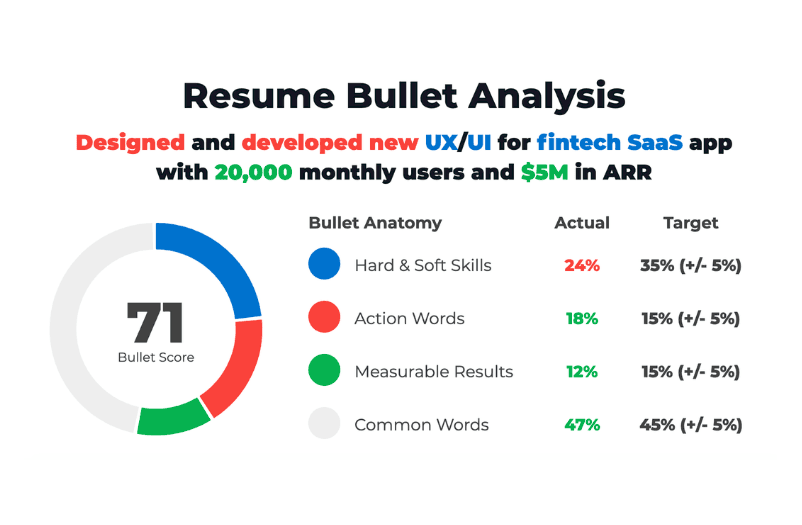
Simply copy and paste your resume bullet and ResyBullet.io will score and recommend adjustments based on:
- Hard & Soft Skills
- Action Words
- Measurable Results
- Common Words
Aim for a score greater than 60 for each bullet point and you're all set!
You can try ResyBullet.io for free below:
#5 Add your work experience and education
Add the most relevant work experience for the role and highlight your greatest achievements. Be sure to:
- Add ~3 work experiences, focusing on the most relevant ones
- Add measurable results whenever possible
- Use bullet points to enhance readability
Don't forget to also include your education. If you don't have a bachelor's degree related to the role, online courses and certificates can be a great addition to this section!
#6 Add your hard and soft skills
Use this section to add the hard and soft skills that you have mastered and that are relevant to the role you are applying for.
You can scan the job description using ResyMatch.io to find the most relevant keywords. Simply copy and paste the job description below to see the skills that are most relevant to the role:
#7 Add your interests
This is the fun part! Add some of your personal, non-work-related interests so hiring managers can get to know you a little better. Just add 2-3 interests in a short sentence. Here's how I'd craft mine:
Creative writer, enthusiastic about philosophy, and amateur runner currently training for a 10K.
Easy, huh?
#8 Finalize your resume's design
Once you've added all the info, it's time to finalize your resume's design. Try tweaking it to fit onto one page (or two if really needed) and select the fonts and colors that you feel are best.
#9 Scan your resume against the job description
Once you're done, run your resume through a resume checker like ResyMatch.io, scanning and scoring it for ATS compatibility. If there are any adjustments, go back to ResyBuild.io and adjust accordingly!
#10 Proofread, download, and apply!
Once you're done, proofread your resume. I recommend installing the Grammarly extension to your browser so it highlights any typos or errors.
Then, download and start applying!
Want To Land Your Dream Job Without Applying Online?
Remember the funnel I showed you at the beginning of this article showing how many job applicants get to the interview stage? The one that says an average of 250 resumes will be submitted for the average role?
The thing is, even if you are geared up with a killer, ATS-friendly resume, you're still facing tough odds. Only 2% of candidates who apply for a job online actually get an offer.
If you want to land your dream job, you are going to need an awesome resume, but you don't necessarily have to apply online.
Want to learn how?
Check out the flagship guide, “How To Get A Job Anywhere Without Applying Online“, to learn effective job-searching strategies for today's market.
Good luck out there!