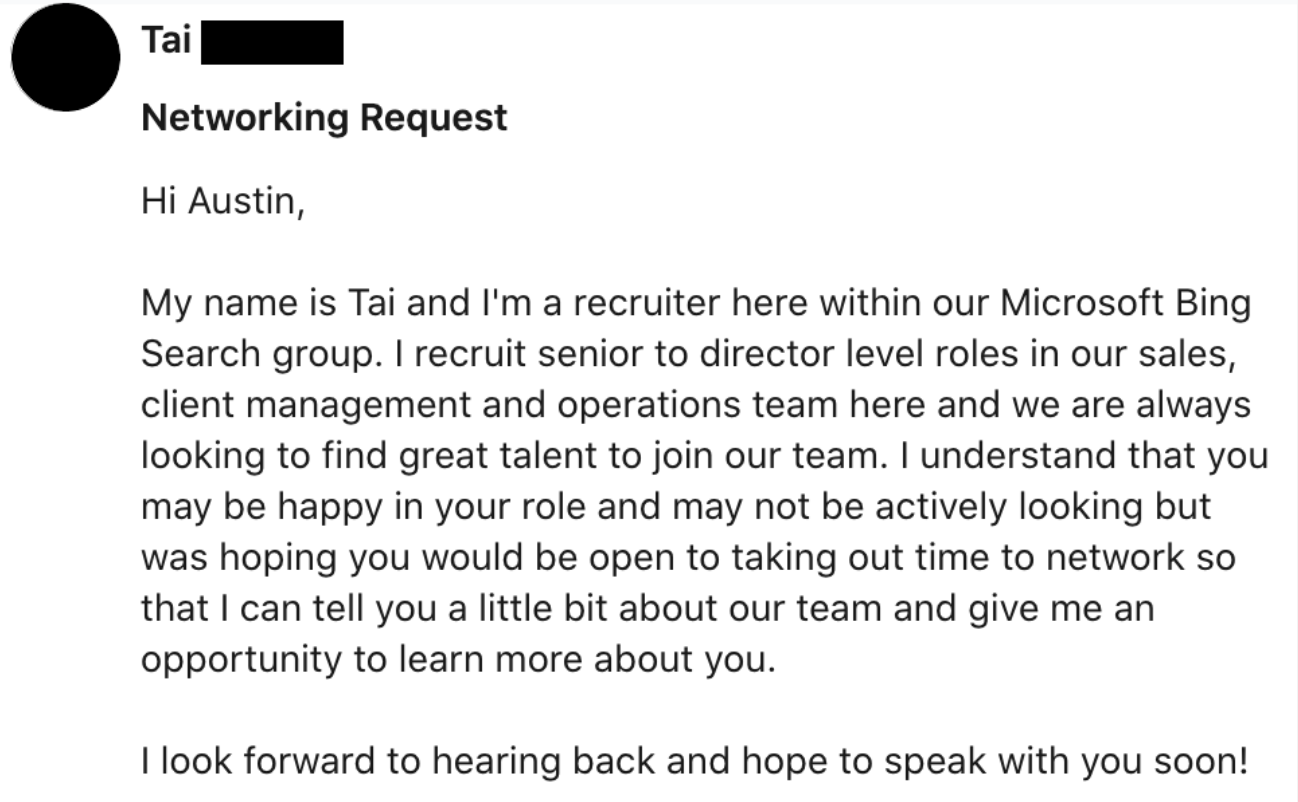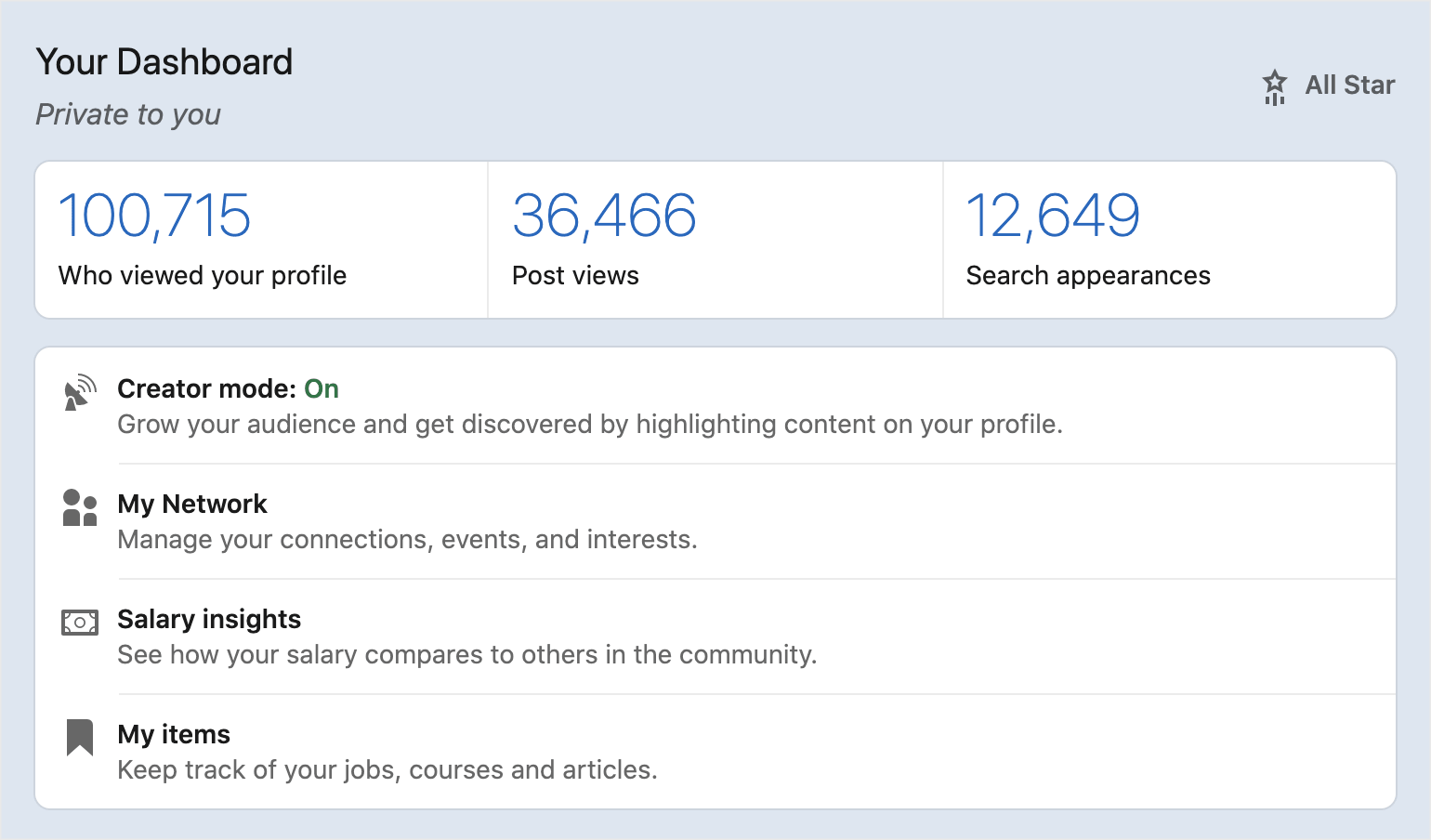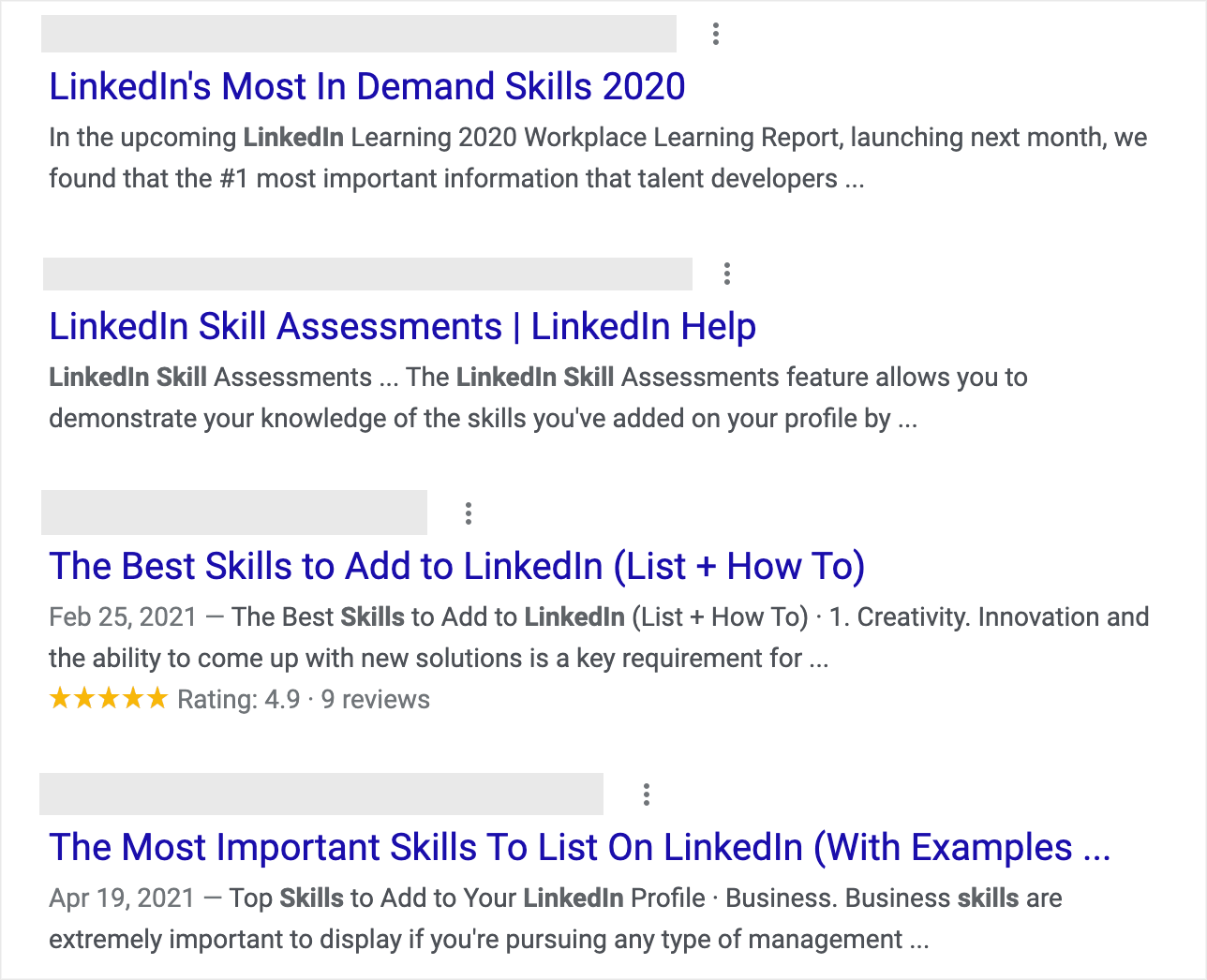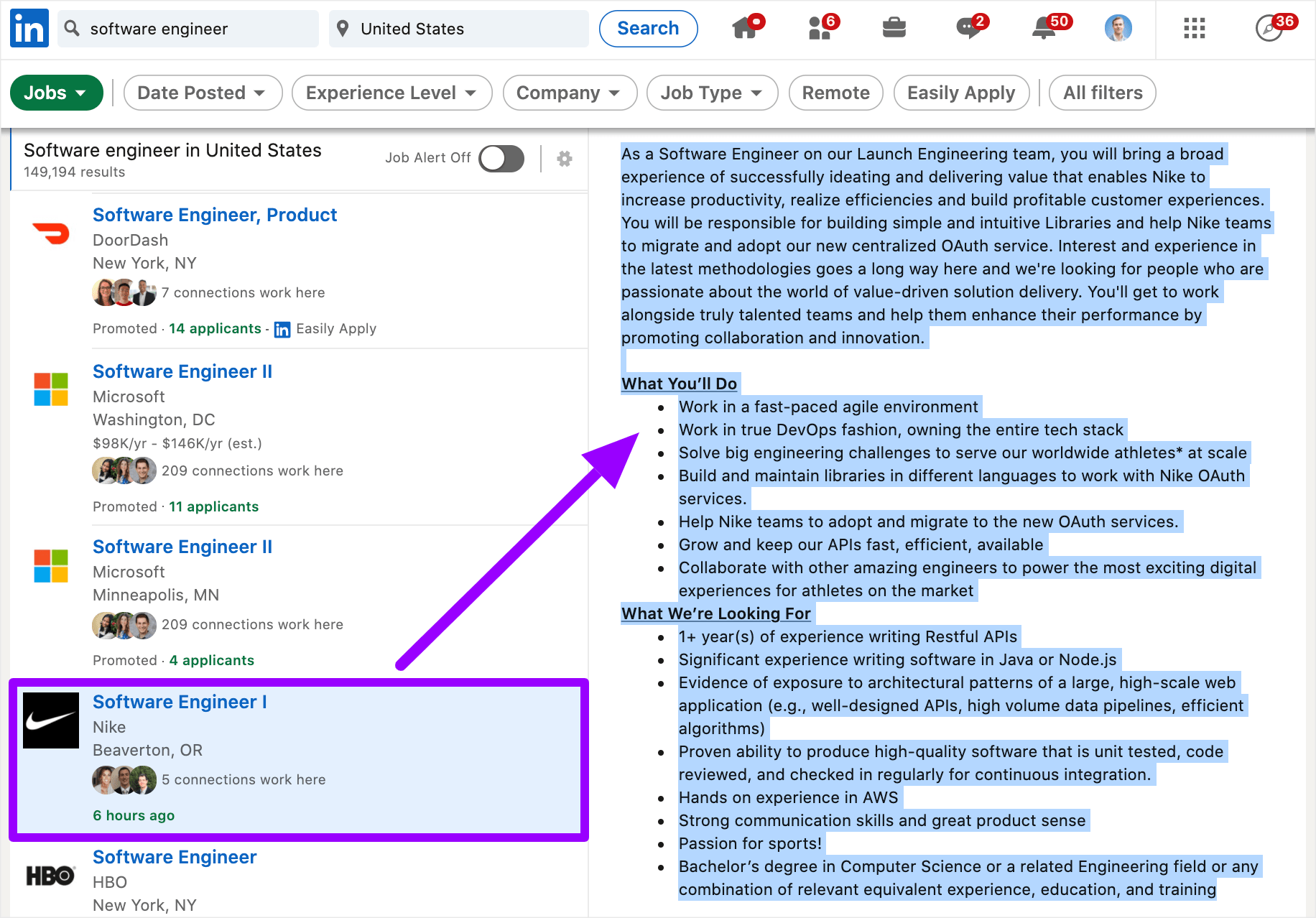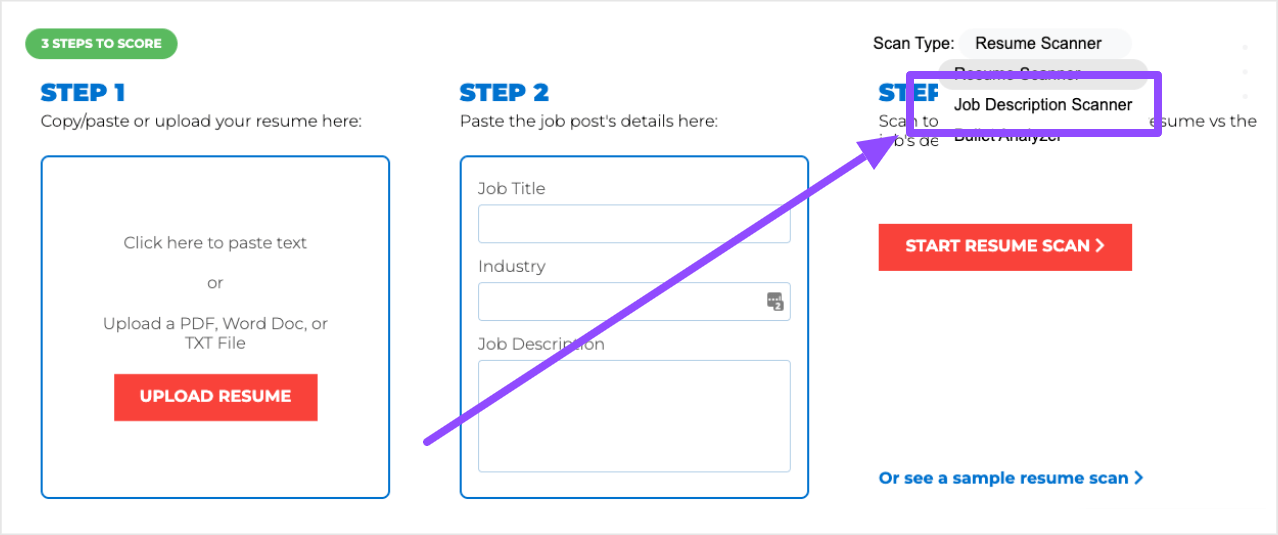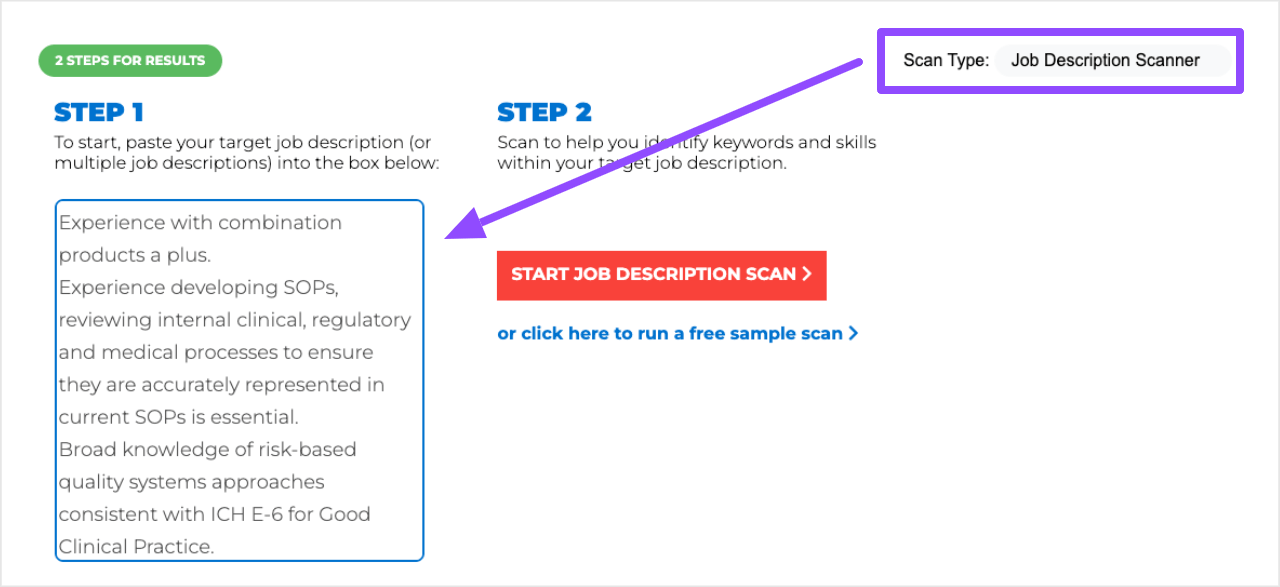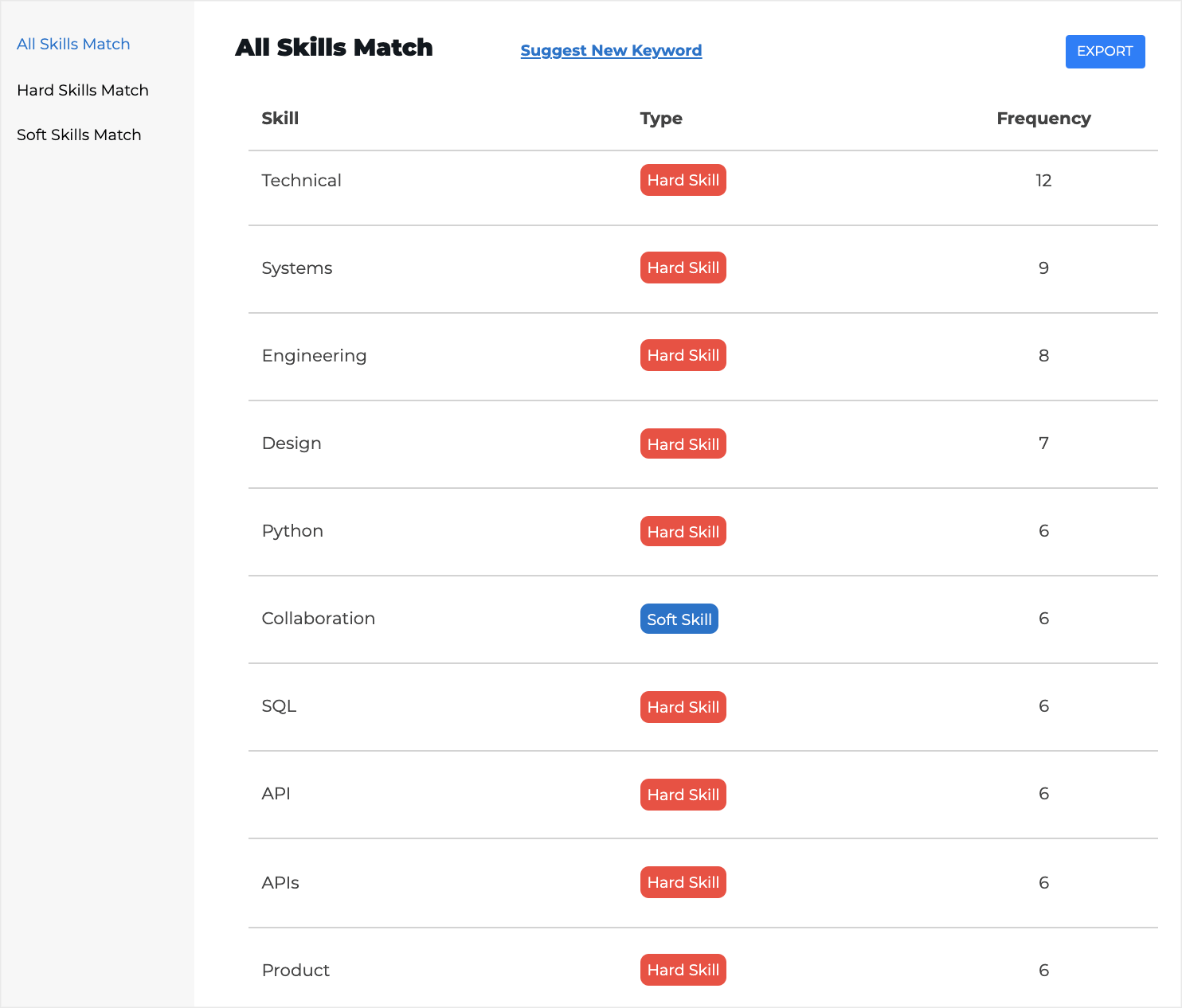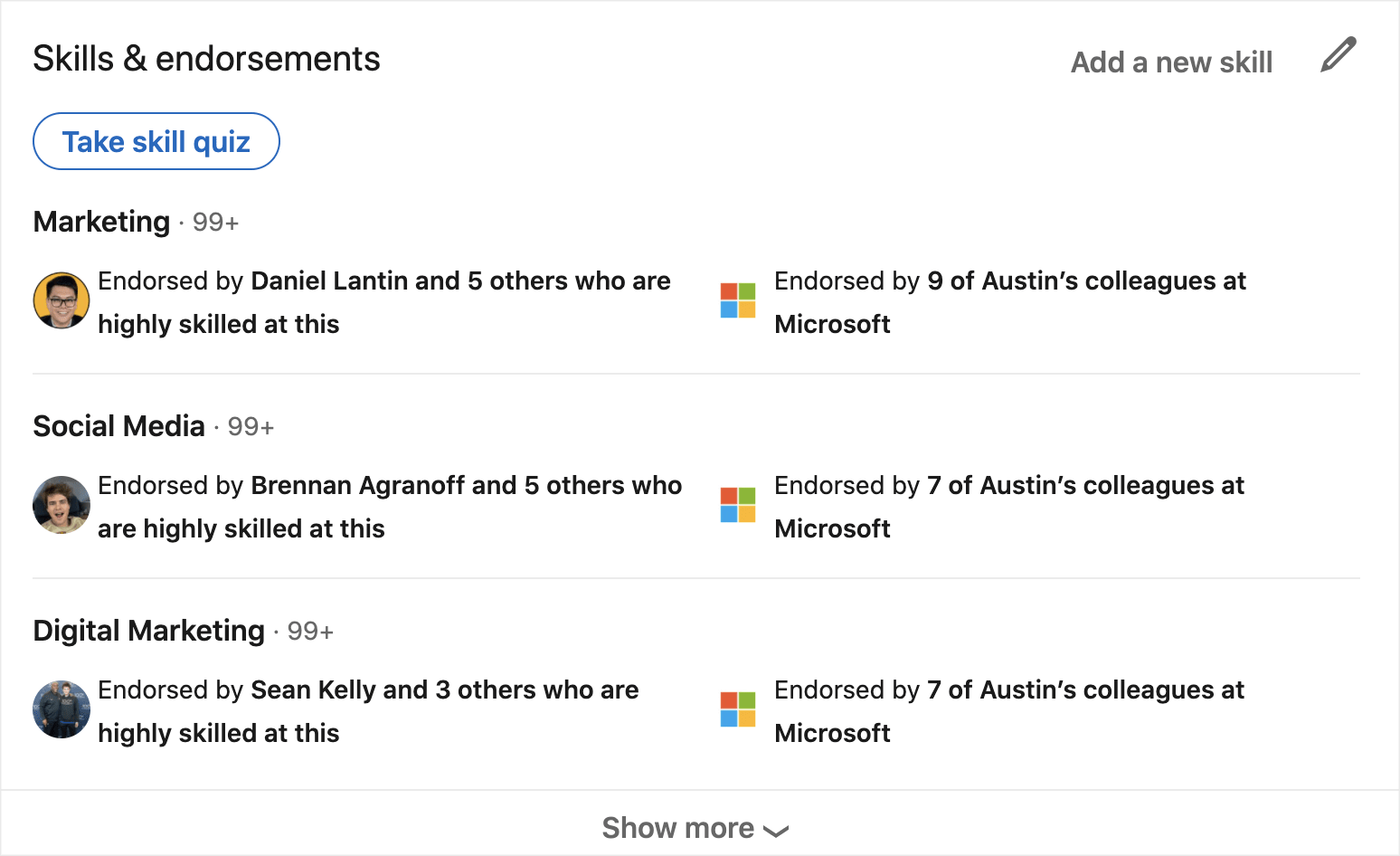You probably know that your LinkedIn skills are important…
But you probably don't know just how much impact they can have.
Your LinkedIn skills aren't just for showing people how adept you are at something. They also factor into LinkedIn's search algorithm.
In plain English, that means people who have relevant skills (and endorsements for those skills) show up in more searches, see more profile views, and win more opportunities!
So how do you take advantage?
That's exactly what we'll break down in this article. We're going to cover:
- Who I Am To Give Advice On LinkedIn Skills
- 2 Reasons LinkedIn Skills Are Important (You Probably Don't Know The Most Important One)
- The Truth About LinkedIn Skills & Why Traditional Advice Won't Get Your Results
- How To Find The Right LinkedIn Skills For Your Profile In 3 Steps (With Examples!)
- 3 Tips To Help You Maximize Your Skills Section
By the end of this post, you'll know exactly what you need to do to give your profile a massive boost.
Who Am I To Give Advice On LinkedIn Skills?
Before we jump into the details, I want to share a little bit of context on my experience with LinkedIn and whether you should listen to my advice in the first place.
As a job seeker, I started using LinkedIn intentionally back in 2014. In 2015, my optimizations and activity on the platform directly led to interviews and offers at Microsoft, Google, and Twitter.
Here's the exact message I received from a recruiter at Microsoft that eventually lead to a job offer on a team where I spent 5 amazing years (he found me using the tactics I'll cover in this post!):
Later on, in 2018, I got serious about content creation on LinkedIn. I grew my following from 3,000 to 100,000 people in 12 months and have grown it from 100k to 875k in the years since.
My profile has seen 100,000+ views in the past 90 days and I appear in 12,000+ searches every single week:
My goal in this post is to share specific tactics around LinkedIn Skills that I've seen success with to help you boost the visibility of your profile and score more opportunities.
Let's dive in!
Why Are LinkedIn Skills Important?
There are two major reasons why LinkedIn skills are impactful for your profile. One is obvious and the other is not so obvious, but even more powerful!
Reason #1: People (Recruiters, Hiring Managers, Prospects) Can See What You're Good At
Your LinkedIn skills tell your profile viewers what you're good at! This is the most obvious reason and probably the reason you found this article in the first place.
If an employer is looking for someone with People Management experience and you have “People Management” parked right at the top of your skills section, that's qualification they can immediately check off!
Reason #2: LinkedIn Uses Skills To Rank Profiles In Their Search Algorithm
Here's a fun fact you probably don't know…
The skills on your profile impact which LinkedIn searches you show up in, how many searches you show up in, and how high you show up in those search results!
You've probably run a search on LinkedIn before, right?
When you hit the “search” button, LinkedIn shows you a bunch of people's profiles. Ever wonder how it decides who's profile to show first, second, third, etc?
It has to do with their algorithm. LinkedIn looks at the queries and filters in your search and it matches them up with people's profiles who most closely match what you searched for.
On the employer side, recruiters are using an even more robust search tool called LinkedIn Recruiter which allows them to search for people with specific experience, skills, and other criteria.
As is true when we search for anything (on Google, on YouTube, etc.) we tend to view the top results as the best and most relevant. The same is true on LinkedIn.
So how do your LinkedIn skills factor into this?
Well, LinkedIn uses the skills section to stack rank people in search results.
Picture this:
A recruiter runs a search for someone with “Salesforce” experience.
There are three people in the pool of potential results. Coincidentally, they all have the exact same profiles, except for their skills section.
Person 1 has 20 endorsements for “Salesforce,” Person 2 has 10 endorsements for “Salesforce,” and Person 3 has 5 endorsements for “Salesforce.”
LinkedIn will show Person 1's profile first, Person 2's second, and Person 3's third.
Now, this is a gross oversimplification of what's happening behind the scenes and there are many other factors at play, but I hope it illustrates the point…
The more relevant skills you have on your profile and the more endorsements you have for those skills, the more searches you'll show up in (meaning more profile clicks and opportunities coming your way).
Awesome! Now that you know why your LinkedIn skills are important, let's talk about a big mistake that many people make when it comes to adding skills to their profile.
The Truth About LinkedIn Skills
If you run a search for “LinkedIn Skills,” you get a whole lot of articles telling you about the “best skills to add to your profile,” like these:
I hate to break it to you, but simply copying and pasting the skills from these posts to your LinkedIn profile isn't going to help you out. In fact, it might actually hurt your visibility.
There are two reasons for this:
Reason #1: You Can't Do The Same Thing As Everybody Else And Expect Different Results
I've said it before and I'll say it again.
If something is easy for you to do, it's just as easy for everyone else to do too.
It's so easy to search for “best skills,” copy the ones listed, and add then to your profile, right?
Yeah, exactly. Literally everyone else is doing this.
How are you going to stand out when you have the exact same skills listed as the next hundred peoples' profile?
If you want to tap into the full potential of your LinkedIn skills section, you need to choose skills that are relevant to your situation, not the same skills that everyone else is using.
Reason #2: Skills Only Bring You More Visibility When They Are Tailored To Your Target Roles
Let's say your goal is to get a job in Software Engineering.
One of the “best skills to add” articles didn't have a Software Engineering category (oh no!), the closest thing was Information Technology (IT). Here are the skills they listed:
- Blockchain
- Cloud computing
- Artificial intelligence
- Scientific computing
- Content management
- Data presentation
- Mobile development
- Network and information security
- Software engineering
- Storage systems and management
- Tech support
- UI/UX
Wow, that's quite a list!
Most of those skills aren't relevant to Software Engineering. In fact, most of these skills aren't even relevant to each other!
They're literally listing different fields that people spend their entire careers building.
Not super helpful…
So how do we find the right LinkedIn skills that will actually give us the results we want?
How To Find The Right LinkedIn Skills For Your Profile
Now you know that randomly adding skills to your profile won't do much good.
If you want to show up in more searches, land more profile views, and see more opportunities, you need to add the right skills to your profile.
Unlike a resume, you can't tailor your LinkedIn profile for every single role you're targeting.
You have to optimize it for all of the roles at the same time. The best way to do that is to identify the skills that appear across a large sample size of job descriptions that match the roles you're interested in!
Here's a video that walks through my process for finding LinkedIn Skills, followed by a written breakdown of each step:
Step #1: Open Up A Fresh Document
First, open up a new document (Word or Google, up to you).
This is where you're going to store the information for all of the job descriptions so you can save your progress and pick up the work any time.
Step #2: Capture The Information For 30+ Relevant Job Descriptions
Next, head over to LinkedIn Jobs (or whatever job board you prefer).
Run a search for your target roles as if you were going to apply for them. Make sure to include filters for companies, geography, and anything else you'd use if you were going to apply for the role.
Scan each job listing to determine if the role matches your criteria. You only want to run these analysis on roles that match your criteria to ensure that the skills are relevant!
When you find a role that matches, copy the entire job description and paste it into your document:
Then rinse and repeat that same exact process for 30+ roles that match your target criteria. If you're able to do more than 20 roles, even better!
The larger your sample size is, the more accurate the skills will be.
Finally, make sure to include every role you're targeting. For example, if you're eyeing Account Executive, Sales Development Representative, and Business Development roles, you want to make sure to find a mix of those roles to include here.
Step #3: Run The Job Descriptions Through ResyMatch.io
Now have a document filled with information from 30+ job descriptions that fit your target criteria. Awesome!
Next, we want to tease out the top skills from all of that information. We're going to use a free tool called ResyMatch.io to do that.
To start, head to ResyMatch and select the “Job Description Scanner” option:
Next, select all of the text in your job description document. Copy it and paste it into the job description scanner field:
Now hit scan and let ResyMatch do its thing! It will scan through all of the job descriptions you included and it will pull out specific Hard Skills and Soft Skills in frequency order.
Here's an example of the results for a small set of Software Engineering job descriptions:
Boom! These are the skills you want to add to your LinkedIn profile.
They're super relevant to the roles you're targeting which means recruiters are going to be searching for them and finding your profile after you add them.
How To Add Skills To Your LinkedIn Profile
Now that you know what skills to add to your profile, all that's left to do is execute! Here's how to add those skills to your LinkedIn profile:
- Head to LinkedIn and navigate to your profile
- Scroll down until your reach the Skills & Endorsements section
- Click “Add New Skill” in the upper right of the section
- Enter the skill you want to add (you can add all of them in one shot if you'd like)
- Click the “Add” button
Boom! Now all of your new skills have been added to your profile. But we're not done yet.
There are a three more things we can do to make the most of our Skills section.
3 Tips To Help Make The Most Your LinkedIn Skills
Adding skills to your profile is just the beginning when it comes to tapping into the full potential of your LinkedIn skills section.
Here are three tips to help you fully capitalize on things:
Tip #1: Maximize The Number Of Skills On Your Profile
The advice in this article works best when it's scaled.
LinkedIn lets you add a maximum of 50 skills to your profile. You should be taking full advantage of that and using up that entire limit!
The more skills you have on your profile (and the more endorsements you have for those skills), the more searches you'll appear in, the more profile views you'll get, and the more opportunities will come knocking.
Tip #2: Drive Endorsements To Your Top Three Skills
Fun Fact: A Skill on your profile needs at least one endorsement in order for it to be factored into LinkedIn's search algorithm. It doesn't stop there though…
LinkedIn uses endorsements to help stack rank candidates in search results. The more endorsements you have for specific skills, the higher you'll show up in searches for people with those skills!
One easy way to boost your results is to request endorsements from people. Bonus points if you get an endorsement from someone who is already skilled in that area (e.g. getting endorsed for JavaScript from a fellow software engineer).
Here are some people you can reach out to for endorsements:
- Current or former manager
- Current or former colleague
- Mentor or mentee
- Classmate
- Someone you've volunteered with
- Someone from a professional group
When you're starting out, focus your endorsements on a few top skills. LinkedIn only shows your top 3 skills by default so make them count:
Tip #3: Update Your Skills As You Grow
As your career progresses, you'll develop new skills and your goals will change.
You want to make sure your LinkedIn profile reflects your most recent skills as well as the direction you're headed. That doesn't mean you need to be in here every day updating your skills, but I'd recommend assessing and updating every 6-12 months.
You can set a reminder in your calendar that recurs annually and then you can run through the exercises in this article. If you do that, you'll always be visible to people who can bring relevant opportunities to your door, whether that's a new job, new clients, new followers, or new connections.
4 Takeaways For Your LinkedIn Skills
You made it! We covered a lot in this post so I want to finish by recapping the major points to help them stick:
- LinkedIn uses the Skills section to help rank candidates in its algorithm
- If you include the right skills, you'll appear in more searches and see more profile views
- You can find the best, most relevant keywords using ResyMatch.io or Wordclouds.com
- After adding the skills to your profile, be sure to seek out endorsements for them to maximize your results
Now that your skills are all set, it's time to revamp the rest of your profile! When you're ready, you can check out my comprehensive, 15 part LinkedIn profile optimization guide right here (it's totally free).
📚 Want More LinkedIn Advice? Check Out Our Guide: How To Use LinkedIn For A Job In 2024 [Free Guides & Tools]