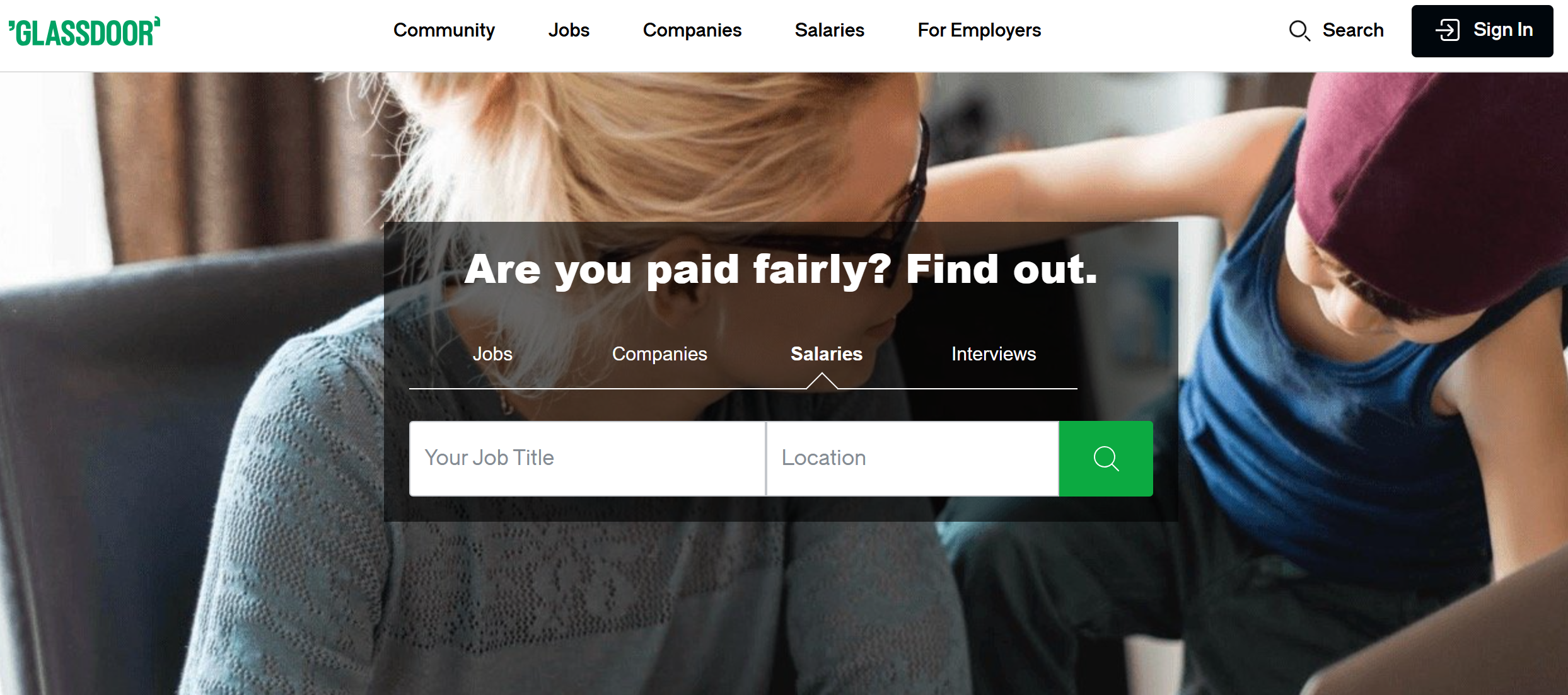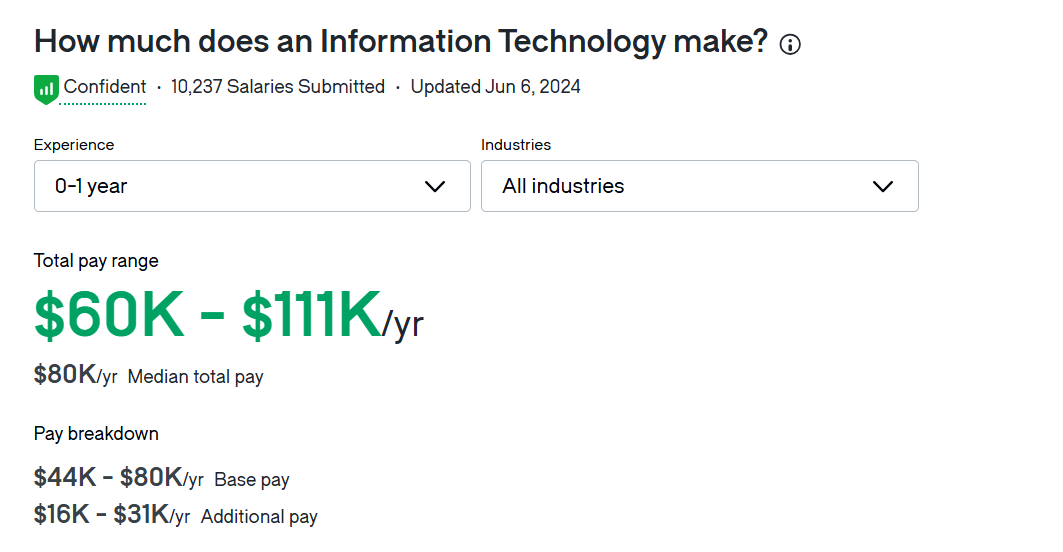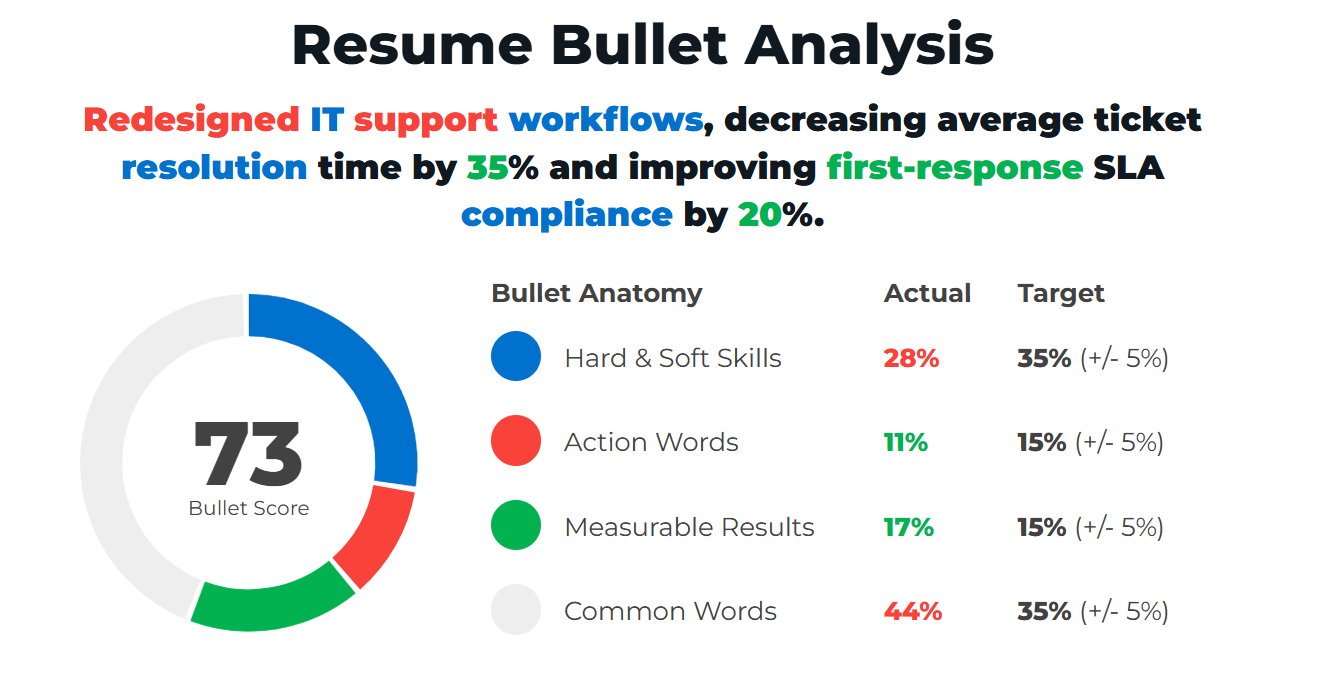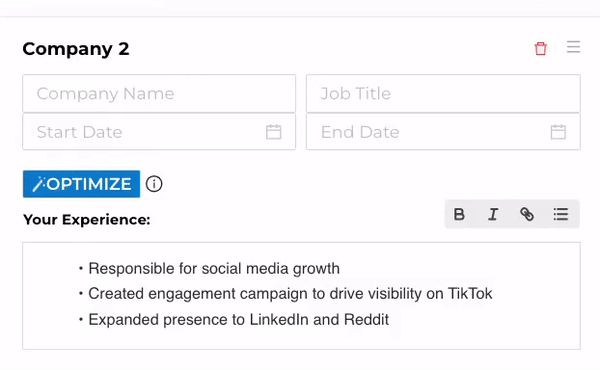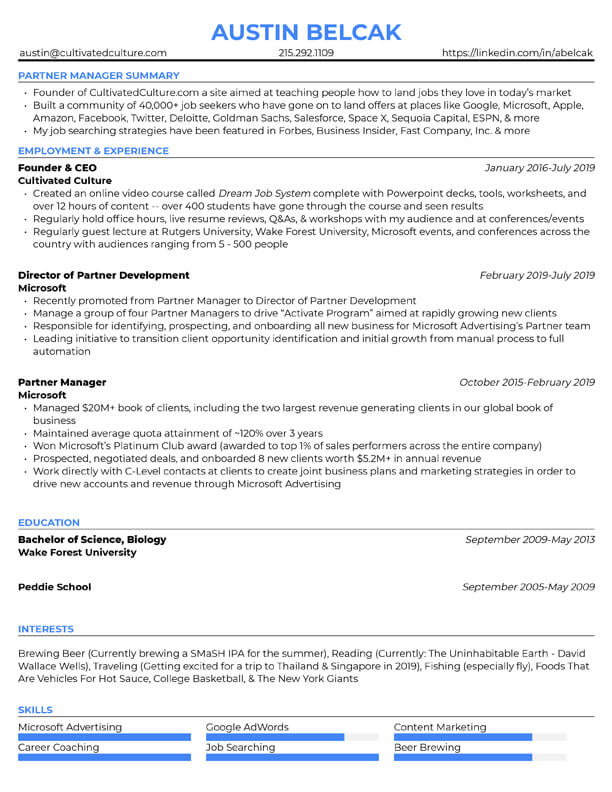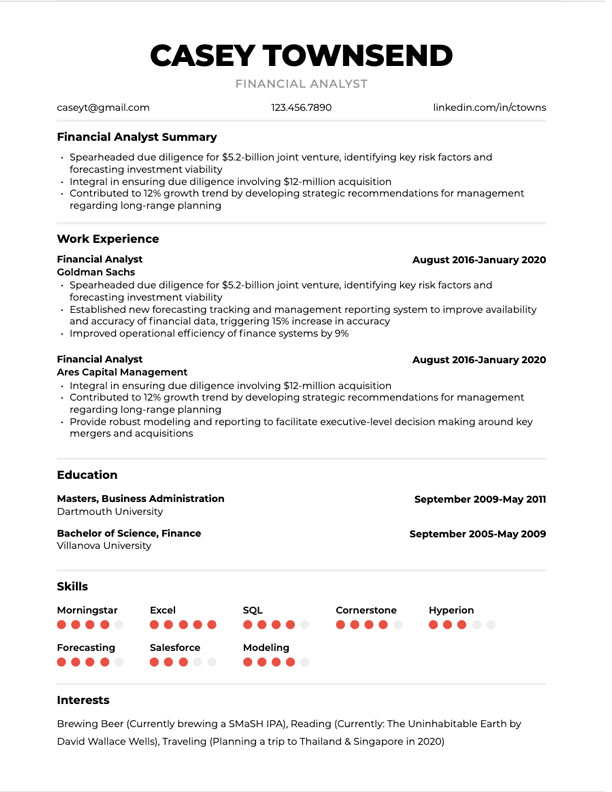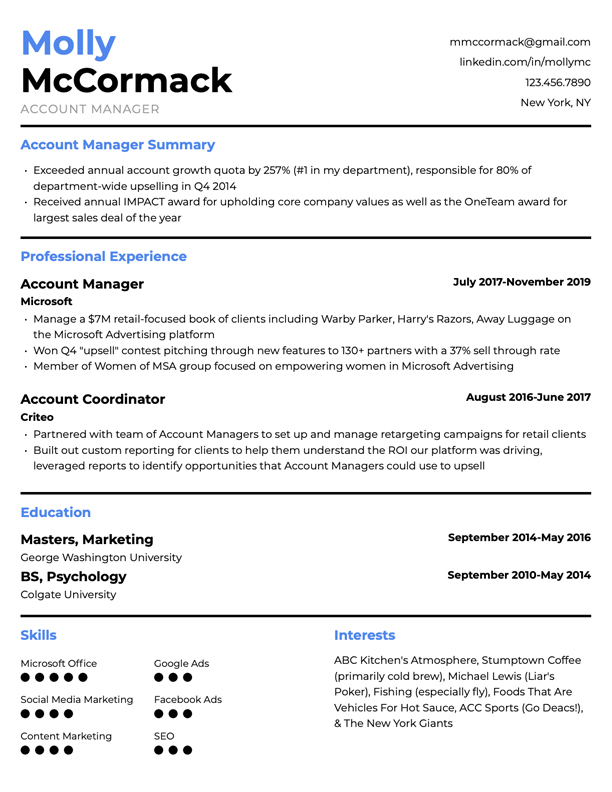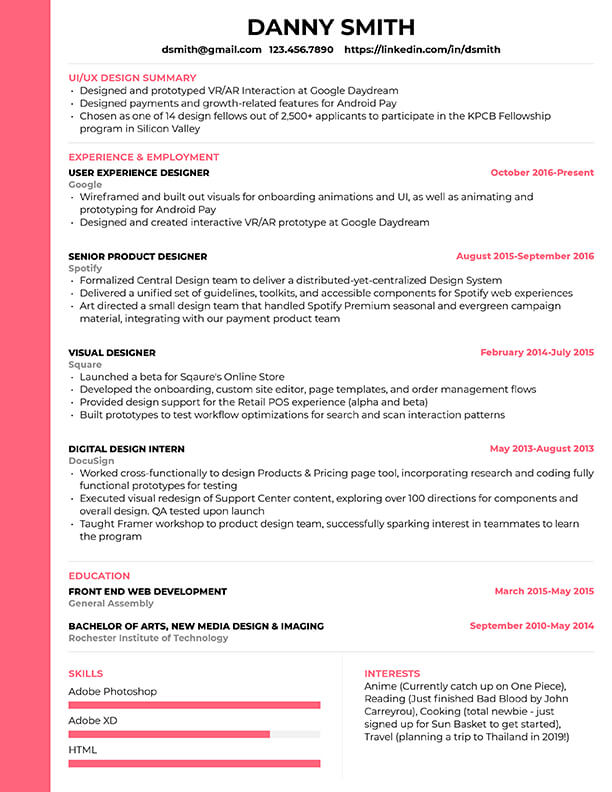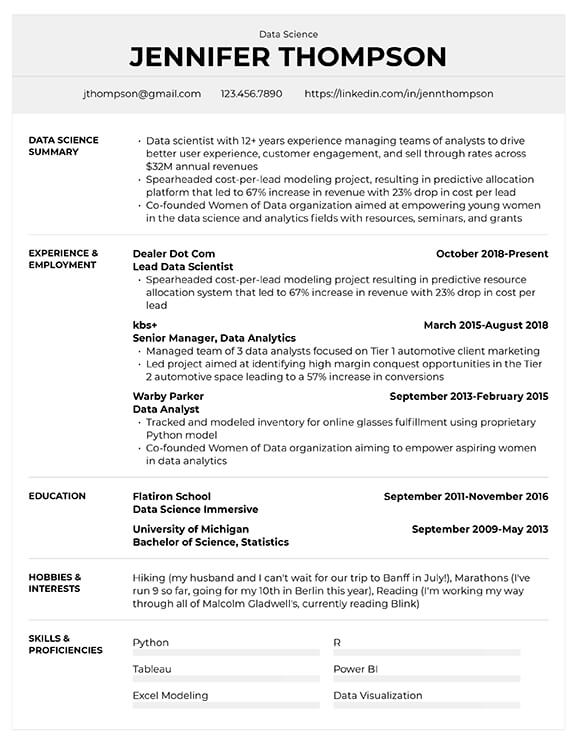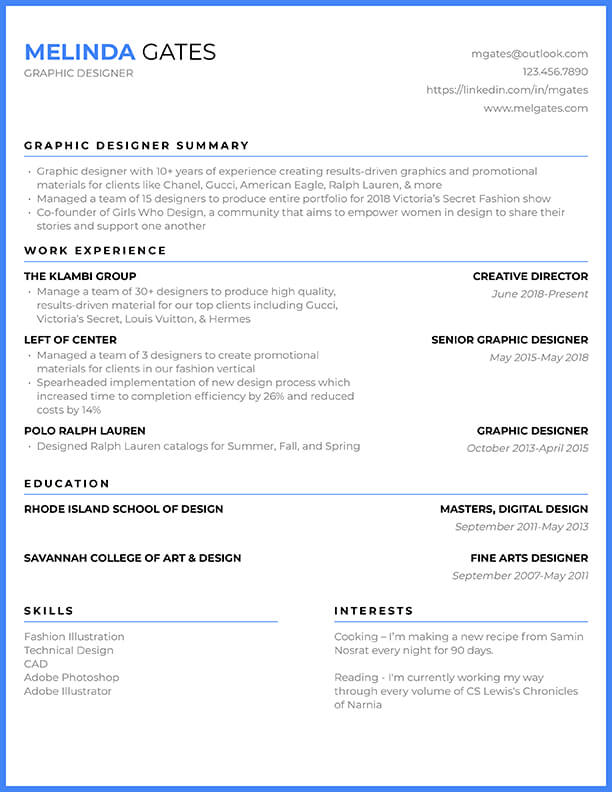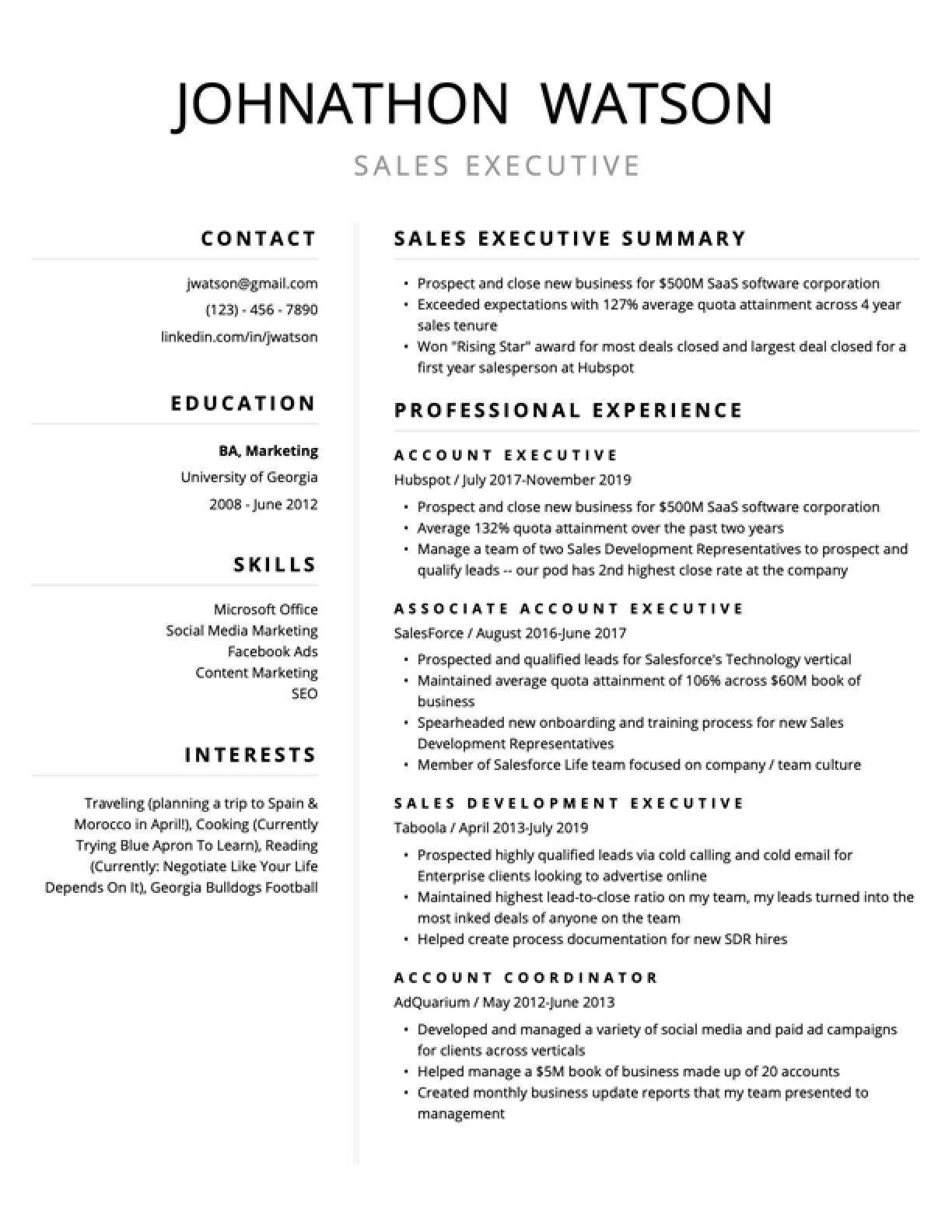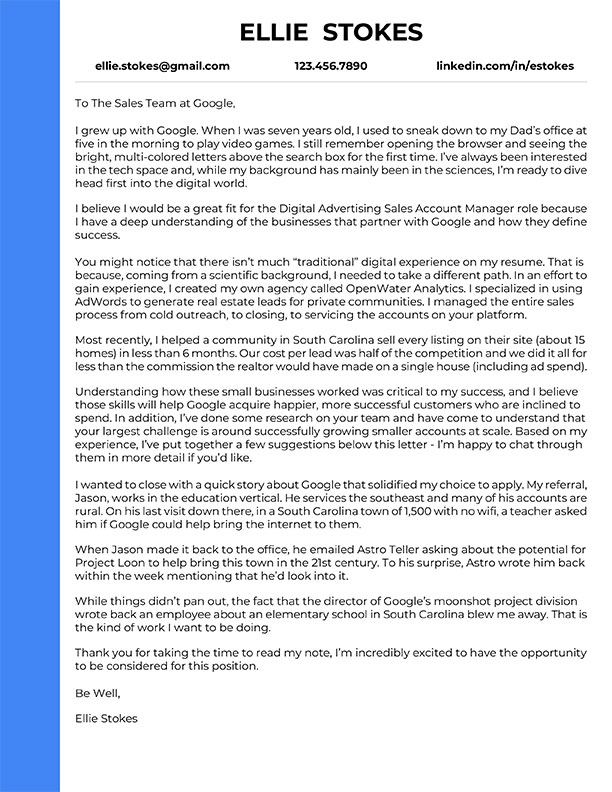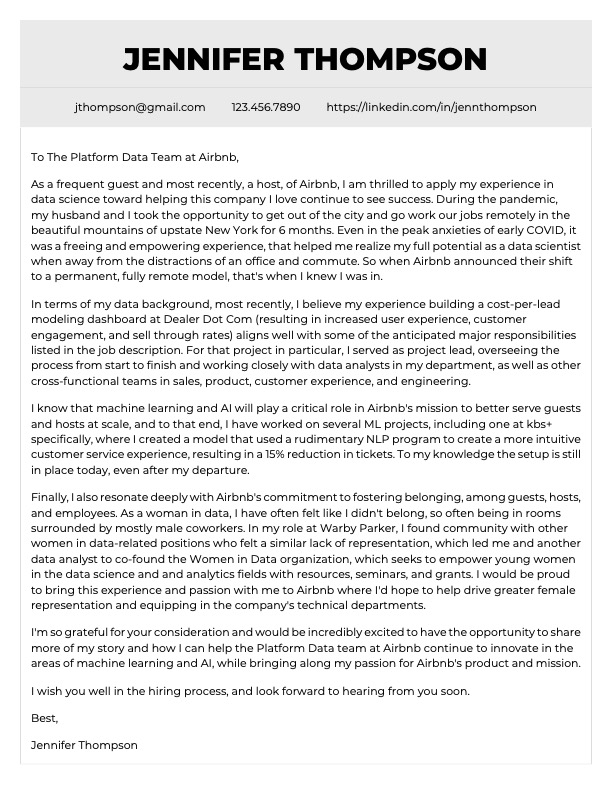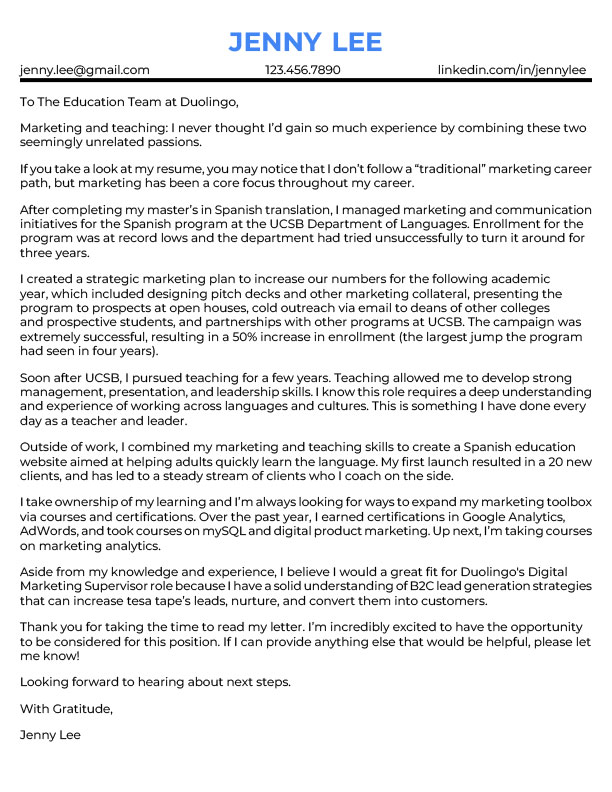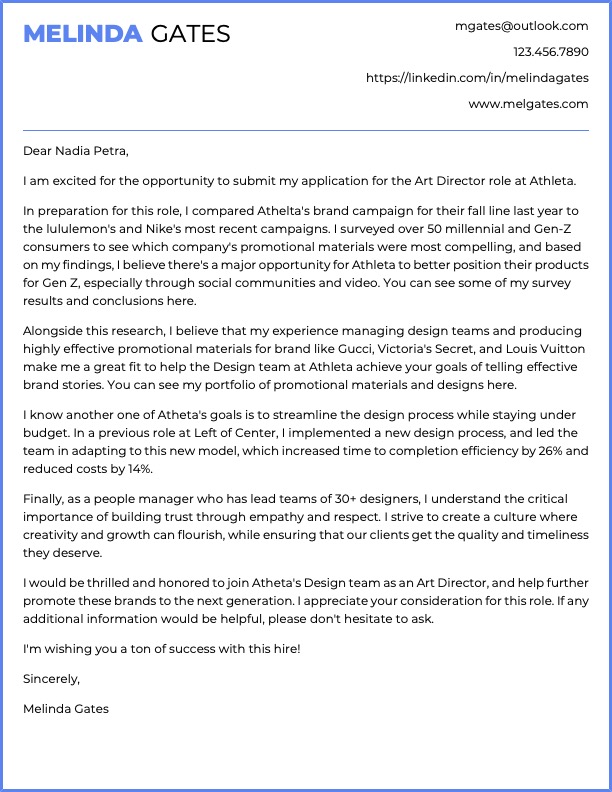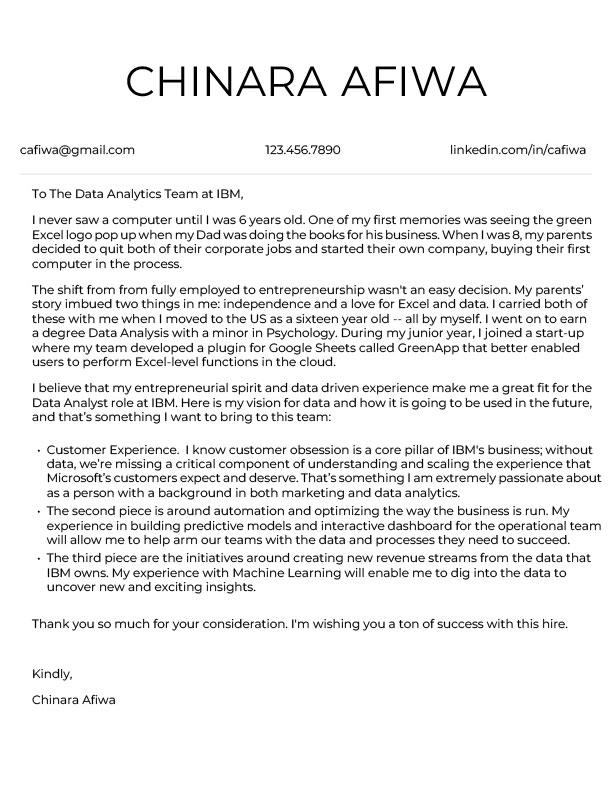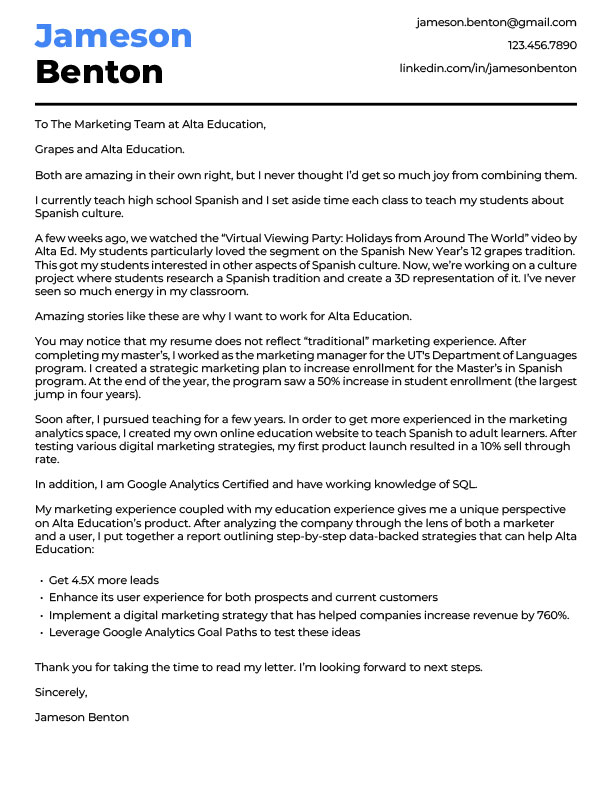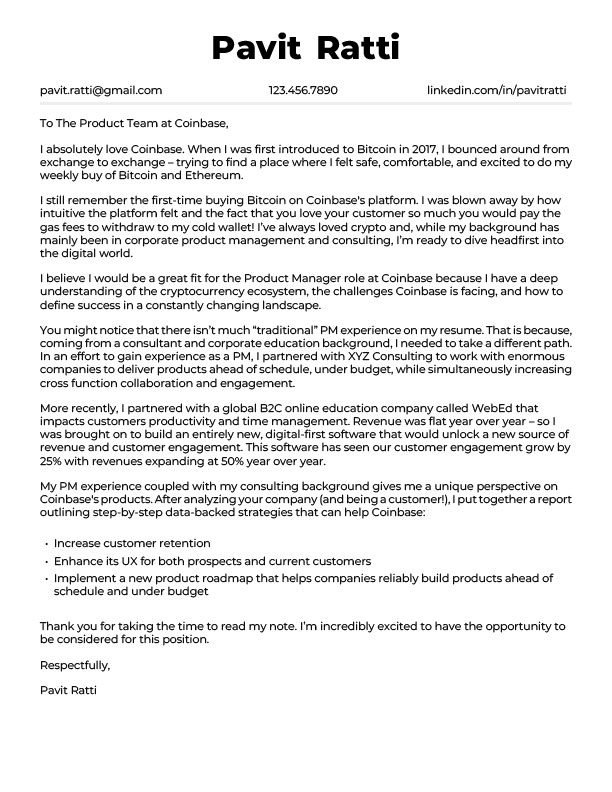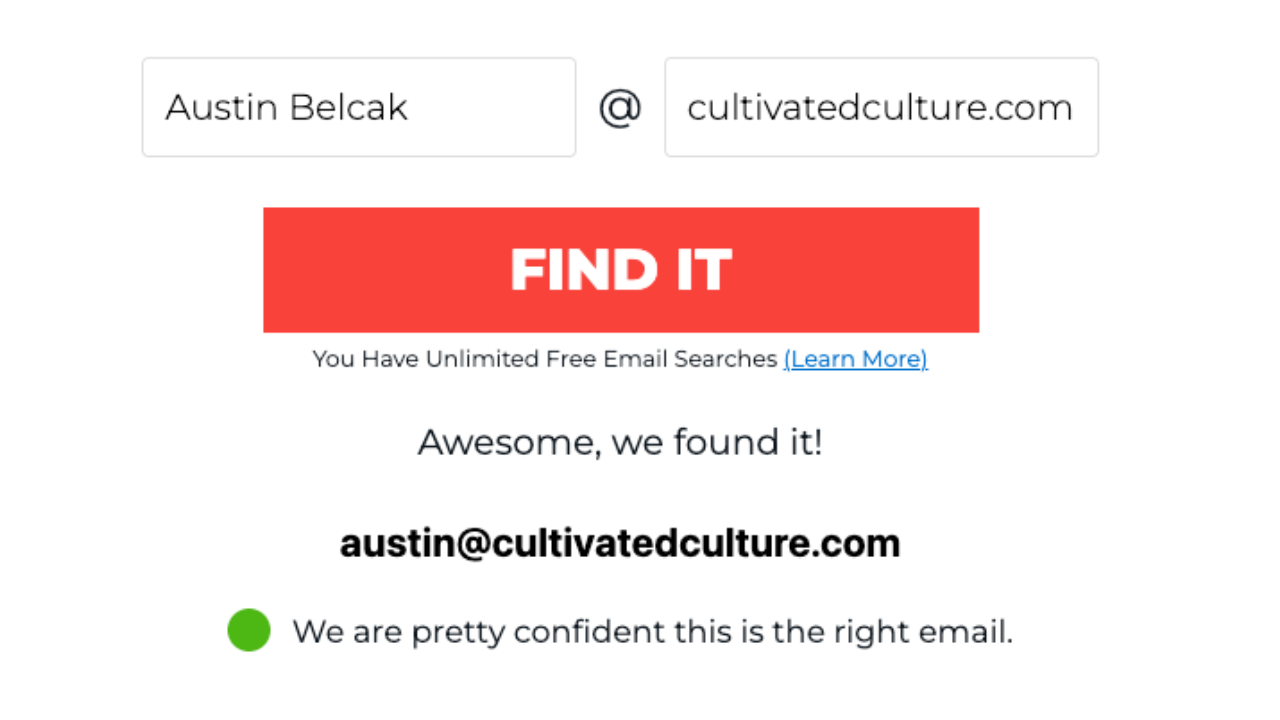Looking for a remote IT job? You’ve come to the right place. This article is your guide to everything you need to know about work-from-home IT positions.
The sections of this guide include:
- Can I Work Remotely In IT?
- Best Remote IT Jobs For 2026
- How Much Do Remote IT Professionals Make In The US?
- How To Land A Remote IT Job
Read this piece from top-to-bottom or skip to the sections you’re most interested in!
WFH vs. RTO
Work-from-home opportunities might seem like a long shot after multiple companies started pushing return-to-office mandates.
We have good news though! While many companies are pushing for an in-presence setup, many others like Microsoft, NVIDIA, IBM, and others still offer amazing remote jobs.
However, we all know some fully remote positions will depend on the company and department, as some areas are more flexible than others.
If you've landed on this article, you're probably wondering if IT is one of them. So, to kick things off, let's start by answering the question that probably drove you here:
Can I Work Remotely In IT?
Yes, you can work remotely in IT. As an IT professional, you will be responsible for maintaining, developing, and troubleshooting technology systems, software, and infrastructure to support businesses or organizations.
All the necessary tools and resources can be accessed in a work-from-home setup, and communication with team members and clients can be done via phone, instant messengers, or email.
Best Remote IT Jobs For 2026
There are several remote IT jobs for professionals at different seniority levels. Below, we've highlighted the best remote IT jobs for entry-level, mid-level, and senior-level professionals!
Entry-Level Remote IT Jobs
Entry-level professionals usually focus on foundational technical tasks and support. The most common roles are:
IT Support Specialist
An IT Support Specialist assists users with troubleshooting technical issues, maintaining system functionality, and ensuring smooth hardware and software operations.
✅ Skills: This role requires knowledge of operating systems, networking basics, and customer support tools. Strong communication skills, patience, and problem-solving abilities are also highly valued.
Junior Web Developer
A Junior Web Developer works on creating and maintaining websites by coding in programming languages like HTML, CSS, and JavaScript.
✅ Skills: Proficiency in front-end languages, basic knowledge of web development frameworks, and experience with version control tools (e.g., Git) are often required. Creativity, attention to detail, and the ability to learn quickly are also essential.
Data Entry Specialist
A Data Entry Specialist ensures accurate input and maintenance of data in systems, often supporting database integrity and usability.
✅ Skills: Familiarity with database systems, proficiency in spreadsheet tools, and strong typing skills are needed. Companies also value attention to detail and organizational skills.
Mid-Level Remote IT Jobs
Mid-level roles demand advanced technical expertise and the ability to work on more complex projects. The most common roles are:
Systems Administrator
A Systems Administrator ensures the reliable operation of an organization's IT infrastructure, including servers, networks, and software applications.
✅ Skills: This role requires knowledge of server management, networking protocols, and system security. Strong problem-solving and organizational skills are also necessary.
Software Developer
A Software Developer designs, builds, and maintains applications or systems, working with programming languages like Python, Java, or C#.
✅ Skills: Companies look for expertise in programming, experience with agile methodologies, and familiarity with version control systems. Analytical thinking and collaborative skills are highly valued.
Database Administrator
A Database Administrator manages database systems to ensure optimal performance, security, and data integrity.
✅ Skills: This role requires expertise in database management systems like SQL or Oracle, knowledge of backup solutions, and experience with data migration. Companies also appreciate strong analytical and organizational skills.
Senior-Level Remote IT Jobs
Senior roles typically involve leadership responsibilities and extensive technical experience. The most common roles are:
IT Project Manager
An IT Project Manager oversees technology projects, ensuring they are completed on time, within budget, and meet stakeholder expectations.
✅ Skills: This role requires project management certifications (e.g., PMP), knowledge of IT methodologies, and excellent leadership and communication skills. Strategic thinking and problem-solving abilities are also critical.
Cloud Architect
A Cloud Architect designs and implements cloud solutions to support business operations and scalability.
✅ Skills: Expertise in cloud platforms (e.g., AWS, Azure, GCP), knowledge of infrastructure-as-code, and strong problem-solving skills are essential. Leadership abilities and a strategic mindset are also highly valued.
Cybersecurity Manager
A Cybersecurity Manager develops and enforces security policies, mitigates risks, and leads teams in protecting IT systems from cyber threats.
✅ Skills: This role requires deep knowledge of cybersecurity frameworks, experience with threat analysis tools, and certifications like CISSP. Leadership, decision-making, and analytical thinking are also crucial.
How Much Do Remote IT Professionals Make In The US?
The average pay for an IT professional will depend on the role, skills, and qualifications of each candidate — meaning the base pay range can vary widely.
However, you can find out the average pay for certain roles by using one of our favorite tools for salary research: Glassdoor.
Glassdoor is one of the world’s top job and recruiting websites where users can anonymously provide information about their companies – including their current salary. Glassdoor provides an average salary range for various roles based on the information sent by its users.
According to Glassdoor, the average base pay for an Information Technology professional with 0-1 years of experience in the U.S. is $60K to $111K/ year:
How To Get A Remote IT Job
Most people resort to a single strategy when job seeking: applying online.
While this can definitely help you land your dream job, simply submitting your resume and hoping for the best unfortunately won’t cut it. If you want to win, you’ll need to go above and beyond.
We’ve selected some of our best tips to help you land a remote IT job.
Let’s get to it!
Tip #1: Build An Awesome Resume
Resumes are still a big part of the job search. Even if you don’t resort to applying online, you’ll still need a great resume that grabs recruiters' attention to the point where they will move you forward in the hiring process.
But here’s the thing: when writing a resume, most people simply list their experiences and responsibilities without highlighting the results they helped achieve. Big mistake! Companies don’t just want doers; they want innovative people who can think strategically and bring in amazing results.
When writing a resume, there are three highly effective elements that will help spark the reader's attention. They are:
#1 Measurable results
Using metrics and numbers is a well-known best practice for illustrating and selling value. And yet, 36% of resumes have zero instances of metrics.
We know finding numbers to fit into your resume can sometimes be a struggle, so here are a few ideas of resume metrics that anyone can leverage:
- Time-based metrics: the time it took you to achieve a specific goal;
- Scope of contributions: the number of people you managed, the number of users on the product you worked for, or even the budget for a specific project;
- Efficiency and productivity: cost reductions, time-saving, or improved outcomes;
- Comparisons to show growth: if you did something faster or were able to improve outcomes when you compare your results to previous work;
- Feedback from stakeholders: the impact you helped drive for another team or for a company client through your work.
Let’s say you are applying for an IT role. Instead of simply going with something like “Redesigned IT support workflows”, you could go with something like…
“Redesigned IT support workflows, decreasing average ticket resolution time by 35% and improving first-response SLA compliance by 20%.”
Much better, right?
To help you write compelling resume bullets, we recommend ResyBullet.io.
ResyBullet is a free resume bullet analyzer that will scan and score your resume bullet based on the number of measurable results, action words, hard & soft skills, and common words you used to craft your resume bullet.
Here's what we scored with the example above:
Aim for a score above 60 and you will be good to go!
Try ResyBullet for free by pasting your resume bullet below:
💡 Pro Tip:
For more tips on resume metrics, check out our guide: Resume Metrics: 5 Ways To Add Measurable Results In Your Resume (With Examples!)
#2 A simple design
When choosing a resume template, you’ll want to make it simple and effective. These are the sections a resume should typically include:
- Summary/Objective
- Experience
- Education
- Volunteer Work (if you have it)
- Skills/Interest
To help you build that into a neatly designed template, you can try ResyBuild.io.
ResyBuild is a free resume builder that helps you easily build and customize your resume in no time. Choose from 8 proven templates and easily create, edit, and customize your resume. ResyBuild's AI assistant also helps you craft personalized, job-winning bullets in a single click. Simply add your experience, hit “Optimize”, and watch the magic happen.
ResyBuild is also ATS-friendly, meaning it will help you write and design your resume in a way that it doesn’t get filtered out by ATS checkers, a software recruiters use to manage applications.
Just pick one of the templates below and get started:

Free Job-Winning Resume Templates, Build Yours In No Time.
Choose a resume template below to get started:
#3 Quirky interest section
Adding a quirky interest section can be a great way to evoke an emotional response – not to mention, that it can work as a conversation starter if you make it to the interview!
Don’t get too hung up on work-related interests. You already have an entire resume to showcase that! Instead, work on 3-4 personal interests that give out a little about your personality.
The best way to select what interests you want to include on your resume is to think about subjects you could talk about for hours.
If you still don’t know what those are, here are five “neutral” topics people usually enjoy talking about:
- Food/Drink
- Sports
- College
- Hobbies
- Geography (travel, where people are from, etc.)
These topics are present in plenty of interest sections, but we want to take them one step further.
Let's say you had the best night of your life at the Full Moon Party in Thailand. Which of the following two options would you be more excited to read:
- Traveling
- Ko Pha Ngan beaches (where the full moon party is held)
Or, let's say that you went to Duke (an ACC school) and still follow their basketball team. Which would you be more pumped about:
- College Sports
- ACC Basketball (Go Blue Devils!)
In both cases, the second answer would probably evoke a larger emotional response because they are tied directly to your experience.
💡 Pro Tip:
For more tips on resume writing, check out our guide: How To Write A Resume That Wins A Job in 2024 [8+ Free Templates & Examples]
Tip #2: Write A Cover Letter
Cover letters are still a big part of the hiring process, too. While they might be optional, it’s always better to be safe than sorry. You never know if the recruiter or hiring manager who is reading your application is a fan of cover letters, so you never want to disqualify yourself by leaving it out!
If you want to land a remote IT job, here are a few tips for writing an awesome cover letter:
#1 Capitalize on your cover letter’s header
Just like your resume, your cover letter will also be scanned by ATS. So you’ll want the information in your header to be easy to read and filled with the proper keywords.
Your header should contain:
- The role you are applying for (for example, “IT Support Specialist”)
- A simple and professional email address
- A link to your fully optimized LinkedIn profile
- Your phone number
- Relevant links, like your portfolio, blog, or links to relevant social profiles
Next, it's time to get into writing your cover letter.
#2 Tell a story in your cover letter’s opening paragraph
Instead of opening your cover letter with something like “I am applying for the IT Support Specialist position” and getting right into your skills and experiences, why not make things a little more creative?
A good way to start your cover letter is by sharing a personal story that relates to the job.
For example:
“My first IT experience was fixing my dad's old computer when it started acting up. I spent hours reading blogs and forums until I finally got it running smoothly again. Solving that problem and bringing the system back to life sparked my curiosity and passion for technology. That experience set me on the path to pursuing a career helping others with their technical challenges, and I’m excited to bring that same dedication to the IT Support Specialist role at [Company Name].”
This expresses your relationship with the role in a truly unique way.
#3 Highlight what you bring to the role
The second section of your cover letter should showcase what you're going to bring to the role by talking about your past achievements.
And don’t forget about adding some measurable results, too! This is a great opportunity to delve into more details on some of the results you’ve highlighted on your resume.
To help you write an awesome cover letter, you can try using an AI cover letter builder like CoverBuild.io.
CoverBuild helps you create a cover letter that perfectly displays the intersection of your skills and your dream job’s requirements. Just pick a template below and get started for free:
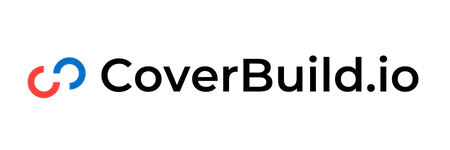
Free Job-Winning Cover Letter Templates, Have AI Write Yours in Less Than 2 Minutes.
Choose A Cover Letter Template Below To Get Started:
Great Choice! Now, how do you want to write your cover letter?
💡 Pro Tip:
For more tips on writing your cover letter, check out our guide: How To Write A Job-Winning Cover Letter [Free Templates & Examples]
Tip #3: Reach Out To Your Contact At The Company You're Applying To (Keep Reading If You Don’t Have One Yet)
Referrals are the most effective way to get hired. So that’s what you’ll focus on.
We know some of you might go, “I don’t know anyone at the company!”
That’s okay! We’ve got you covered.
Here’s a step-by-step guide on how to connect with someone at any company, even when you don’t know a single person there:
- Know your role (and find it): The first thing you need to have is clarity on your target role, right down to the job title. Then, you’ll want to check if the company has any positions available.
- Locate potential influencers: Head over to LinkedIn and find someone who not only knows about the role but could potentially have an impact on hiring for it.
- Get their contact information: If it isn’t available on LinkedIn, you can head over to a free email finder tool like Mailscoop.io to find their email address.
Next, you’ll want to do some research on them. Skim through their social media and find potential angles you can use to reach out to them in a personalized email. It could be something like:
- A non-traditional background
- An interesting career pivot or move
- A current project they’re working on
- An article they wrote
- Something from their personal website
Use that information to reach out to them and try to set up some time to ask them questions and tap into any advice they might have.
Tip #4: Meet With Your Contact
Next, have that conversation! Prepare a few questions and try to grab some advice – but do not, I repeat, do NOT mention anything about the opening at their company.
Instead, you will ask them the following million-dollar question:
What is the biggest challenge your team is facing right now?
Grab that information, because you’ll need it in Tip #5.
Tip #5: Prove Your Worth Through A Value Validation Project
A Value Validation Project is a deliverable you create based on the company’s pain point or opportunity that illustrates:
- The research you’ve done on the company
- The problem or opportunity at hand
- Solutions or ideas to help the company win
- Your background as evidence for why you’re the best person to execute these ideas
These projects are super effective because they create an opportunity for you to share your message in your own words and terms (not in some weird resume jargon) and provide relevant value to what the hiring team is looking for.
💡 Pro Tip:
For more tips on crafting your VPP, check out our guide: Value Validation Projects: A Deliverable That Will Land You More Jobs [12+ Examples]
Tip #6: Follow up with your proposal
Next, you’re going to get back to your contact with your proposal. Here’s how you’re going to craft your email:
- Thank them for taking the time to meet with you;
- Casually mention you spent some time thinking about the challenge they mentioned during your chat and slip in your Value Validation Project (VVP) as a suggestion on how to solve it;
- Leave the door open for questions and future discussions.
Here’s a template you can use for your follow-up email:
Hi [Contact’s Name],
Thanks again for taking the time out to chat last week!
I spent a lot of time thinking about what you said regarding [team's biggest challenge]. In fact, I created a short framework that should help you solve it! Please find that attached.
If you have some time, I would love to chat about it in more detail.
Please let me know if you have any questions, I'm looking forward to hearing your thoughts!
Best,
[Your Name]
Again, don’t mention anything about the open position. Be patient and wait for their response. When they do get back to you, they will not only bring up the opening but they will ask you if you're interested. Kindly accept and play it cool. You’re in!
Tip #7: Prepare for the interview
Interviews ask for a lot of preparation. The best candidates are those who can:
- Elaborate with concise answers
- Demonstrate deep company knowledge
- Build a relationship with their interviewer
Luckily, there’s a proven, 4-step interview preparation system that will help you with just that. You can read all about it in our guide “Interview Preparation: The Key To A Successful Job Interview”.
Final Notes
Landing a remote IT job takes a lot of hard work. While applying online can definitely get you there, chances are as low as 2% that you land the role that way — even if you do have a killer resume, an awesome cover letter, and an impressive portfolio.
You don’t want to face those odds when applying for a job, do you?
If you want access to exclusive tips and free tools that will step up your game during your job search, sign up for a free account today and get started. We’ll be happy to have you on board!