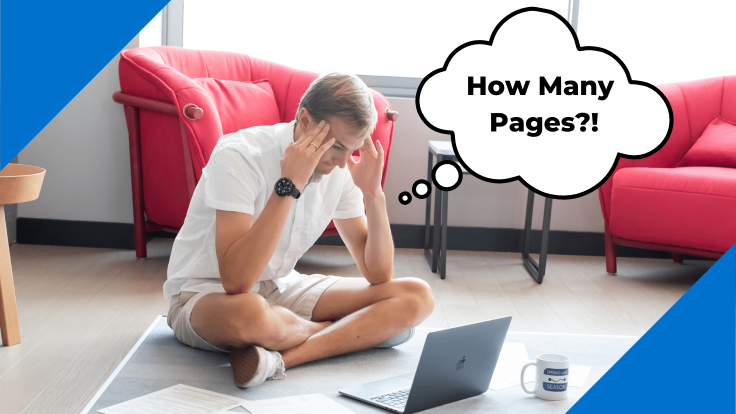Resume length is one of the most confusing topics in the job search space.
As candidates, we just want a straightforward answer that we can act on.
But all of the advice and arguments about resume length can leave us feeling more confused than we were when we started! That's exactly why I wrote this guide.
I'm not going to tell you that your resume has to be a certain number of pages. That advice is wrong and outdated for anyone job searching in today's market.
Instead, I'm going to give you a super simple framework that you can use to make your resume the perfect length every single time.
Here's what we're going to cover:
- The Truth About Resume Length (& Why Picking Specific Page Numbers Is Wrong)
- My 3 Step Framework For Creating High Quality, Effective Content
- How To Adjust Your Length For Different Career Stages (Entry Level, Mid-Level, and Executive Level)
By the end of this post, you're going to have a framework that you can apply to your resume at any stage to ensure that your resume is the perfect length!
The Truth About How Long Your Resume Should Be
If you run a search for “how long should my resume be,” you're going to get a lot of advice. Most of it is conflicting at best, and a lot of it is just straight up bad advice.
One article from Indeed said, “Ideally, a resume should be one page.”
Another from ZipJob said, “The one-page resume standard is no longer applicable in today's market.”
Who the heck are we supposed to trust? Which one is the right answer?
That's where I've got some good news for you. This is the last article you'll ever have to read about resume length.
We're going to end the debate right here.
When it comes to one page or multi-page resumes, the final, be-all, end-all answer is:
It does not matter 🤯
Let me repeat that again.
The length of your resume does. not. matter.
When it comes to landing the interview or having your resume tossed in the trash, only one thing matters:
Your resume’s content.
If your content stinks, nothing else – pages, font, format, objectives, etc. – makes a difference.
A two page resume full of fluffy buzzwords isn’t going to get results.
A one page resume that leaves out critical skills and experience is also hurting your chances.
If every single line on your resume is driving meaningful, relevant value for the role you're applying to, then your resume is the perfect length (no matter how long it is).
Now the question really becomes, how do you know if your content is good?
3 Steps To Determine The Perfect Length For Your Resume
If we want our resume to win more job interviews, we need to make sure our content and value are top notch.
The good news is that there's a specific set of steps that you can run through to ensure that your resume content is accurately conveying your value without any fluff or filler.
Step #1: Make Sure Your Resume Has The Right Sections
The first step in your audit is to make sure that your resume has the right sections.
When it comes to choosing the right sections, there are “core” sections that every single resume should have. Then there are “supplemental sections” that aren't necessary to win interviews but can be helpful in the right circumstances.
Core Resume Sections
Every single resume should include the following sections:
- Contact Information
- Work Experience
- Education
These are the core sections that every recruiter will be looking for, and they provide the critical experience you need to land the role.
Supplemental Resume Sections
Every other section you've seen on a resume is a supplemental section. These include:
- Summary / Objectives
- Skills
- Interests
- Languages
- Awards
- Certifications
Each one can add value to your resume if used in the right way, but it can also hurt your chances if you use it incorrectly. Let's talk about when you should include them and when you should remove them.
Summary / Objective Sections
Traditional Summary and Objective sections should never be used on a resume. The only version of a Summary or Objective you should ever be using is a Highlight Reel.
If you have the space for a Highlight Reel, I'd recommend including it because it allows you to showcase your best experience right at the top of your resume.
I wouldn't recommend using it if you don't have a lot of experience and most of the Highlight Reel is the same content that exists on the rest of your resume.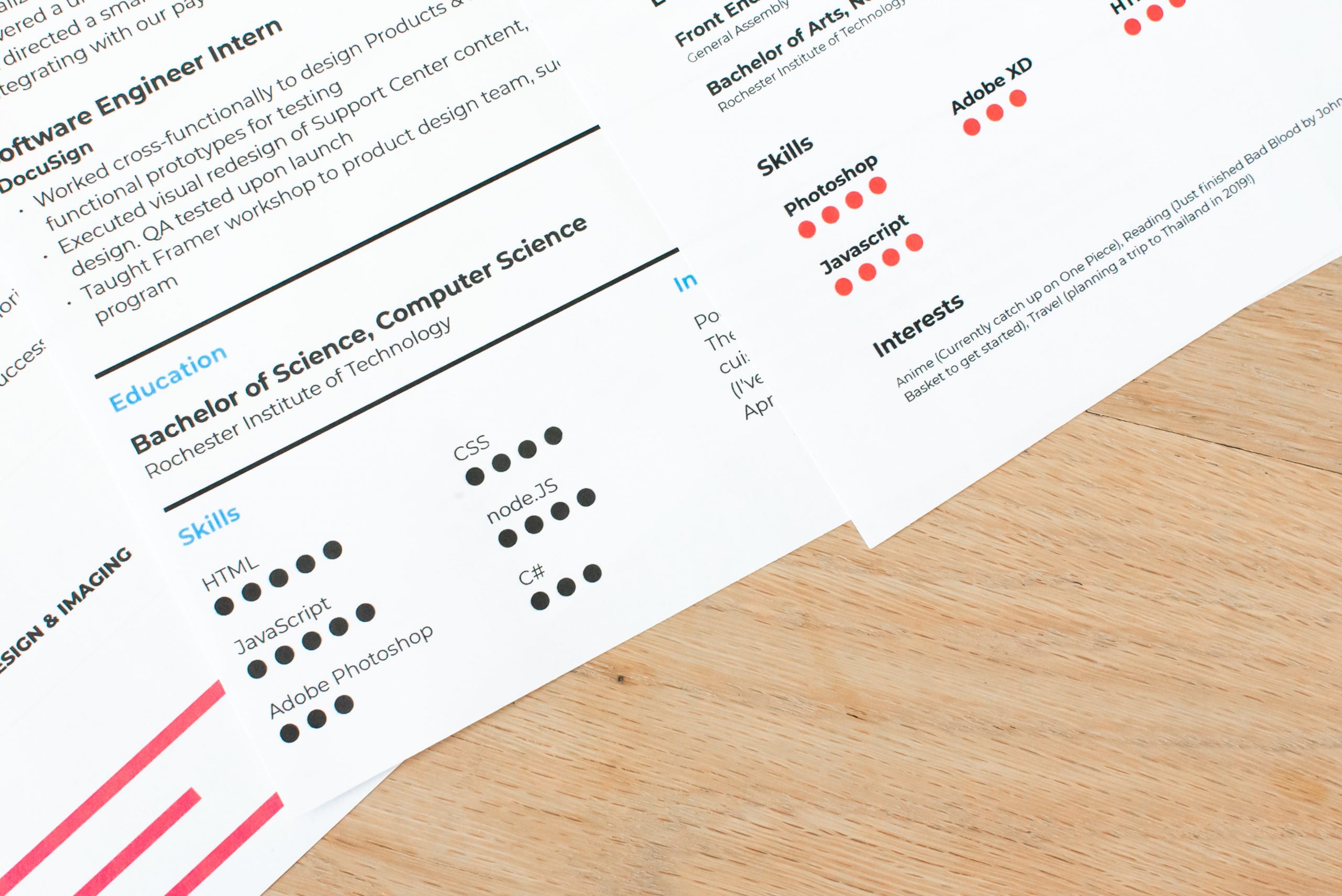
Skills Section
In most cases, you don't need a skills section on your resume. Why?
Because simply stating that you're skilled in “Microsoft Excel” doesn't tell the hiring manager anything.
Does that mean your skills max out at conditional formatting? Or does that mean you've created a sheet that plugs into financial markets via API to generate predictive models?
Those are two very different levels of “skilled!”
Instead, your skills should be woven into your bullets alongside clear illustrations of results and value that have resulted from your work in that specific area.
If I have to go look at the rest of your resume after reading a skill from your Skills section, what's the point of having the skill listed in the first place?
That said, a skills section can be helpful when you need to include hard skills or keywords that don't fit nicely in the other sections of your resume. If you have several skills that you can't weave into the bullets of your experience section, then you can add them in via a Skills section.
Check out our guide if you want to learn more about how to effectively leverage skills on your resume.
Interests Section
Adding an Interests section to your resume can create a lot of unique value that will help you stand out from the competition. If you're focused on the right companies, that is.
For more “traditional” industries (think legal, finance, public sector jobs, etc), I'd recommend leaving the interests section off of your resume. With roles in these industries, this strategy is probably going to do more harm than good.
But if you're applying to a more modern, progressive type of company, I'd highly recommend adding an interests section!
When doing this, avoid using general interests like Travel, Reading, Cooking, etc. Everyone typically likes these things and they're not specific enough to spark a connection.
Instead, try to get personal! My favorite framework is Topic (Example), for example, Podcasts (My daily rotation includes NPR's Up First, Marketing School, and the Dream Job System).
Here's the Interests section from the exact resume I used when I applied to Google and Microsoft:
Austin's Resume Interests
ABC Kitchen's Atmosphere, Stumptown Coffee, Reading (Currently: Liar's Poker by Michael Lewis), Fishing (Especially Fly), Foods That Are Vehicles For Hot Sauce (Cholula Is My Favorite), Skiing, & The New York Giants.
If you want to learn my exact formula for writing a job-winning Interests section, check out this guide.
Step #2: Audit Every Bullet On Your Resume
Now that you've decided on the sections to include in your resume, it's time to flesh them out with some bullets and content. If you follow this four-step process, you should have a concise, value-driven resume that's close to the perfect length.
1. Make Sure Your Bullets Have Relevant Keywords
When it comes to resume keywords, quality is better than quantity.
You could stuff your resume full of every relevant keyword under the sun, but if it sounds like gibberish, it's not going to do you any good.
Instead of trying to game the system by cramming in as many keywords as possible, focus on using keywords that are actually going to help you get the job.
The best way to do this is by examining the job listing and looking for specific keywords that are mentioned multiple times. These are the keywords that you want to focus on using in your resume.
2. Make Sure Your Resume Bullets Have Measurable Metrics & Results
If you want to win more jobs, you need to include measurable metrics on your resume. This might be the single most important change you can make to your resume bullets. Seriously!
If you're just summarizing your actions, you'll get lost in the crowd. If you want your value to be seen, you need to include the quantifiable metrics and results that stemmed from your actions!
You should aim to have at least one measurable metric (or another number) in every bullet on your resume. Think about things like:
- Revenue you drove
- How many people have you worked with or managed
- How you delivered vs. a deadline
- Improving efficiency or productivity
- Comparing recent results to previous results
No matter what role you're in, you should be able to find a way to add measurable metrics to your resume.
3. Ask Yourself, “If a hiring manager read this bullet, could they differentiate my value from the next 10 resumes they read?”
Piggybacking on the above, let me offer up a scenario.
Let's say that you and nine other candidates have “Excel” listed in your Skills section. You might be the office pivot table guru while candidate #8 is building out API-based models for cryptocurrency futures (or vice versa).
With no other context, how is a hiring manager supposed to know who has better skills?
To offer another example, let's say that ten candidates are applying for a social media manager position. Nine of them wrote, “Responsible for managing social media campaigns to drive growth” on their resume.
One wrote, “Devised and implemented comprehensive social media growth plan resulting in 27,000 new Instagram followers in 4 months.”
Who would you hire?
When writing your resume bullets, it's so important to focus on your results and your unique value. If you're saying the same thing as everyone else, you're not going to stand out!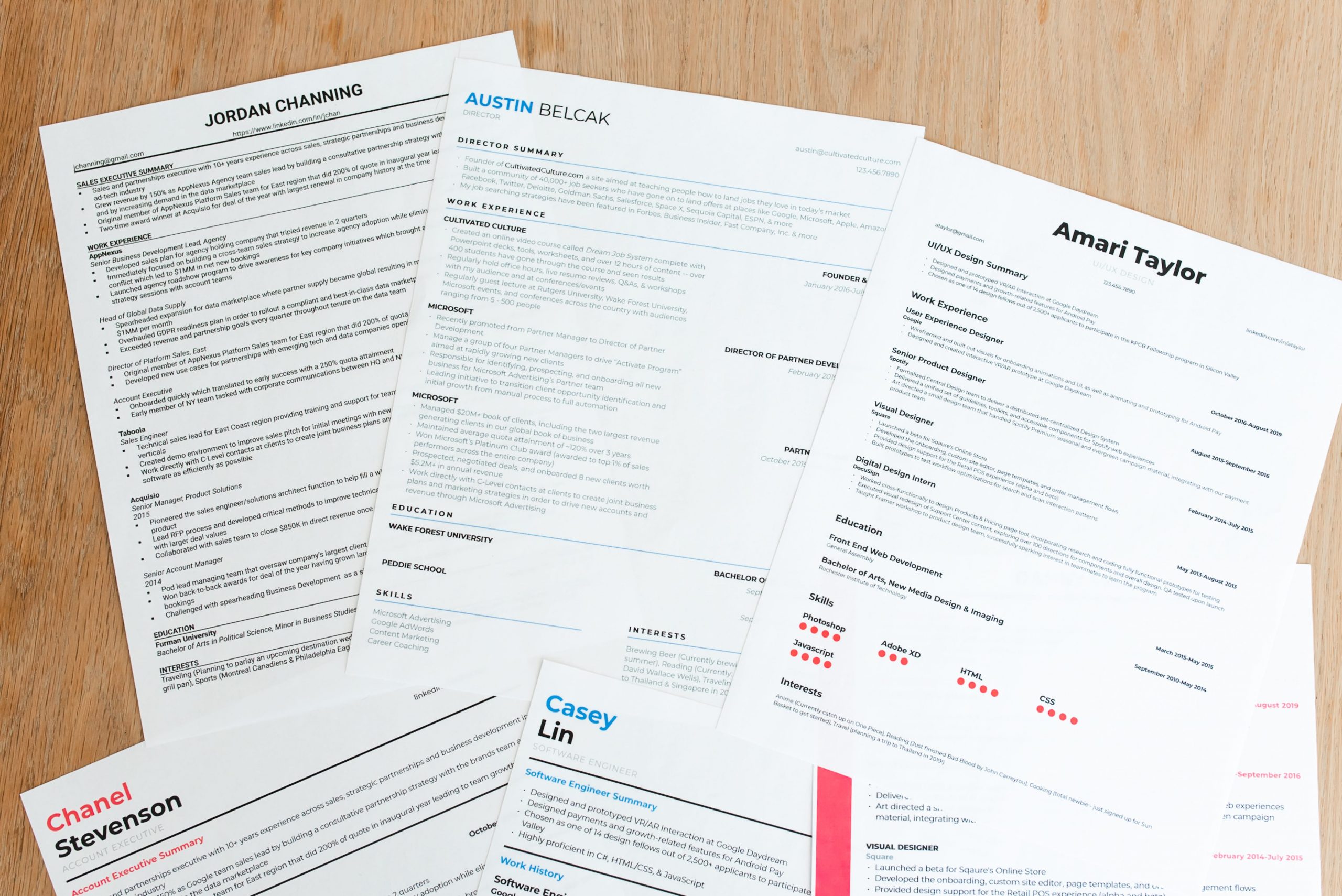
4. Ensure That Every Role Has A Maximum of 5 Bullets
Next, we want to avoid a major mistake that many job seekers make — overstuffing the roles on their resumes. I've seen roles that have 10+ bullets underneath them!
The problem with that is your resume comes off as a wall of text (which nobody wants to read) and the truly valuable experience gets lost in the mix.
As a best practice, you should never have more than 5 bullets under one role on your resume.
If you have more than 5 bullets, you need to either combine multiple bullets into one bullet or your need to remove bullets that aren't adding highly relevant value to the role you're applying for.
So go back and audit each role on your resume. Aim to have a maximum of 5 bullets for more recent roles and two or three bullets for roles that you held more than two jobs ago.
5. Remove Any Content That's More Than 10 Years Old
Finally, we want to remove any content from your resume that is more than 10 years old.
I know you worked hard for that experience, I know it's a part of your journey, I know you probably generated some amazing results too! But here's the hard truth:
Nobody is hiring a candidate for something they did 10+ years ago.
The only exception to that rule is a C-Level Executive. If you're not a C-Level executive, you should take any experience from 10+ years ago off of your resume.
If you're having trouble parting ways, here's a little trick you can use:
Take one line on your resume where your old content used to be and write, “X+ Years of Additional [Industry] Experience Available Upon Request.”
Next, create a brand new copy of your existing resume and add the content there. This way, if anyone asks you about the additional experience, you can hand them this supplemental document.
I doubt they will though 🙂
Step #3: Adjusting Your Length For Seniority (Entry-Level, Mid-Level, and Executive Level)
In the final step of our framework, we'll want to adjust our length for your level of seniority. This is actually super easy to do!
Entry and Mid-Level Resume Length
For anyone with fewer than 15 years of formal work experience, I'd recommend that you stick to a single page.
I've reviewed thousands of resumes in the six years since I started Cultivated Culture and I can confidently say that I can count the number of resumes from folks with <15 years of experience that genuinely needed more than a single page.
If you follow all of the instructions above and you're still over a single page, that's cool. But I'd check and double check, because one of the easiest ways to lose out on a job is by so much content that the reader loses sight of your value.
Senior And C-Level Resume Length
If you're a Senior or C-Level executive, or you have more than 15 years of experience, you probably might need more than a single page.
The biggest question I'd ask yourself when considering this is, “does this company care about my experience from 10+ years ago?”
If you're a CEO who has 10+ years of VP and C-Level experience, the answer is likely yes. However, if you're a VP who had entry-to-mid-level roles 10+ years ago, the answer is probably no.
This is where you need to put yourself in your reader's shoes and make the best decision.
Key Takeaways
Whew, you made it! If you made it this far, you should have a good idea of what you need to do to make sure your resume is the perfect length.
To recap, here are the main points we covered:
- Don't focus on a set number of pages, instead focus on writing value-driven content
- Carefully choose the resume sections that will allow you to make your value obvious
- Audit every bullet on your resume to make sure they are relevant to the role, they speak directly to your value, and they offer a unique angle
- Adjust your resume length for your level of seniority
If you do those four things, you should be in great shape! Now all of you have to do is get writing. If it's helpful, you can check out my super comprehensive guide on How To Write A Job-Winning Resume here.