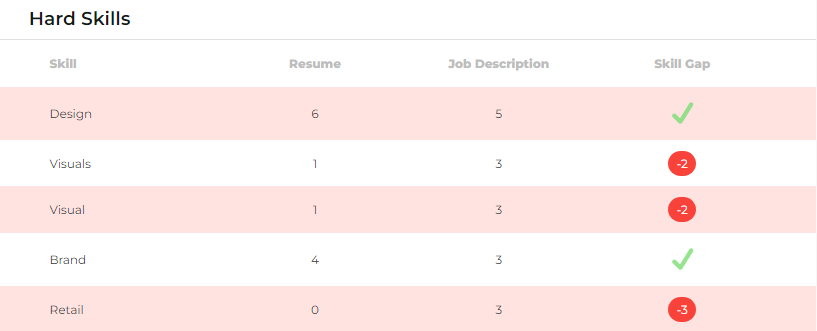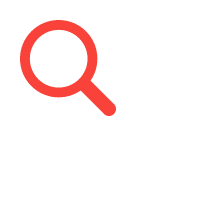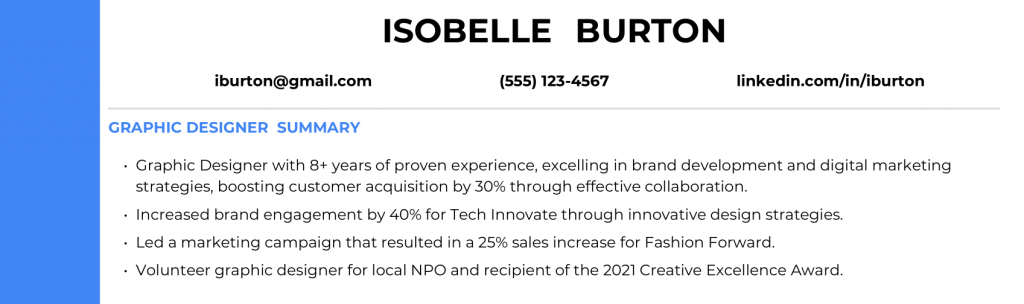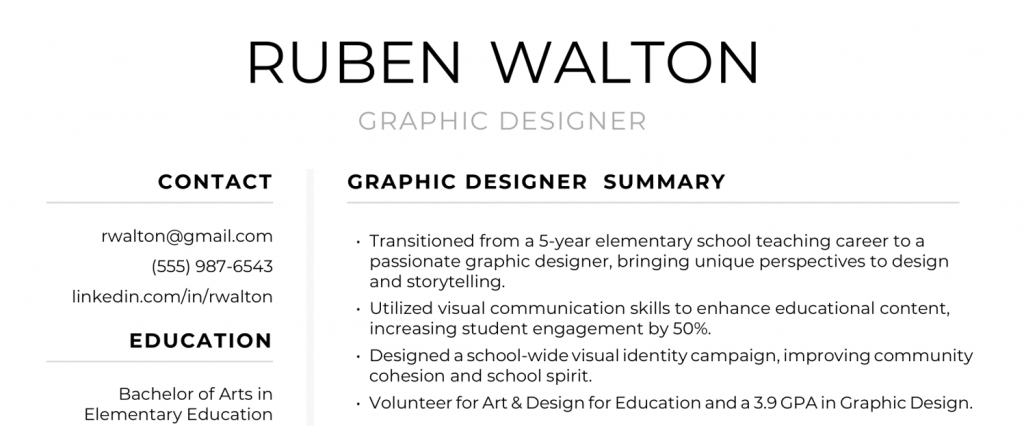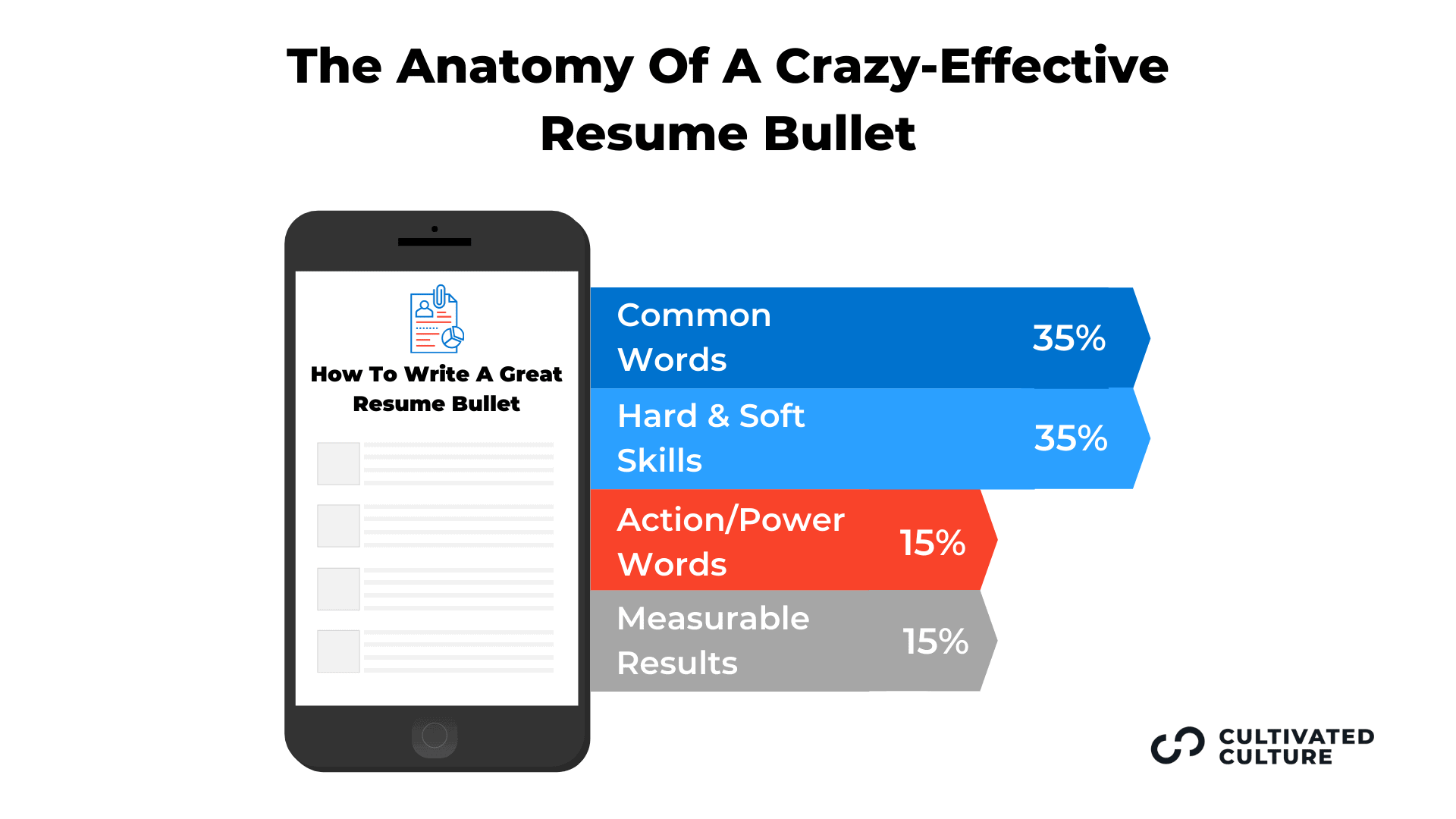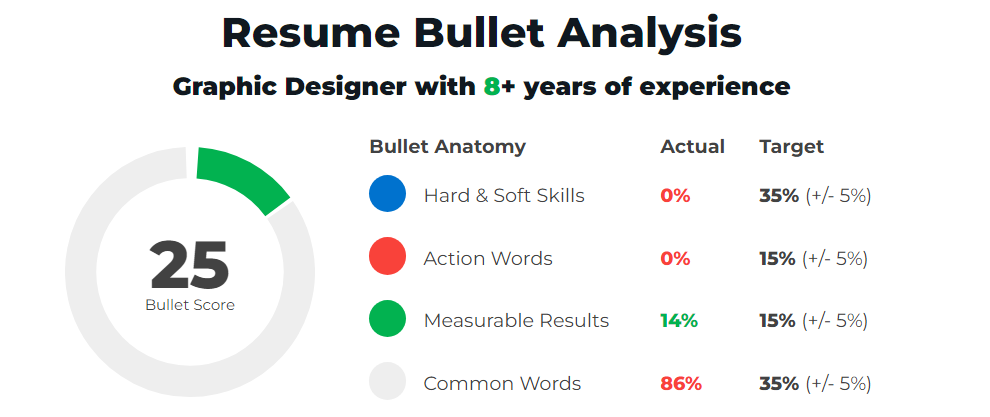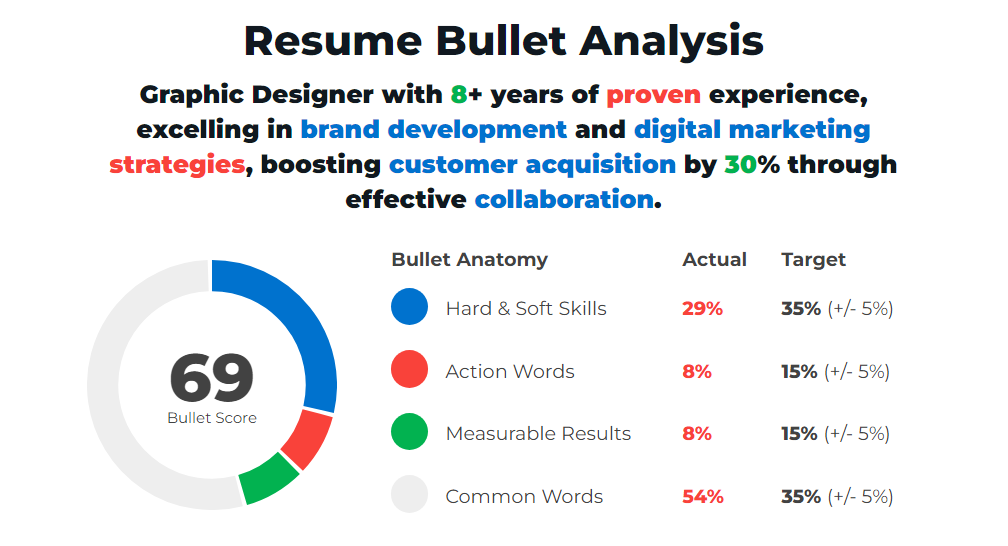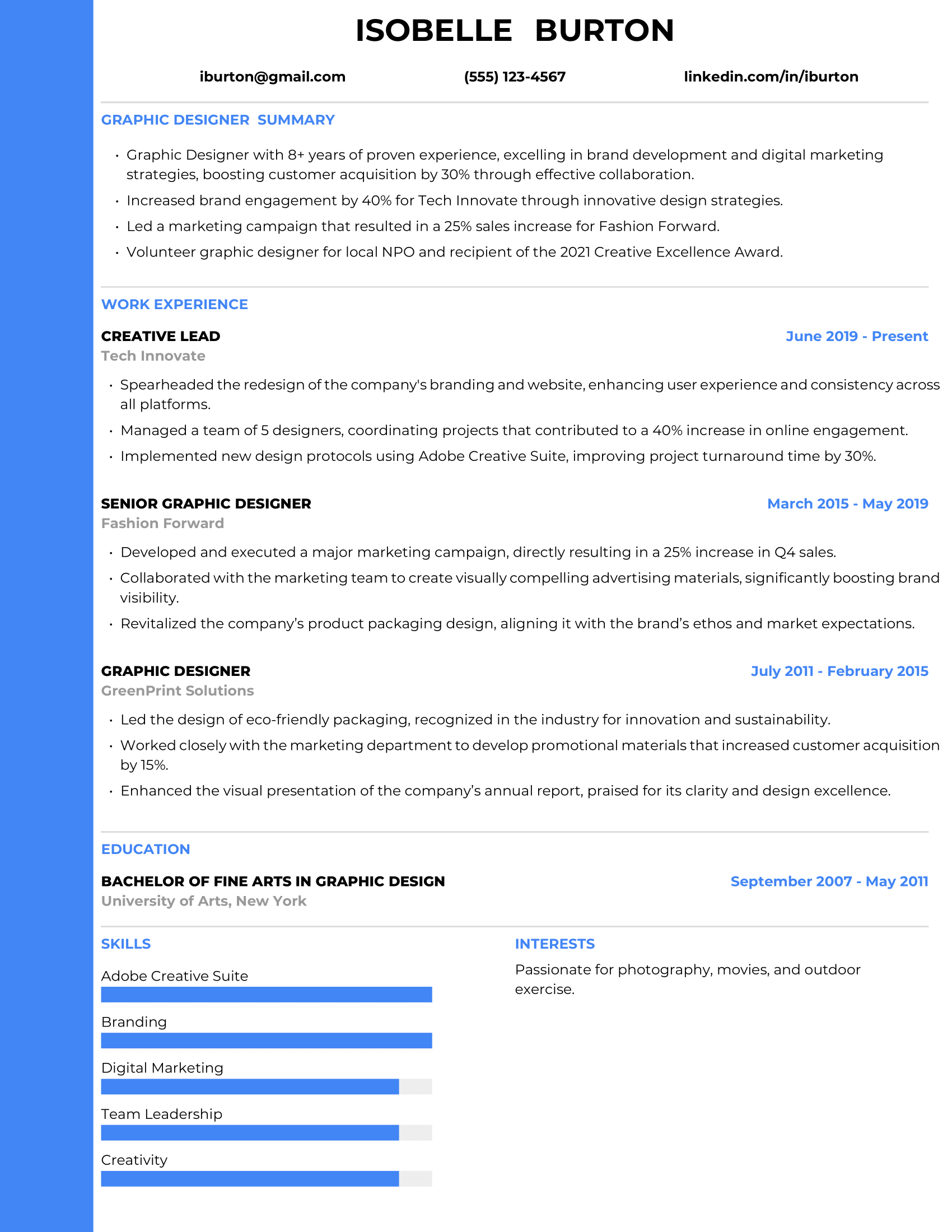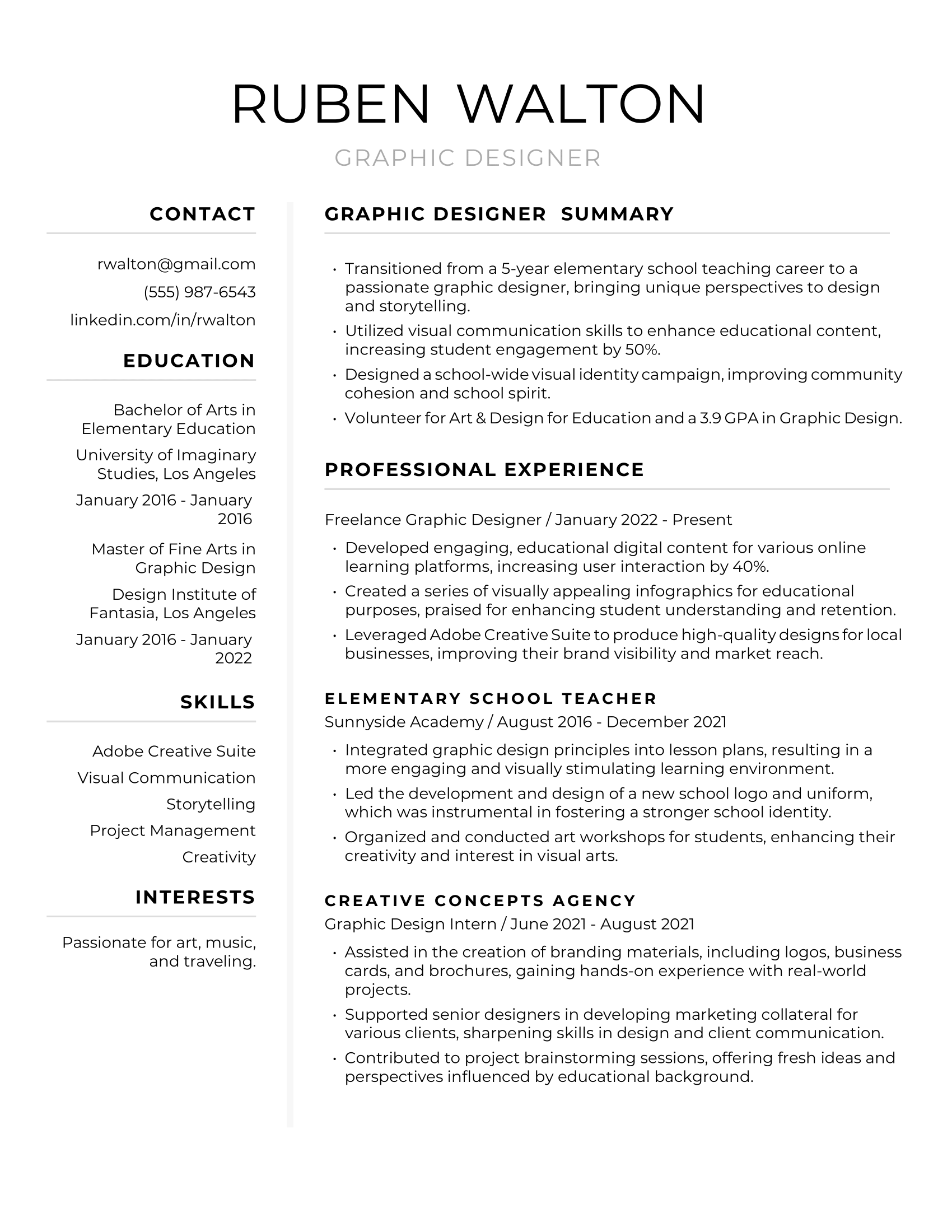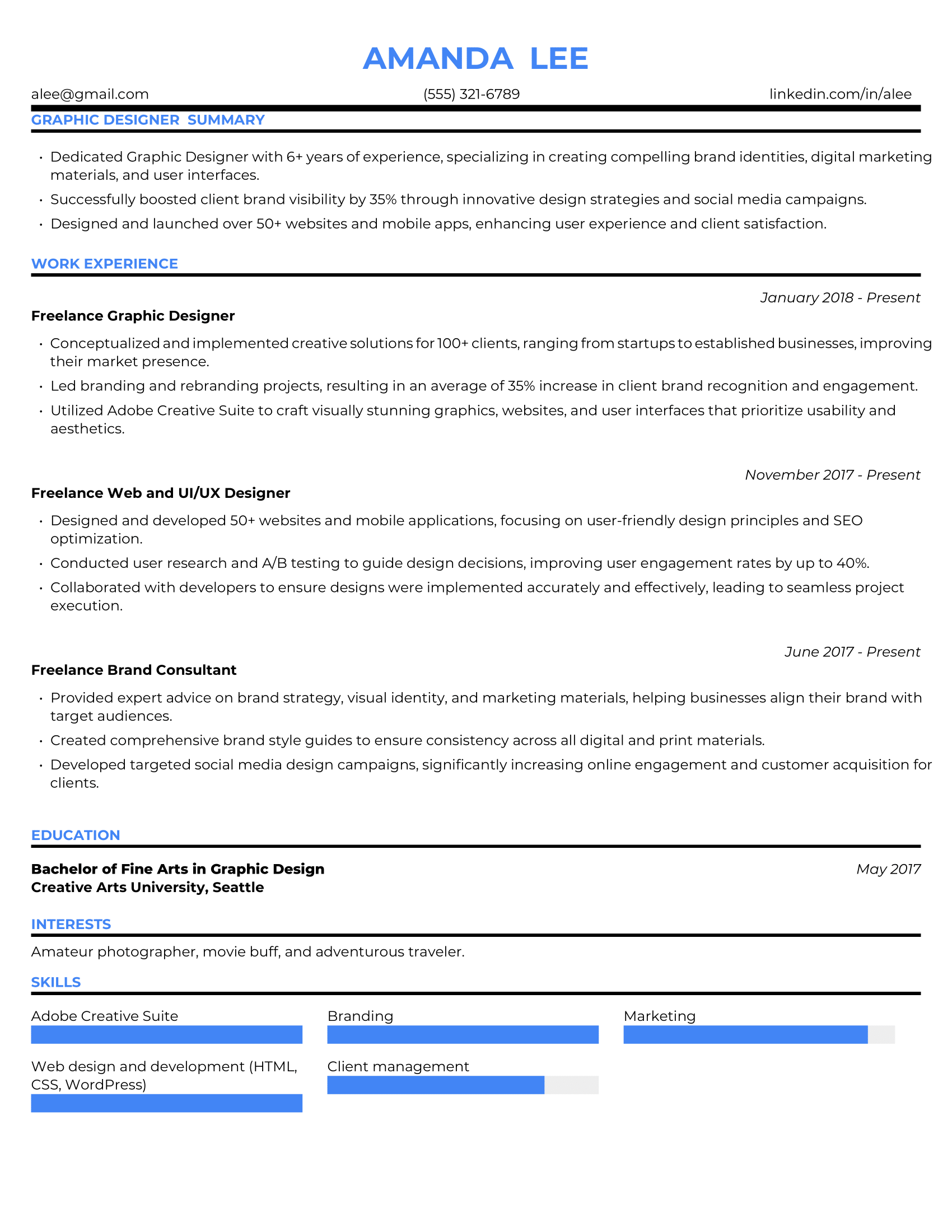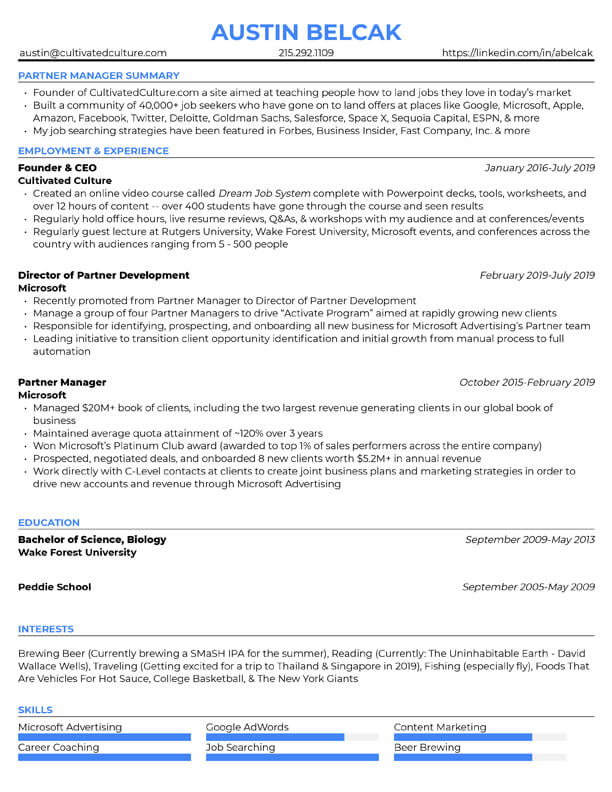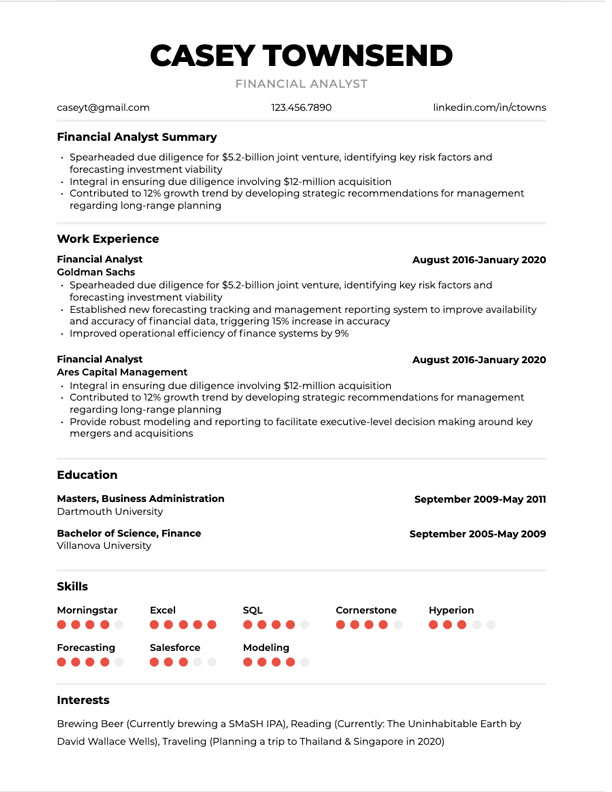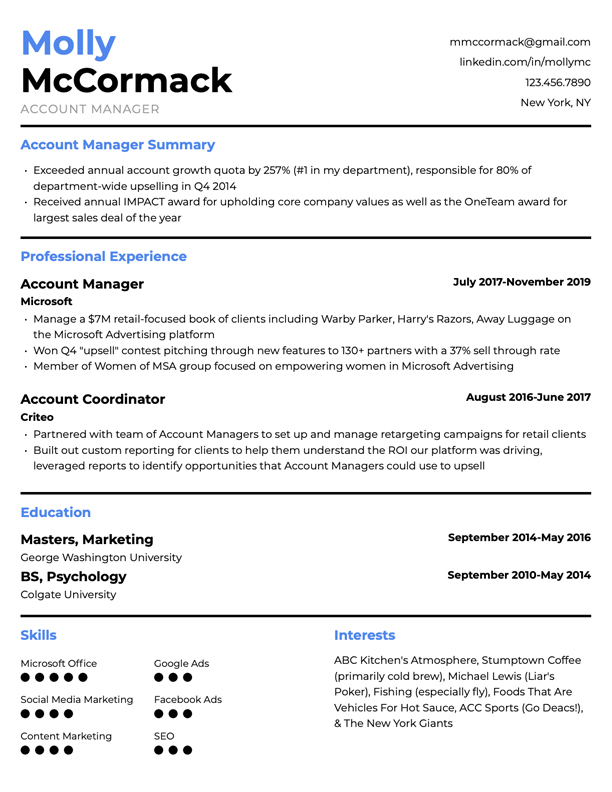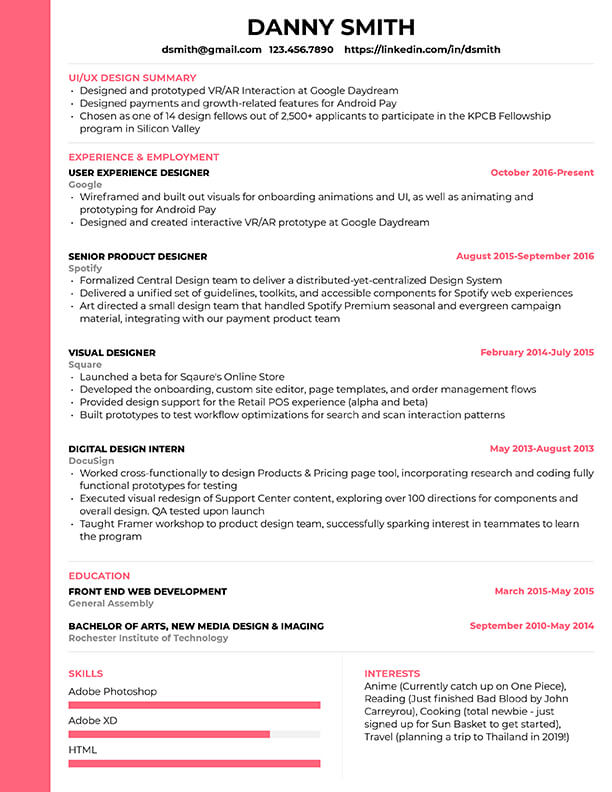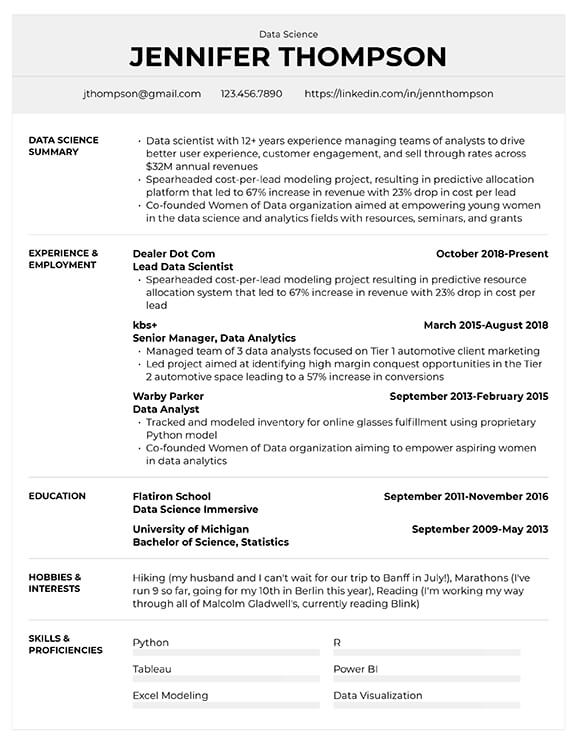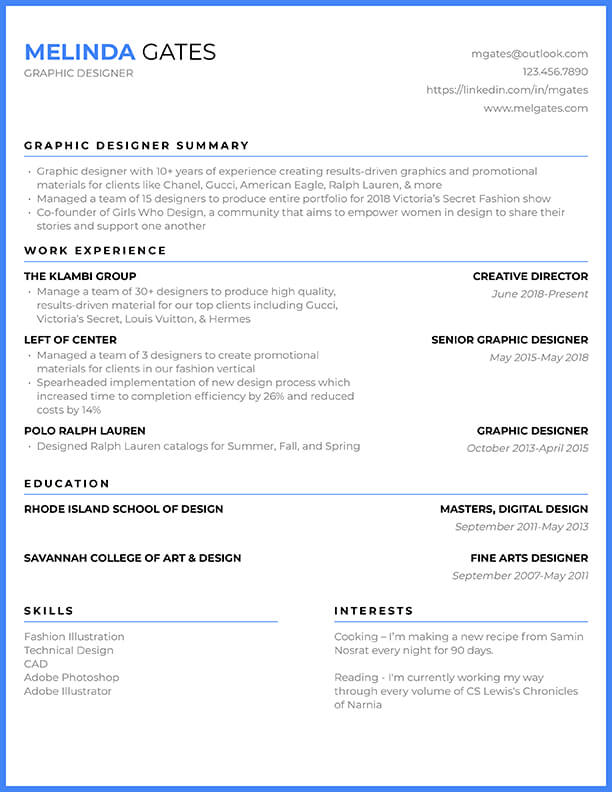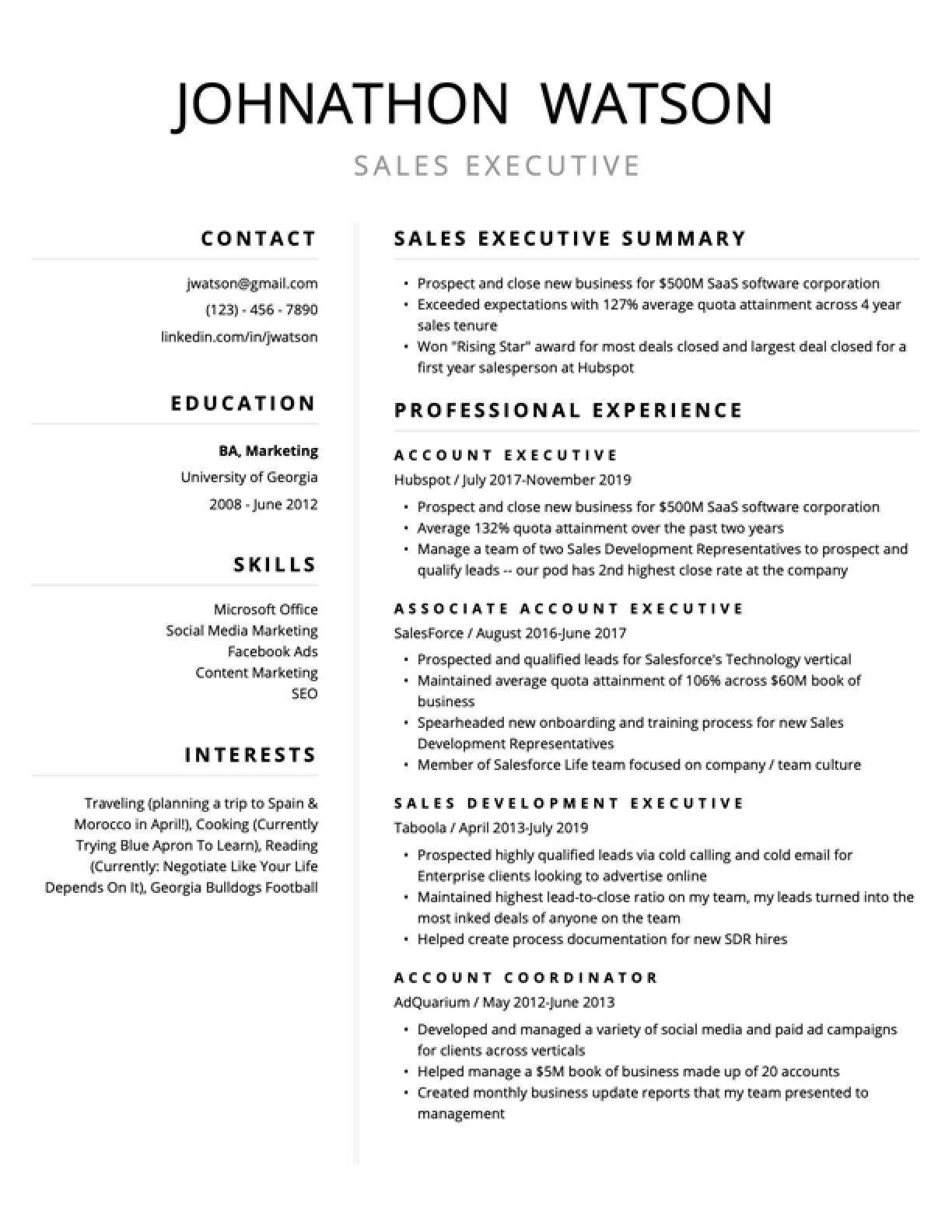Looking to score a job as a Graphic Designer?
You're going to need an awesome resume. This guide is your one-stop-shop for writing a job-winning Graphic Designer resume using our proven strategies, skills, templates, and examples.
All of the content in this guide is based on data from coaching thousands of job seekers (just like you!) who went on to land offers at the world's best companies.
If you want to maximize your chances of landing that Graphic Designer role, I recommend reading this piece from top to bottom. But if you're just looking for something specific, here's what's included in this guide:
- What To Know About Writing A Job-Winning Graphic Designer Resume
- The Best Skills To Include On A Graphic Designer Resume
- How To Write A Job-Winning Graphic Designer Resume Summary
- How To Write Offer-Winning Graphic Designer Resume Bullets
- 3 Graphic Designer Resume Examples
- The 8 Best Graphic Designer Resume Templates
Here's the step-by-step breakdown:
Graphic Designer Resume Overview: What To Know To Write A Resume That Wins More Job Offers
What do companies look for when they're hiring a Graphic Designer?
Companies typically look for Graphic Designers with a combination of technical skills, creativity, and relevant experience. Technical skills include proficiency in design software such as Adobe Creative Suite — like Photoshop, Illustrator, and InDesign — Figma, Microsoft Suite, G-suite, and an understanding of design principles and techniques. Creativity, on the other hand, is a valued skill in developing unique and compelling designs that appeal to the company's audience.
Plus, relevant experience demonstrated through a portfolio of past work shows an ability to complete projects and tackle challenges in a professional setting.
Companies may also value communication skills and the ability to work well in a team, as designers often collaborate with other departments.
Your resume should show the company that your personality and your experience encompass all these things.
Additionally, there are a few best practices you want to follow to write a job-winning Graphic Designer resume:
- Craft your resume to the job description you are applying for: Tailor your resume for each application, aligning your skills with the specific requirements of each job description.
- Detail previous experiences: Provide detailed descriptions of your roles, emphasizing hard and soft skills related to the job description. Highlight your proficiency with software like Abobe Creative Suite, Microsoft Suite, G-suite, and Figma.
- Bring in your key achievements: Showcase measurable achievements in previous roles and share your best work.
- Highlight your skills: List relevant hard and soft skills, such as proficiency in design software tools, creativity, marketing, and communication.
- Make it visually appealing: You're a designer — so design! Use a professional and clean layout with bullet points for easy readability. Also, ensure formatting and font consistency throughout the resume and limit it to one or two pages.
- Use keywords: Incorporate industry-specific keywords from the job description to pass through applicant tracking systems (ATS) and increase your chances of being noticed by hiring managers.
- Proofread your resume: Thoroughly proofread your resume to eliminate errors (I recommend Hemingway App and Grammarly). Consider seeking feedback from peers or mentors to ensure clarity and effectiveness!
Let's dive deeper into each of these so you have the exact blueprint you need to see success.
The Best Graphic Designer Skills To Include On Your Resume
Keywords are one of the most important factors in your resume. They show employers that your skills align with the role and they also help format your resume for Applicant Tracking Systems (ATS).
If you're not familiar with ATS systems, they are pieces of software used by employers to manage job applications. They scan resumes for keywords and qualifications and make it easier for employers to filter and search for candidates whose qualifications match the role.
If you want to win more interviews and job offers, you need to have a keyword-optimized resume. There are two ways to find the right keywords:
1. Leverage The 20 Best Graphic Designer Keywords
The first is to leverage our list of the best keywords and skills for a Graphic Designer resume.
These keywords were selected from an analysis of real Graphic Designer job descriptions sourced from actual job boards. Here they are:
- Design
- Creative
- Brand
- Marketing
- Communication
- Visual
- Adobe
- Development
- Trends
- Photoshop
- Illustrators
- Management
- Product
- Campaign
- Organization
- Cross-Functional
- Time Management
- Innovative
- Consistency
- Social Media
- Presentations
- Typography
- Content
2. Use ResyMatch.io To Find The Best Keywords That Are Specific To Your Resume And Target Role
The second method is the one I recommend because it's personalized to your specific resume and target job.
This process lets you find the exact keywords that your resume is missing when compared to the individual role you're applying for.
Here's how it works:
- Open a copy of your updated Graphic Designer resume
- Open a copy of your target Graphic Designer job description
- In the widget below, paste your resume on the left, paste the job description on the right, and hit scan!
ResyMatch is going to scan your resume and compare it to the target job description. It's going to show you the exact keywords and skills you're missing as well as share other feedback you can use to improve your resume.
If you're ready to get started, use the widget below to run your first scan and get your free resume score:
And if you're a visual learner, here's a video walking through the entire process so you can follow along:
How To Write A Job-Winning Graphic Designer Resume Summary
Employers spend an average of six seconds reading your resume.
If you want to win more interviews and offers, you need to make that time count. That starts with hitting the reader with the exact information they're looking for right at the top of your resume.
Unfortunately, traditional resume advice like Summaries and Objectives don't accomplish that goal. If you want to win in today's market, you need a modern approach. I like to use something I can a “Highlight Reel,” here's how it works.
Highlight Reels: A Proven Way To Start Your Resume And Win More Jobs
The Highlight Reel is exactly what it sounds like.
It's a section at the top of your resume that allows you to pick and choose the best and most relevant experience to feature right at the top of your resume.
It's essentially a highlight reel of your career as it relates to this specific role! I like to think about it as the SportsCenter Top 10 of your resume.
The Highlight Reel resume summary consists of 4 parts:
- A relevant section title that ties your experience to the role
- An introductory bullet that summarizes your experience and high-level value
- A few supporting “Case Study” bullets that illustrate specific results, projects, and relevant experience
- A closing “Extracurricular” bullet to round out your candidacy
For example, if we were writing a Highlight Reel for a Graphic Designer role, it might look like this:
You can see how the first bullet includes the Graphic Designer job title, the years of experience this candidate has, and it wraps up with a value-driven pitch for how they've helped companies in the past.
The next two bullets are “Case Studies” of specific results they drove at their company. The last bullet wraps up with extracurricular information, such as volunteer work and awards.
This candidate has provided all of the info any employer would want to see right at the very top of their resume! The best part is that they can customize this section for each and every role they apply for to maximize the relevance of their experience.
Here's one more example of a Graphic Designer Highlight Reel:
The content of this example showcases the candidate's years of experience and wraps up the first bullet with a high-value pitch, while the following bullet points focus on measurable results and relevant experience. Then, they highlight their focus on volunteer work and high GPA.
If you want more details on writing a killer Highlight Reel, check out my full guide on Highlight Reels here.
How To Write Offer-Winning Graphic Designer Resume Bullets
Bullets make up the majority of the content in your resume. If you want to win, you need to know how to write bullets that are compelling and value-driven.
Unfortunately, way too many job seekers aren't good at this. They use fluffy, buzzword-fill language and they only talk about the actions that they took rather than the results and outcomes those actions created.
To help solve this, our team dove into bullets from the best resumes that have come across our desk. We used that data to create a formula for a great resume bullet. Here it is:
If you apply this framework to each of the bullets on your resume, you're going to make them more compelling and your value is going to be crystal clear to the reader. For example, take a look at these resume bullets:
❌ Graphic Designer with 8+ years of experience
✅ Graphic Designer with 8+ years of proven experience, excelling in brand development and digital marketing strategies, boosting customer acquisition by 30% through effective collaboration
The second bullet makes the candidate's value so much more clear, and it's a lot more fun to read! That's what we're going for here.
That said, it's one thing to look at the graphic above and try to apply the abstract concept of “35% hard skills” to your bullet. We wanted to make things easy, so we created a tool called ResyBullet.io that will actually give your resume bullet a score and show you how to improve it.
Using ResyBullet To Write Crazy Effective, Job-Winning Resume Bullets
ResyBullet takes our proprietary “resume bullet formula” and layers it into a tool that's super simple to use. Here's how it works:
- Head over to ResyBullet.io
- Copy a bullet from your resume and paste it into the tool, then hit “Analyze”
- ResyBullet will score your resume bullet and show you exactly what you need to improve
- You edit your bullet with the recommended changes and scan it again
- Rinse and repeat until you get a score of 60+
- Move on to the next bullet in your resume
Let's take a look at how this works for the two resume bullet examples I shared above:
First, we had, “Graphic Designer with 8+ year of experience.”
ResyBullet gave that a score of 25/100. Not only is it too short, but it's missing relevant skills, compelling language, and measurable outcomes:
Now, let's take a look at our second bullet, “Graphic Designer with 8+ years of proven experience, excelling in brand development and digital marketing strategies, boosting customer acquisition by 30% through effective collaboration.”
ResyBullet gave that a 69 / 100. Much better! This bullet had more content focused on the experience in the Graphic Designer role, while also highlighting measurable results:
Now all you have to do is run each of your bullets through ResyBullet, make the suggested updates, and your resume is going to be jam-packed with eye-popping, value-driven content!
If you're ready, grab a bullet from your resume, paste it into the widget below, and hit scan to get your first resume bullet score and analysis:
3 Graphic Designer Resume Examples For 2024
Now let's take a look at all of these best practices in action. Here are three resume examples for different situations from people with different backgrounds:
Graphic Designer Resume Example #1: A Traditional Background
Graphic Designer Resume Example #2: A Non-Traditional Background
For our second Graphic Designer Resume Example, we have a candidate who has a non-traditional background. In this case, they are coming from a background as an elementery school teacher, but leverage experiences that can help them transition to a Graphic Design role. Here's an example of what their resume might look like:
Graphic Designer Resume Example #3: Graphic Designer With Experience As A Freelancer
For our third Graphic Designer Resume Example, we have a candidate who has only worked as a freelancer. Here's an example of what their resume might look like when applying for Graphic Designer roles:
The 8 Best Graphic Designer Resume Templates
At this point, you know all of the basics you'll need to write a Graphic Designer resume that wins you more interviews and offers. The only thing left is to take all of that information and apply it to a template that's going to help you get results.
We made that easy with our ResyBuild tool. It has 8 proven templates that were created with the help of recruiters and hiring managers at the world's best companies. These templates also bake in thousands of data points we have from the job seekers in our audience who have used them to land job offers.
Just click any of the templates below to start building your resume using proven, recruiter-approved templates:

Free Job-Winning Resume Templates, Build Yours In No Time.
Choose a resume template below to get started:
Key Takeaways To Wrap Up Your Job-Winning Graphic Designer Resume
You made it! We packed a lot of information into this post so I wanted to distill the key points for you and lay out next steps so you know exactly where to from here.
Here are the 5 steps for writing a job-winning Graphic Designer resume:
- Start with a proven resume template from ResyBuild.io
- Use ResyMatch.io to find the right keywords and optimize your resume for each role you apply to
- Open your resume with a Highlight Reel to immediately grab your target employer's attention
- Use ResyBullet.io to craft compelling, value-driven bullets that pop off the page
- Compare the draft of your resume to the examples on this page to make sure you're on the right path
- Use a tool like HemingwayApp or Grammarly to proofread your resume before you submit it
If you follow those steps, you're going to be well on your way to landing more Graphic Designer interviews and job offers.
Now that your resume is taken care of, check out my guide on how to get a job anywhere without applying online!