If you're a job seeker in today's market, chances are pretty good that you've been asked to do a video interview.
What the heck does that even mean?
Interviews are tough enough as it is, throwing video into the mix adds a whole new level of complexity and the potential awkwardness.
It's no wonder that most people hate video interviews!
But that's actually a good thing, here's why:
While everyone else is complaining about them, you're going to be preparing. When the big day arrives, you're going to be confident and ready to knock it out of the park.
Why?
Because you're reading the most comprehensive guide on how to prepare for a video interview that the internet has to offer. I'm about to teach you everything you need to know to ace your next video interview and land more jobs offers that make you excited.
We're going to walk through the entire video interview process step-by-step, specifically covering:
- How video interviews work (along with an overview of major video interview platforms)
- How to beat the video interview algorithm (yes, that's a thing) and give yourself a competitive advantage
- The ideal video interview set up to make sure your environment is professional and on-brand
- How to still seem like a “human” on video so you come across as personable and adept
- How to tie everything together into the perfect video interview strategy that will blow your future employer away
Let's start at the top:
Part 1: How Video Interviews Work
If you want to prepare for video interviews the right way, you will need to start by understanding how these one way video interview platforms work.
For this guide, we will mostly take examples from the most popular one, HireVue.
But you can apply all of the strategies, advice, and tips in this post to any other video interview platform like Spark, Vervoe, etc.
When you understand how these platforms’ algorithms works, beating them will be a piece of cake.
Let's start with something that most candidates don't even know about video interview platforms that plays a huge role whether they succeed or fail.
HireVue and other video interview platforms actually use Artificial Intelligence (AI) to analyze and rate candidates based on:
- The content in your answers – what you say, how you say it, & the language you use
- Your intonation
- Your body language
- Etc.
If you're not prepared and you don't understand exactly what these algorithms are looking for, you're probably not going to get the results you want.
The good news is, you're in the right place to learn more! We're going to pull back the curtain on each of these to show you what the platforms are looking for and how to optimize your answers for them.
The Content Of Your Answers (What You Say, How You Say It)
How does an algorithm know what you're saying? How does it know if it's “good” or “bad?”
These algorithms use natural language processing to carefully monitor the keywords you use in your answers.
Then it compares those keywords it to the job posting for your target role to see how well you match up. It's looking for things like hard skills, soft skills, experience, and more!
One of the easiest ways to get ahead of the curve is by reading (and/or memorizing) the job post. More on that later…
The Intonation Of Your Answers
The algorithms from these platforms will also analyze how you speak.
If you say something like “I am a hard worker” with a boring/flat tone, the algorithms might judge your statement as untrue or dishonest.
Why?
Because your intonation says a lot about you, and if you don’t match it with what you say, it will not come across as convincing.
Think about it — even in real life, your intonation plays a huge role in how you are being perceived.
People can get a sense of your authenticity (or lack thereof) based on your tone. The video interview algorithms will try to replicate this kind of human judgment as genuine or fake.
The key here is to speak as if you're sitting across from a real person (more on that later!).
Your Body Language
Similarly to your intonation, your body language reveals crucial information about you. Research actually shows that 93% of our communication is non-verbal.
Translation? How you sit, the expressions you make, the gestures you use — they all say a lot about the kind of person you are.
For example, if you’re interviewing for a sales job, HR managers will look for certain clues in your behavior.
What impression does a great salesperson leave you with?
You might say confidence, knowledge, persuasion, etc.
How do you leave someone with that impression? You need to go beyond your words and sell them with your expressions and your body language.
I'll show you how you can be more comfortable in front of a camera later on in this post.
For now, the most important thing to know up front is that video interview platforms are using AI algorithms to constantly monitor these three components while you answer questions during your interview.
How Do They Choose What Questions to Ask?
In the last section, we established that video interview platforms are essentially acting as a filtering system with the added visual component of body language.
Recruiters will use the HireVue platform to select what keywords they want to hear, what traits they want to see, and what non-verbal queues should be focused on.
HireVue will then select questions to create an interview model that will give the recruiters the best information based on the parameters they set.
How does this happen?
Many companies monitor their most successful employees, see what traits they have, and choose the most common ones.
For example, if a company notices all of their successful employees are people who demonstrate leadership at work, they will most likely choose a question to test your leadership.
Here's a real world example pulled from the HireVue platform:
This company rated candidates based on:
- Communication
- Personal Stability
- Conscientiousness
- Problem Solving
- Willingness To Learn
- Cognition
But how does a company know you have enough of the traits they’re looking for?
The short answer is, they don’t. So they compare you to other candidates applying for the same role and rank you comparatively.
When enough people have taken the test, HireView will create a benchmark that's visible in the platform.
If everyone scored 90% on leadership, but you scored 40%, that's a big red flag for them.
On the other hand, if everyone scored 35% on communication, and you scored 80%, that puts you on the short list.
After testing the questionnaire with a group of candidates, HireVue will tweak the model, and test it against biases.
That will be baked into the final version that will be used for future interviews at the company.
Now that you know what HireVue looks for and how they rate candidates, let's talk about what you can do to beat the algorithms and stand out.
Part 2: How to Beat The Video Interview Algorithm
In most cases, the best interviewer's come prepared with the best answers.
Unfortunately, that won’t be enough to stand out in video interview platforms. If you want to win, you need to play by the platform's rules.
We spent a whole chapter analyzing how HireVue builds their interview model and how companies choose the questions they’re going to ask you.
Now, it’s time for you to prepare for this job interview and find out about those questions, and prepare them while keeping the ground rules in mind.
What Are Companies Looking For?
Before you try to guess the questions you might get during your video interview, you need to understand why the company is hiring in the first case and what they're looking for in their candidates.
We talked about HireVue testing traits successful candidates have. Your goal is to find out about those traits. Here are two methods you can use:
Method #1: Google Search
Yes, you read that right. You can simply run a Google search to find out about what traits are needed to perform well in a given job.
Let’s say you are interviewing for a business analyst position. All you have to do is search for “Name of Position” + “Skills” or “Name of Position” + “Qualities”
That will give you a basic list of traits that are expected for this role:
Method #2: Using LinkedIn
LinkedIn is another great source of information to find out about qualities great employees have.
Try to find people with the same role at the company you are interviewing with.
First search for “Name of Position” + “Name of Company”:
Next, filter for your target location:
Click on a couple of profiles and scroll down to find their Skills section:
What skills do they all have in common?
If you want to push that step further, you can also reach out to those employees, request a coffee or phone call, and ask them about the job! This is called an informational interview.
This way, you can find out about what differentiates successful employees AND maybe land a referral later in the process!
Now you have a long list of skills and traits you think this company is looking for!
Next, it’s time for you to find the questions that you will be asked to evaluate if you have those skills.
Prepare Your Answers To Common Video Interview Questions
Aside from preparing super popular interview questions, like “Tell me About Yourself” or “Tell me About a Time You Overcame an Obstacle,” you need to prepare specific questions from this company and for this role.
Start by running a Google Search (again) for “Questions to Test [Skill].”
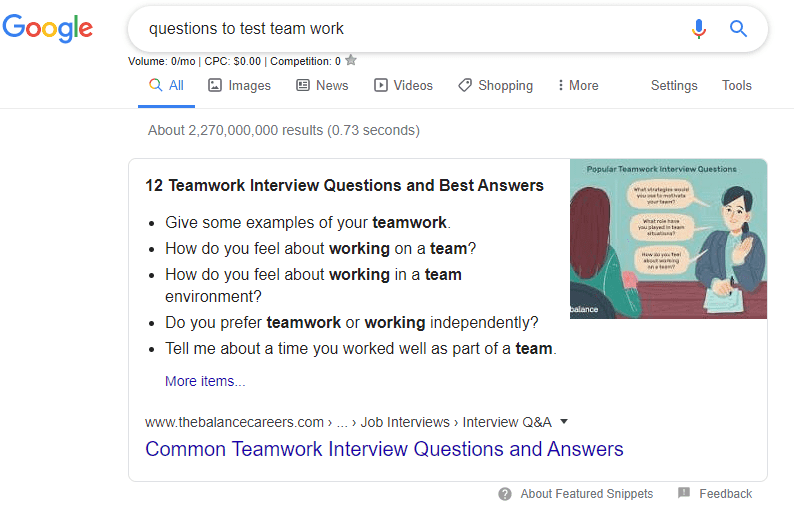
You can even find blogs specifically dedicated to recruiters, talking about questions THEY should ask YOU to test certain skills.
Look through a few articles and save the most popular questions related to the traits for the role you want. This is your preparation roadmap!
Next, go over to Glassdoor and click on the Interview section:
Use the options to filter for your target role (or one close to it) and scroll through to find reviews from people discussing questions about the same role you’re interviewing for.
This is a goldmine because candidates who did the interview before you share their insights there. Add these to your list of questions to prepare for!
How To Optimize What You Say For The Video Platform's AI Algorithms
Remember that AI algorithm that's looking for specific keywords in your answers? Here's how to give them what they want:
To optimize your answers for keywords, start with the job posting you applied to.
Let’s use this consulting job as an example:
First, copy the entire job description to your clipboard so you have it handy.
Next, head over to ResyMatch.io.
ResyMatch is a resume scanner that will help you identify the exact keywords the hiring team is looking for in your interview answers.
On the home page, upload a copy of your current resume on the left side and paste the job description on the right side:
Next, hit Scan and scroll down to the Hard Skills and Soft Skills section of the results page. This is where you'll find the target keywords you're looking for:
Write them down to keep them in mind as you're preparing your answers and when you deliver them on interview day.
Pro Tip: Repeat The Question As Part Of Your Answer
The video interview AI is looking for keywords, remember? Repeating the question at the beginning of your answer is a great way to get matches on relevant keywords.
Let's say they ask you, “What are you passionate about?”
You can start your answer with, “What I am passionate about? I am passionate about…”
Congrats! You're about 33% of the way to being fully prepared for your next video interview.
But you’re not done yet! There are still some aspects you need to account for if you want to fully succeed.
Part 3: Prepare For The Technical Side Of Video Interviews
Before jumping on your computer to start your video interview, it's absolutely critical that you set up and test your video interview environment.
This includes things like your video quality, audio quality, lighting, background, and more.
You could be the best interviewer in the world, but if you don't nail the technical side of your interview, you're going to lose out on a lot of opportunities.
Here are 6 video interview tips to help you get the best video quality, even if you have zero experience in photography or filmmaking.
Tip #1: Choose A Great Webcam
Depending on how recent your computer is, you can always choose the built-in camera.
I'll show you how to improve your video quality, even with your computer's factory camera, but investing in webcam will make a major difference and is totally worth it.
When a hiring manager or a recruiter is looking at your video, you want them to either:
A) Not notice anything about the video because it's good
B) Think “Wow, this is high quality!”
The worst thing that can happen is to end up with a low quality video that has recruiters or hiring managers squinting or rewinding to try and see your face.
If you have the means to invest in a webcam, here’s my favorite option that you can find on Amazon.
If not, you can easily use one of the native camera apps on your computer. On PC, simply run the Camera App. On Mac, simply run the FaceTime App.
I cannot do enough to stress the importance of testing your webcam before your interview. You need to understand how to set it up, how to troubleshoot, and how to adjust your settings before the big day.
Tip #2: Use A USB Microphone
Like your video, your audio quality is something you shouldn't skimp on. Poor audio is one of the fastest ways to flunk your video interview.
How can the artificial intelligence pick up on keywords? How can a recruiter hear or relate to your story? They can't if your audio isn't on point.
You want to make sure that recruiters are focused on what you're saying instead of thinking, “why does this audio suck?”
When it comes to your audio, you have two options to work with:
- Use the built-in microphone on your computer
- Buy a separate USB microphone (recommended)
Depending on how recent your computer is, you can get by using your built-in microphone.
The problem is, computer microphones are small and they are built for distance. Computer manufacturer's know that people are leaning right into the mic so they need to pick up sound from far away. That means your voice, but it also tends to include many other sounds (including the echo of your voice in the room).
The difference between your built in mic and $30 USB microphone from Amazon will be astronomical, trust me. That's why we recommend splurging for the mic.
You can grab a USB microphone from Amazon, they're pretty affordable. This one is what I've used and the results have been great from my experience.
Once you've chosen what microphone you're going to roll with, the next step is to test it out and make sure it works.
Here’s how you do it on PC:
- Click on your Taskbar
- Select Settings
- Select System
- Click on Sound
- Test Your Microphone
Here’s how you do it on Mac:
- Click the Apple Logo in the upper left corner
- Click on System Preferences
- Click Sound, then Input Tab
- Select the Microphone You’re Using
Try to speak as if you were delivering your answer and see if the meter registers your voice. Another option I like is using an online microphone tester like Online Mic Test:
If your microphone doesn’t work, check out this article if you're on Windows and this article for troubleshooting on Mac.
Now that we've got your audio tested and working, let’s move on to how you actually look on video.
Tip #3: Your Lighting Can Make or Break Your Video Interview
I make a lot of videos and something I learned early on in the process is that lighting can make or break your video quality.
You can have the best camera in the world, but if your lighting stinks, your video quality will be bad. Conversely, great lighting can produce great video with an average camera.
A common recommendation in interview videography is to have at least two light sources on the subject. One lights your environment and the other lights your face.
Personally, I like to have two light sources – one for each side of my face – plus the room lighting that lights my environment.
You don’t have to buy expensive, professional lighting for this. You can just use what you already have! Here’s an example of a lamp that I took from my bedroom, just for my video interview:
Here's the how that lamp impacted things on my actual video feed. Here's what it looked like before turning on the lamp:
And here's what it looks like after I turned the lamp on:
If you don’t have any lamps or readily available light sources in your house, I have one more solution for you:
Use natural light to your advantage!
Set up your video interview environment in front of a window with the back of your computer facing the window and your camera facing away from the window:
This way the natural outdoor light will fall on your face and your background, giving it a natural glow.
The downside of this option is that you rely on the weather, time of day, and on how much light you get through your windows. But it's better than nothing!
Now you know that lighting is a huge factor in your video quality, but there's one more thing we need to consider for the best quality possible:
Your internet connection.
Tip #4: Set Up Your Internet for Success
You could manage to get lights from Hollywood movies, but if your internet connection isn't good, your video quality is going to be distorted and pixelated:
In order to avoid this, we need to make sure you have a strong internet connection.
The first order of business is to check your connection strength. You can use a website like Speedtest.net to evaluate your internet speed:
To have high quality video, you need at least 2MBPS of Upload and Download speed.
If your connection is coming up short, a quick fix is to move closer to the router in your home. If you're not sure what your router is, it's that little box with blinking lights that plugs into your cable box or phone line.
Another option is to reduce the number of devices using the internet during your interview. If your roommate is playing Xbox or your partner is watching a livestream, that sucks up a lot of bandwidth which will reduce the quality of your connection.
Finally,, make sure you have the latest version of Adobe Flash Player because HireVue and other platforms run on it.
Nice! We just covered everything you can control about your video interview environment. Next, let’s try to prevent what you can't control.
Tip #5: Setting Up The Perfect Video Interview Environment
If there's one person you don't want to imitate on your video, it's this guy:
See how distracting that environment is?
Our goal is to make the interviewer's life easy and show them that we're committed by giving them simple, direct answers without distractions.
You make that happen by intentionally setting up your video interview environment for success. Here's a quick checklist:
- Choose a quiet room (with good lighting!) for your interview
- Make sure you have a neutral background and you're sitting at a desk or table (not your bed)
- Put a “Do Not Disturb – Interview In Progress” sign on the door
- Give your roommates and/or family a heads up that you need quiet during your interview time
Once you have your environment set up, it's time to test your setup well in advance so you're not scrambling on interview day!
Tip #6: Test Your Full Video Interview Setup In Advance!
When it comes to mistakes, the biggest one you can make is not testing your video interview setup before the big day.
There are a lot of variables with video interviews, many more than your usual in person conversation, and we want to make sure we're confident in our setup and we've minimized the chance for errors.
The best way to do this is by setting up your full environment – video, audio, lighting, etc. and recording yourself delivering your answer.
After the delivery, watch the recording and run through your setup checklist:
- Is the video quality good?
- Is the audio clear and the volume at the right level?
- How does your background look?
- How does your lighting look?
- Do you need to make any adjustments?
You want to run through this test several days before your interview and again a few hours before the actual video interview itself.
It takes 5 minutes to do but it can save you from botching the opportunity!
These video interview tips should help you feel confident in your setup, which is a huge factor in your confidence and your ability to get the results you want.
But your setup is only part of the battle. You still need to “wow” the hiring team with your answers and your delivery. This is the behavioral side of video interviews.
Part 4: Prepare For The Behavioral Side Of Your Video Interview
The most successful video interview candidates are the ones who make the conversation feel like they are in a real, face-to-face interview.
If you've read any articles on video interviews, you've probably heard that. The reason it's mentioned everywhere is because it's true.
Most people fail video interviews because they don't fully prepare for the interview or go the extra mile to ensure their delivery makes the interviewer feel as if they're in the same room as the candidate.
This section is focused on making sure you're comfortable with your answers and your delivery so that you show up to the video interview with confidence and clarity.
What Should You Wear For A Video Interview?
We already talked about the impact that your video and your audio has on your perception. You know what else people will be looking for?
What you're wearing.
First impressions count, especially in video interviews. You should treat your video interview as if you were walking into the office in person.
Showing up in “house clothes” is a big no-no and it will hurt your chances of success. If you want to win this job, you need to dress for success.
If you’re unsure how to dress for a specific company, you can check out this guide that Austin wrote about what to wear to an interview. It includes great examples for men and women across industries, like this: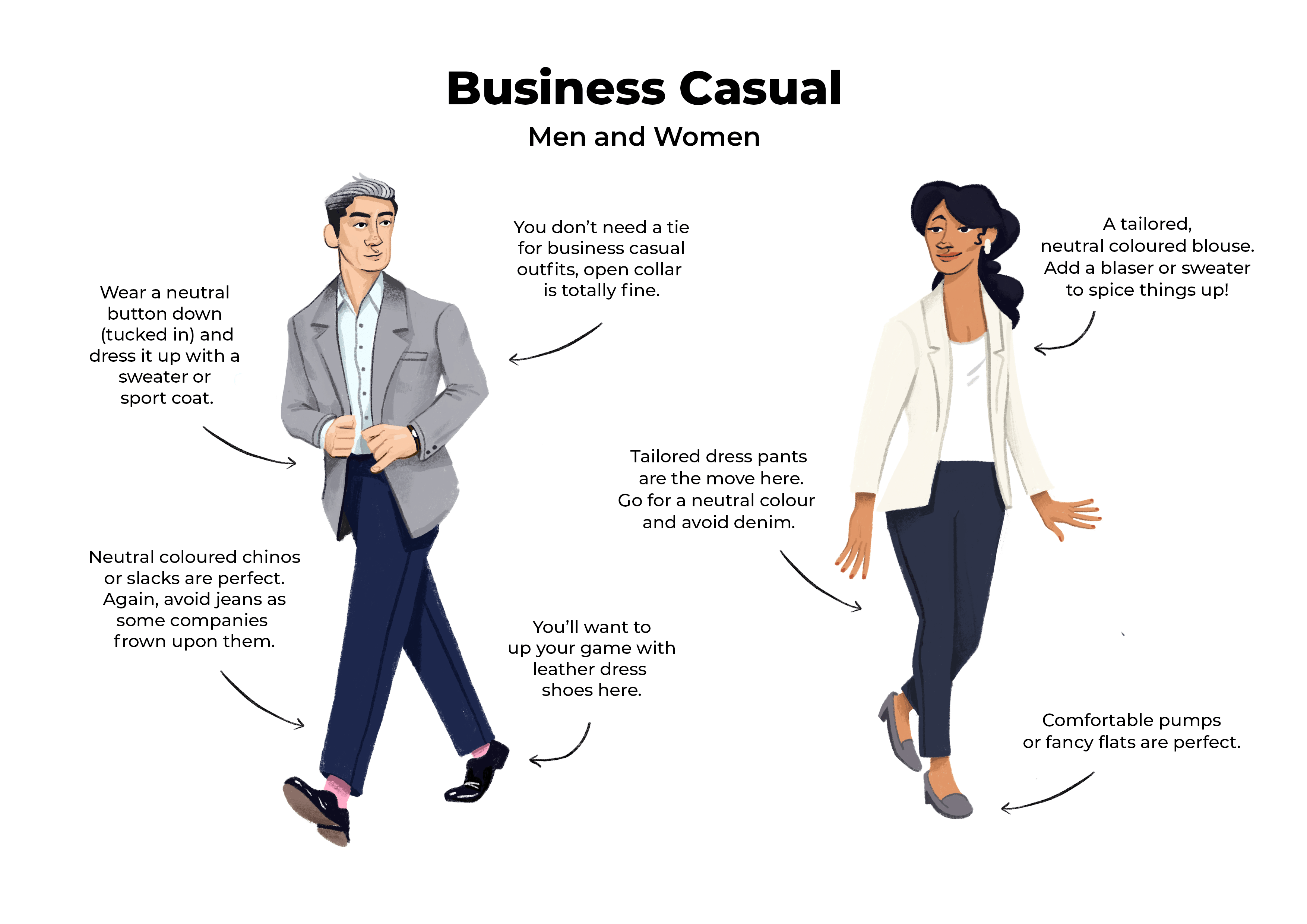
First, the golden rule of interview attire is to assess what current employees wear on a daily basis and dress one notch above that.
If people wear jeans and hoodies to work, wearing jeans and a button down is a good bet.
If people wear slacks and dress shirts, a suit is probably a good bet.
One of the easiest ways to see what employees wear is to comb through the About section of the company website as well as their social media feeds:
Those pages will have photos of employees at work, at events, and at other company activities. That will give you a pretty good idea of how employees dress to work there!
If you don’t find anything on the company website, try out their LinkedIn Page.
Companies love to show-off how their culture is so unique and cool! And so they will probably share lots of photos from the office:
Use that to help you assess if you should dress in a suit and tie, just a suit, or simply a nice shirt.
My second option would be to ask current employees about office outfit by messaging them on LinkedIn.
Here’s a script you can use to ask them:
“Hey [Name],
I hope you're doing well. I am reaching out because I saw you work at [Company] and I wanted to ask a quick question.
I actually have an interview scheduled for [Date], and I am really excited about this opportunity. I wanted to ask if you think a full suit or a business casual outfit would be more appropriate. If you have a second, I would be grateful for any feedback!
Best,
[Your Name]”
Choose your outfit the day before you intend to take your video interview and lay everything out ahead of time.
The more planning you do, the less stressed you’ll be.
And if there’s ever any doubt, being overdressed is far, far better than being underdressed for your video interview.
How To Naturally Speak To A Webcam
Pop quiz! When you're have a conversation in person, where do you look?
If you're like most people, you situated at eye level and making eye contact, like this:
The problem with video interviews is that most people set up their laptop as if they were working, which means the camera (aka “eye level”) is below you. That forces you to look down at the person, like this:
This isn't great for two reasons.
First, a camera angled up into your face is not the best look for you (that can lead to the dreaded, unintended double chin!).
Second, you're literally looking down at the interviewer — not the best way to make a first impression.
The first step in creating a natural environment for your video interview is to set your computer or camera at your eye level.
First, if you have an adjustable chair, adjust it to the point where your eyes are at the same level as the webcam. If you have an adjustable desk, like mine, it’s even easier!
But if you don't have any of those, no worries! You can simply place your computer on top of a box or a stack of books until the camera is at your eye level:
Now you're looking “directly” at the interviewer, on their level. That's a good start!
But it's still not enough to make your video feel like a real conversation.
Why?
Because people tend to make another mistake that doesn't happen during in person conversations — looking at themselves. Let’s be honest, when we FaceTime each other most of us are looking at our own picture on the screen instead of the other person.
The same situation occurs in video interviews!
The problem is, if you're looking at yourself on the screen, you're going to give the impression that you're not looking at the person on the other end of the screen. “Eye contact,” even if it's virtual, is a key to success.
You want to look like you're making direct eye contact with the interviewer instead of looking down at yourself. Here's a good example:
But most of us have difficulty looking at a webcam. It feels weird to look into a tiny black hole instead of our face on the screen!
Here’s a simple trick to help you out – draw a small smiley face on a post-it (or print out a picture of your favorite person) and stick it right above your webcam:
This way, you can look at the smiley face when you talk which will give the impression you’re looking at the webcam (making “eye contact”)!
It’s much easier to look at a smiley face than a black hole right?
Body Language Pro Tip: Sit With Your Belly Button Just Outside of the Frame
When most people go on video, they sit so that the frame captures their face and their shoulders. We spoke about the importance of body language earlier, this setup completely removes your ability to use your arms and hands to gesticulate.
Instead, move your chair back so that your belly button is just outside the bottom of the frame. That will ensure that your arm and hands are visible and you can incorporate more of your body language into your answer!
Pretend You're Speaking To A Real Person, Face-To-Face
If you succeed in making the HR Manager feel like you were in front of them, then you will probably pass to the next round.
The only way you're going to be able to do that is by being comfortable, and the only way you're going to get comfortable is through practice and analysis.
Set aside a few days before the interview to record yourself delivering your answers with your full video interview setup.
Prepare five questions you think they might ask you based on Part #2 of this article and practice answering them using all the tips you read so far.
When you’re done, ask yourself these questions:
- Can I hear myself well?
- Do I articulate enough?
- How’s my pace?
- Am I focused on what I say, or on something distracting in the background?
- How’s my posture?
- How’s my intonation?
- Am I persuasive or shaky?
These questions are good guidelines to assess your performance.
I take it a step further by showing my videos to friends and family and ask for their honest opinion:
Oftentimes they will spot something I didn’t. For example, not smiling enough, or not being clear about my value in certain examples!
You've heard the old saying, “practice makes perfect.” You need to do this several times before you start to feel comfortable.
Your first try will always be the worst, but the important thing here is repeating and making progress so that you are ready for the real thing!
That covers most of our pre-interview day preparation, but your preparation doesn’t end here. We've still got a few things to handle on the actual day!
Part 5: How To Apply Everything To Crush Your Next Video Interview
If you want your video interview to be the best, you will need to learn how the platform works, as well as how to answer in a compelling way.
Reading Instructions Can Save Your Life
Each video interview platform will have its own set of rules.
Many candidates think they are tech-savvy and fly through the instructions, thinking they have everything figured out.
Don't do that!
No matter how savvy you are, take the time you need to get accustomed to the platform, the different buttons, and options.
HireVue will first give you a Fast Facts tour of their platform and their process:
Do not skip the tour. I repeat, do not skip the tour!
It takes a couple of minutes but gives you enough insight to reduce your stress level because you will have everything under control.
The last thing you want is a situation where you need to do something and have no idea where to find it in the platform, or you need to pause but you can’t find the “stop recording” button.
The Video Interview Process & Examples Of Interview Questions
Once you complete the tour, you will get a practice question.
This practice question won’t count towards the final interview, it's simply aimed at helping you assess your audio, image, and light one last time.
You should approach it as if it was a real question.
Look for your body language and your gestures and see if you’re comfortable enough. Make sure your setup is in good shape.
This is a great icebreaker to give you enough confidence to start. And you better be ready because the next questions will be the real deal!
Depending on the company you’re interviewing with, you can expect to see anywhere from 3-6 questions.
Some questions will appear in written format, like this:
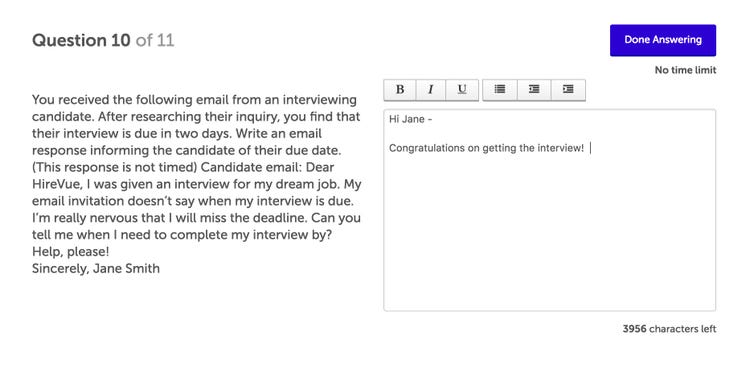
Once the first question appears, you will have 30 seconds to think of your answer.
How to Answer Video Interview Questions The Right Way
When it comes to interviews, there are right ways to answer questions and there are wrong ways.
Remember all of the criteria we spoke about in the first part of this article? The keywords, tone, and language that the AI is looking for?
We want to ensure that our answers touch on those aspects while providing a clear, value-driven example of what we bring to the table.
First, make sure you read the question twice so you fully understand it.
Those 30 seconds you have before the recording starts can seem short, but you can make the most of it by mentally preparing/rehearsing your answer using the STAR method.
S.T.A.R. stands for:
- Situation
- Task
- Action
- Result
Have a notepad beside you, and write down 2 to 3 ideas you can share that will help you answer the question and touch on those keywords and experience.
That will help you ensure that you answer covers all of the bases and will help the interviewer understand fully what you’ve done in the past and what you bring to the table.
And, if you think about it, 30 seconds to prepare an answer is far more than you'd get in a face to face interview! But most candidates seem to handle that pretty easily.
Don't let the change in venue shake your confidence. Try to recreate that setting in video interviews as well.
This is where those hours of practice you’ve done come in handy!
If you want to read through some great answers to common interview questions, you can check out this post which breaks down answers to questions you're likely to get.
How To Make The Timer Your Friend
HireVue (and other platforms) provide a countdown clock next to every question they give you.
As I mentioned, you will have up to 3 minutes to answer each question, so keep that in mind and pace yourself.
You don’t want to be cut abruptly while you are explaining something, but you want to make sure you give a full answer.
Here’s a simple trick to help you keep track of time:
Do not check the timer often.
It may sound counterintuitive but looking at the timer too often can add stress and distract you from your answer. Both of those things will negatively impact the quality of your answer and can distract the person watching you because your eyes are constantly darting away.
My trick is to look at the timer every 3 to 4 sentences or after every idea I share.
This gives me enough bandwidth to see if I have time to explain what I am about to explain while giving me enough flexibility to assess what to say next.
When you see you have a couple of seconds left, it will be time to wrap up your answer.
How To Finish Your Answer To A Video Interview Question
Most people don’t know how to close out their answers.
They might say “Hmmm, yeah that’s it” or “Soooo, yea…that's the end of my answer.”
You don’t want to finish this way. It comes across as insecure and informal.
Remember, the way you finish your answers is the last impression you will give to the interviewer. You want to be clear and confident!
My favorite technique to wrap up my answers nicely is to summarize my answer and relate it back to the question. Here's an example:
Let’s say the question was, “How do you handle conflict?”
You could end by saying:
“To summarize, I always try to dig deeper and ask questions that will help me understand my teammates’ point of view to handle conflicts the right way and find a proper solution.”
See what I did there? By summarizing my answer and restating the question, I was able to close out confidently and inject some additional keywords for the video interview algorithms.
This technique is great because it makes you look like a focused person because you were able to summarize a minute or two in a simple sentence while always being relevant to the question.
Now you can hit “Stop Recording,” take off your tie, and go grab a beer!
After all, you're done right?
Not so fast!
Many people end here, but not you. Why?
Because you want this job. You really want this job. And you want to make sure the hiring team knows it. That's exactly why you're going to follow up!
Part 6: Be Politely Persistent & Follow Up
Put yourself in the interviewer’s shoes.
After watching over 30 videos, all from candidates answering the same questions, who do you think they will remember most?
Sure, they'll remember the person who gave great answers and showed up well. But you know who else they're remember?
The people who sent them a post interview thank you email and the people who continued to politely follow up!
This is something that takes 5 minutes to write but can make a big impact on the eventual hiring decision!
A great script includes:
- Thanking them for the opportunity
- What you learned during the interview (often time, the company will give you context before questions, telling you more about the culture, the business itself and much other info)
- Reminding them of how your skills match the role
Here’s an example of a thank you script you could use to thank the interviewer for the opportunity:
Subject: Thank You [First Name of Interviewer]
Hi [First Name],
I just did the video interview for the Customer Success Manager role today and just wanted to thank you for the opportunity.
It was great to know that Company X is opening a new department to tackle the increasing demand for Product A.
Company X is growing fast and I am excited to be part of this growth, and challenge myself, bringing in, not only enthusiasm but also my time Management and Organizational skills, as well as the ability to encourage others to work cooperatively and step out of their comfort zone.
Best,
[Your Name]
This way, you’re sure you have done more than enough to stand out and put your name out there.
Key Takeaways For Your Next Video Interview
I did my best to give you everything you need in one place, but I know it can be hard to remember all that information at once.
That’s why I have created a Video interview Checklist you can download now for free.
Print it, or have it opened before your video interview to make sure you don’t forget anything to succeed!
I hope you enjoyed this guide on preparing for video interviews in 2021!
If you still have a question about the article, or something you feel is missing, feel free to leave a quick comment below and I’ll be sure to answer your specific question.


















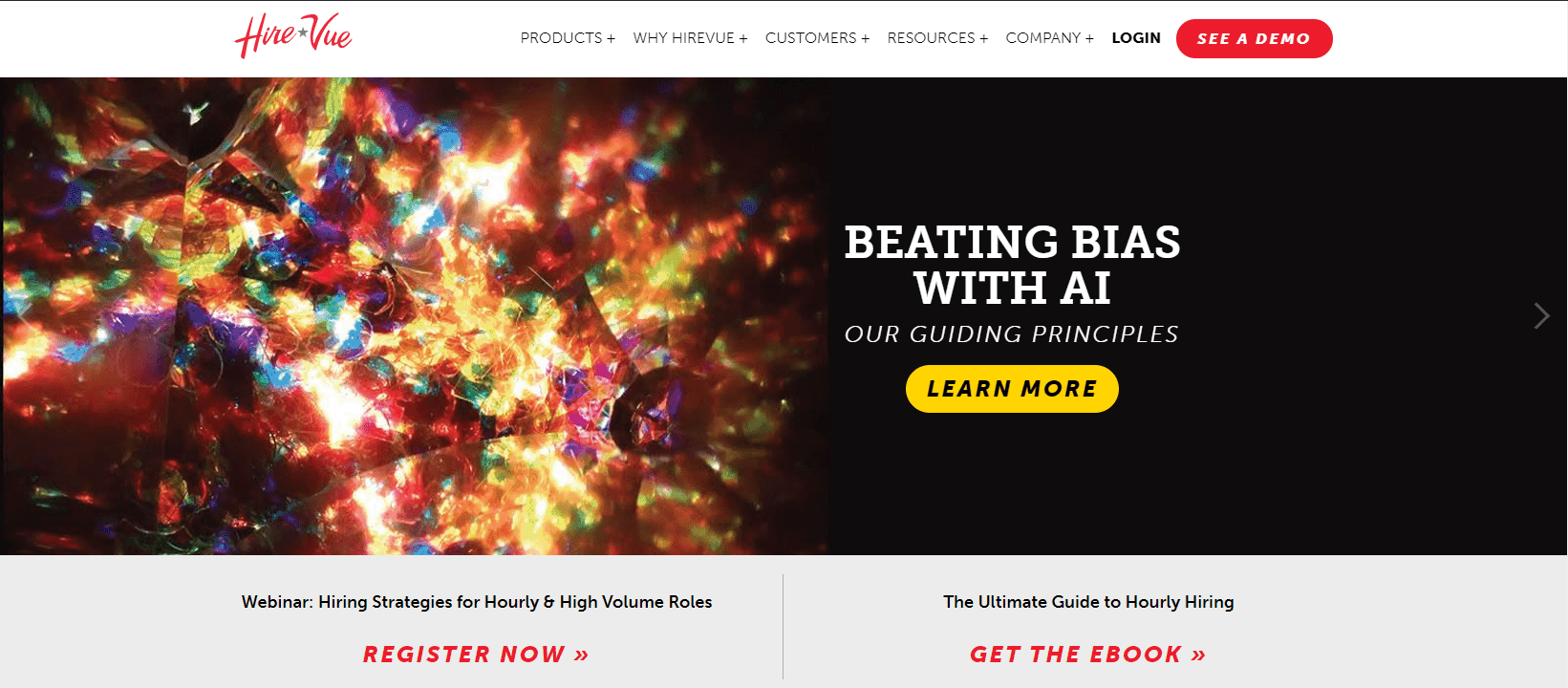
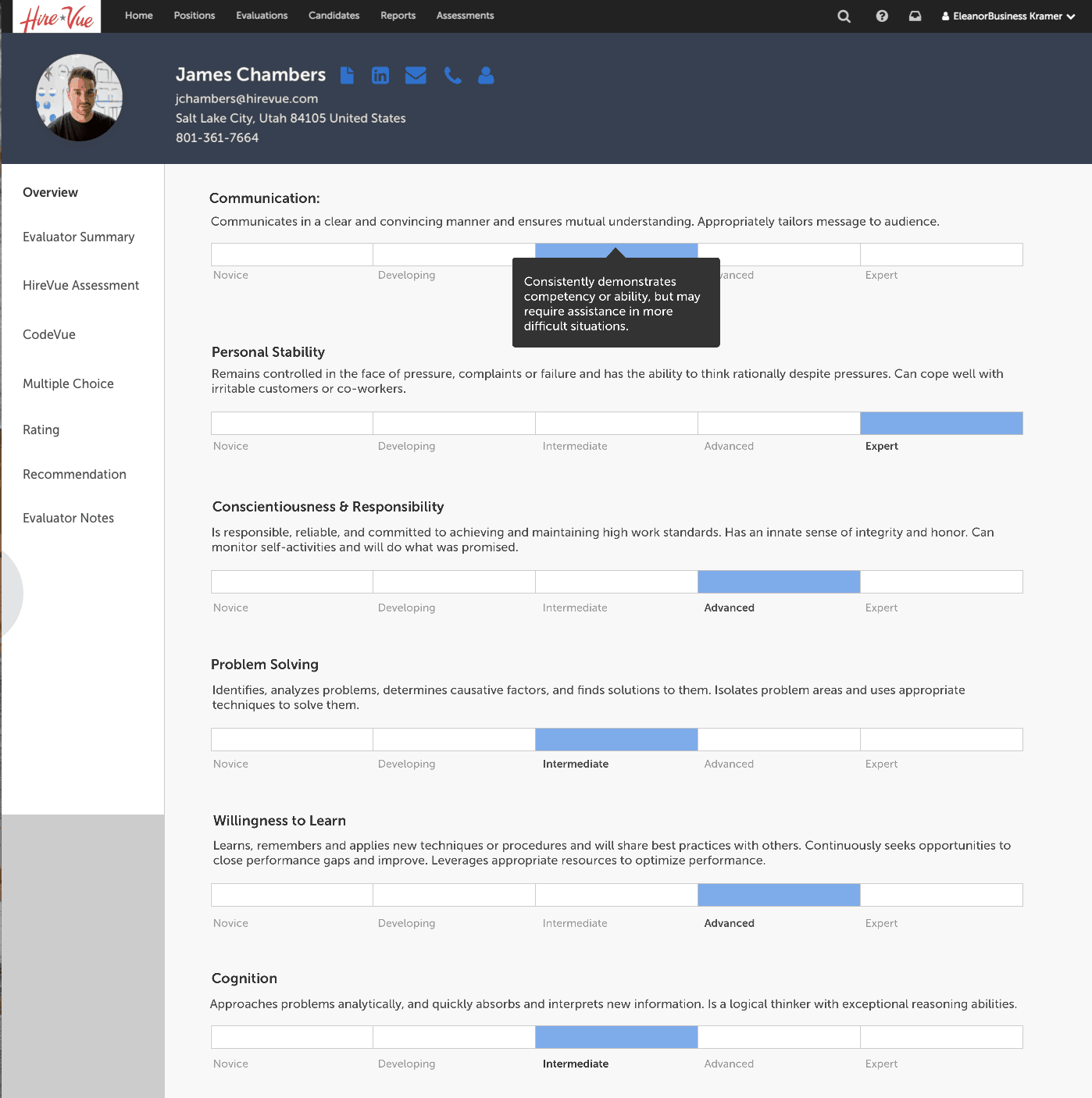
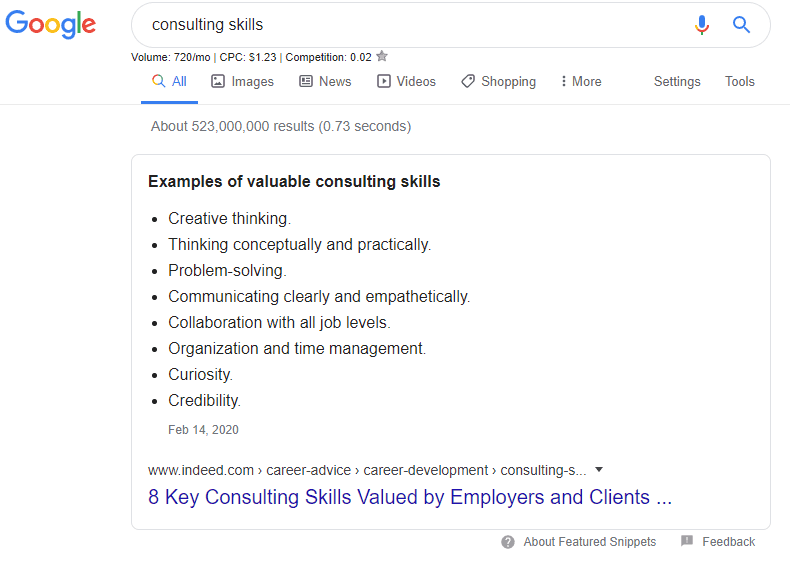

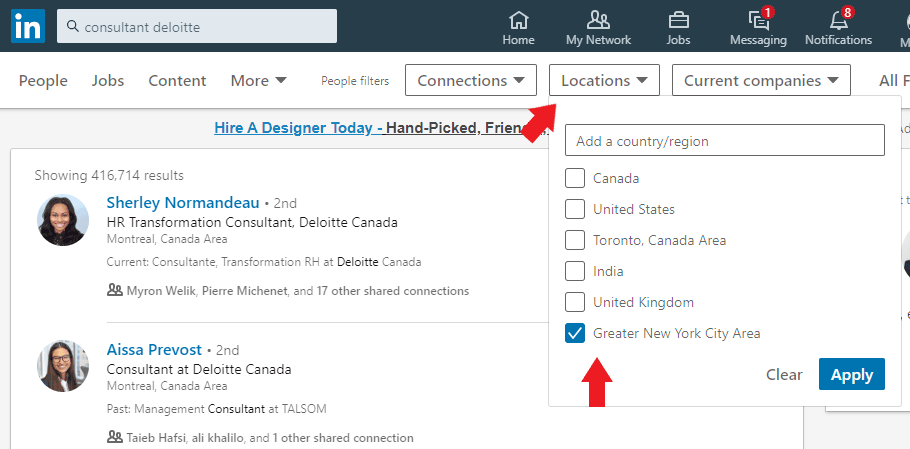
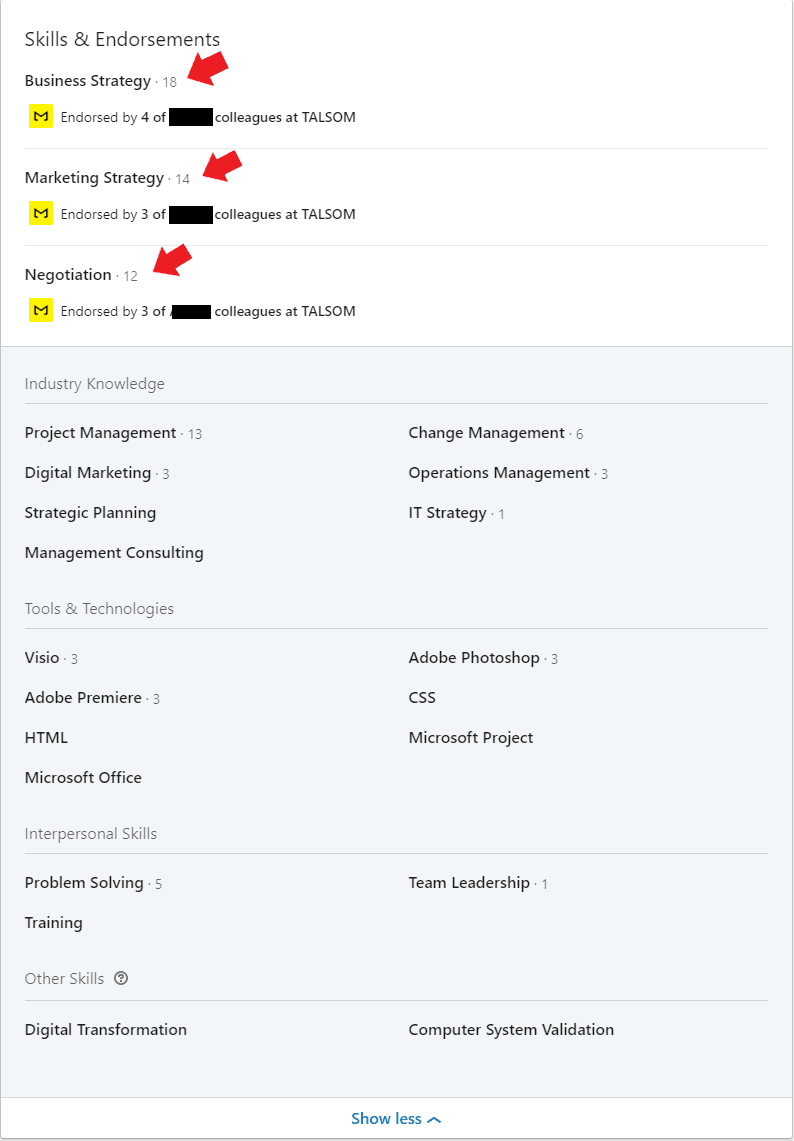
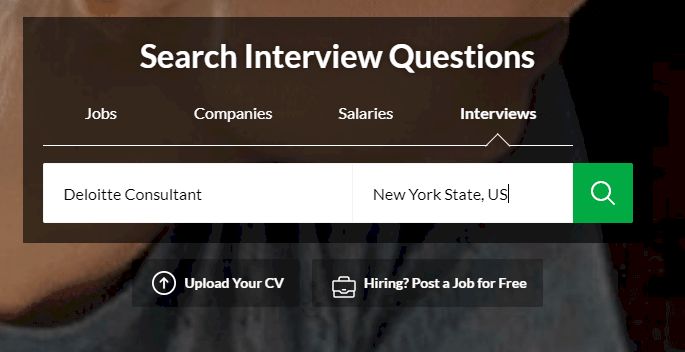
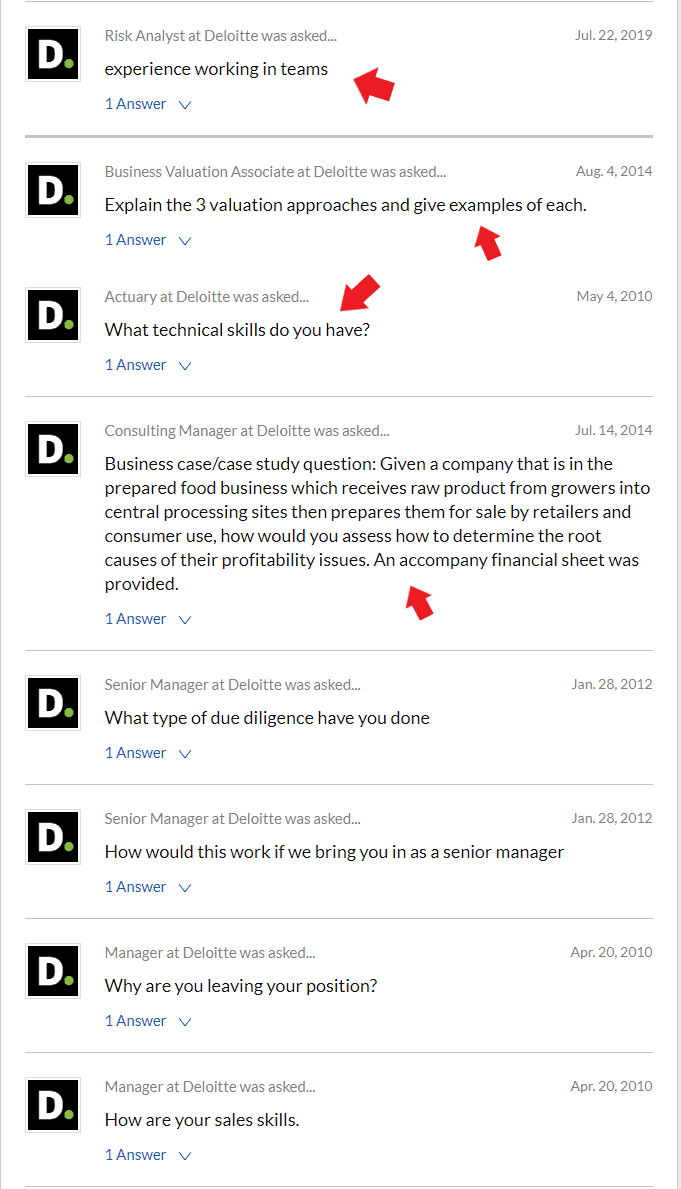
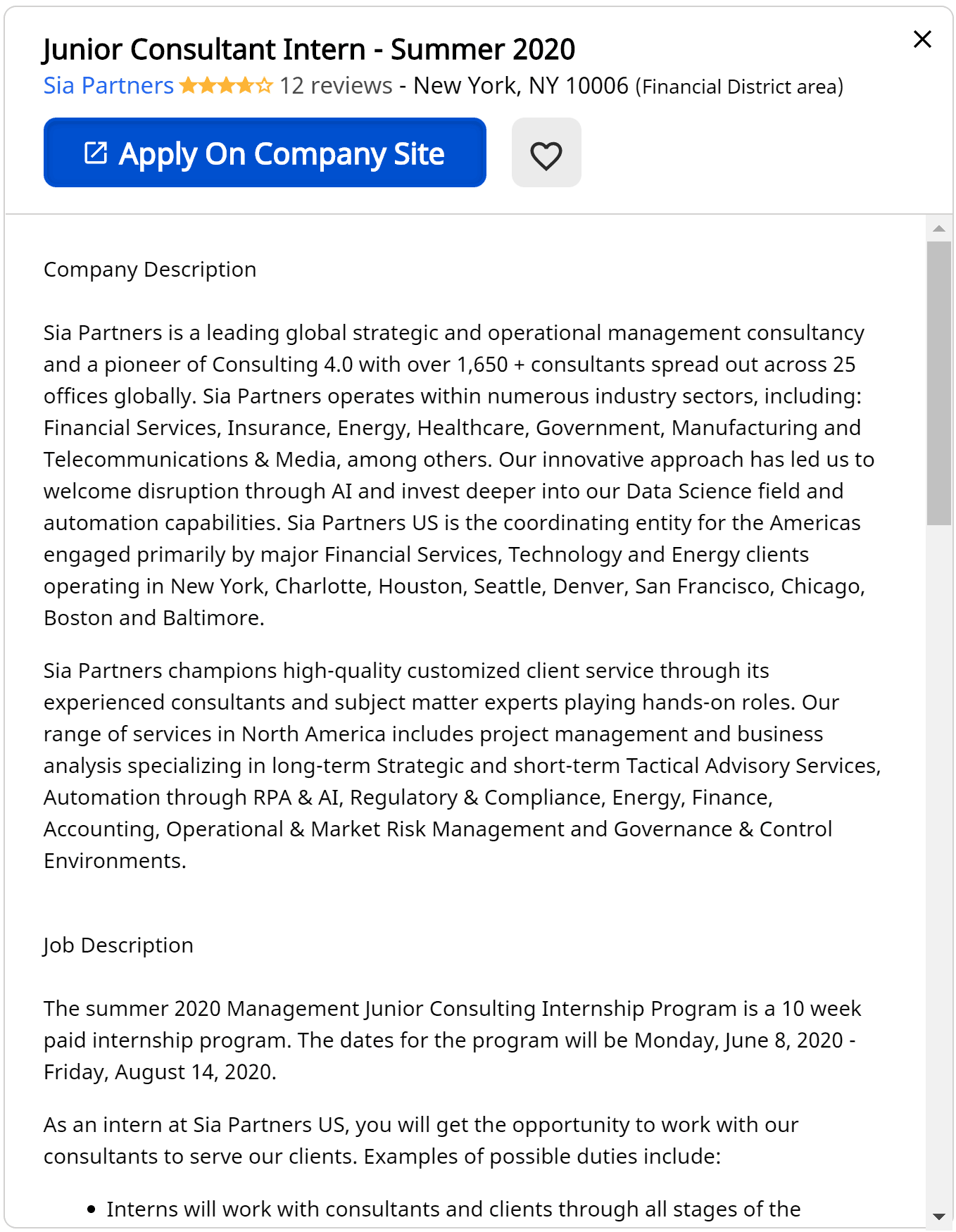
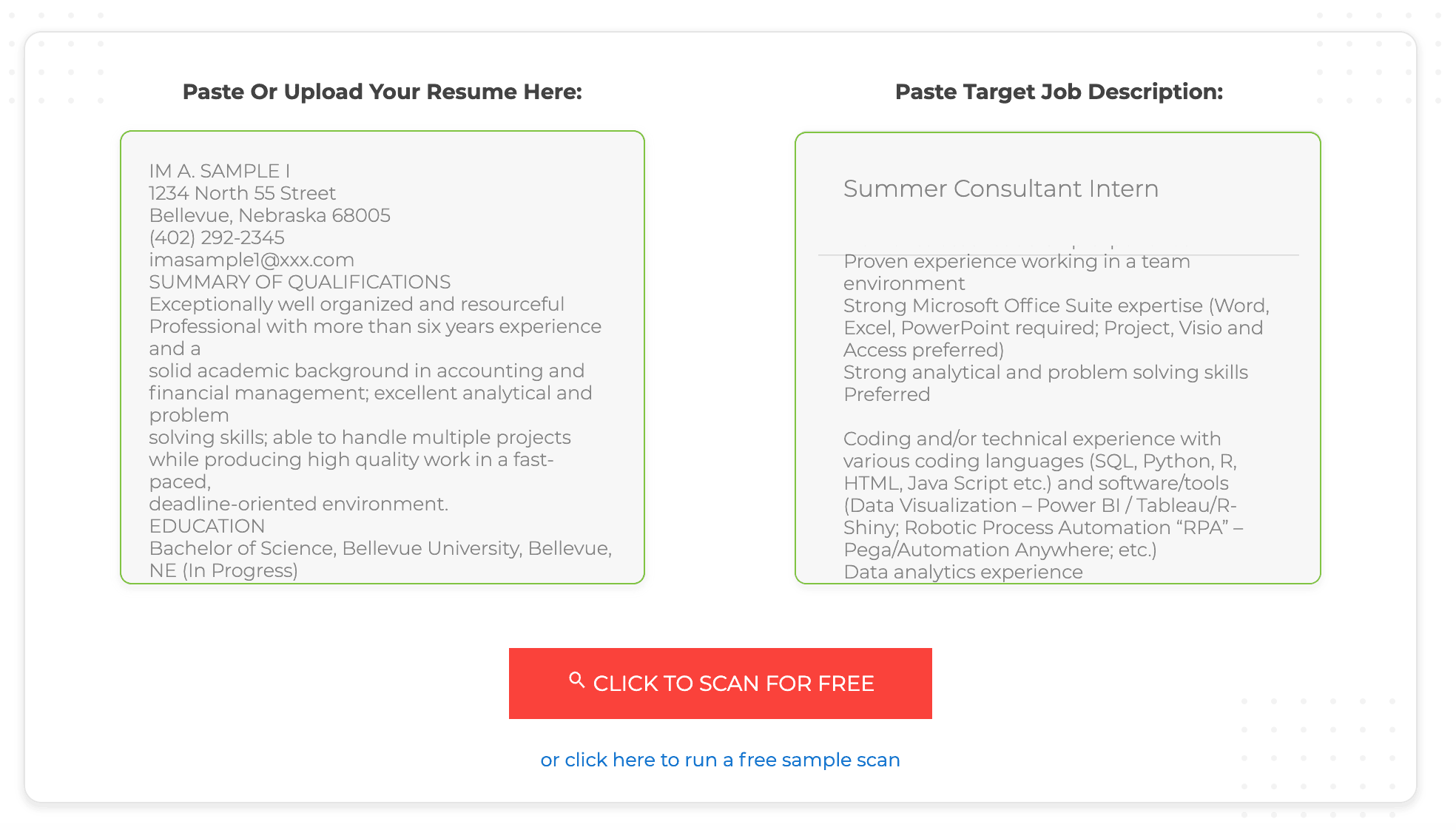
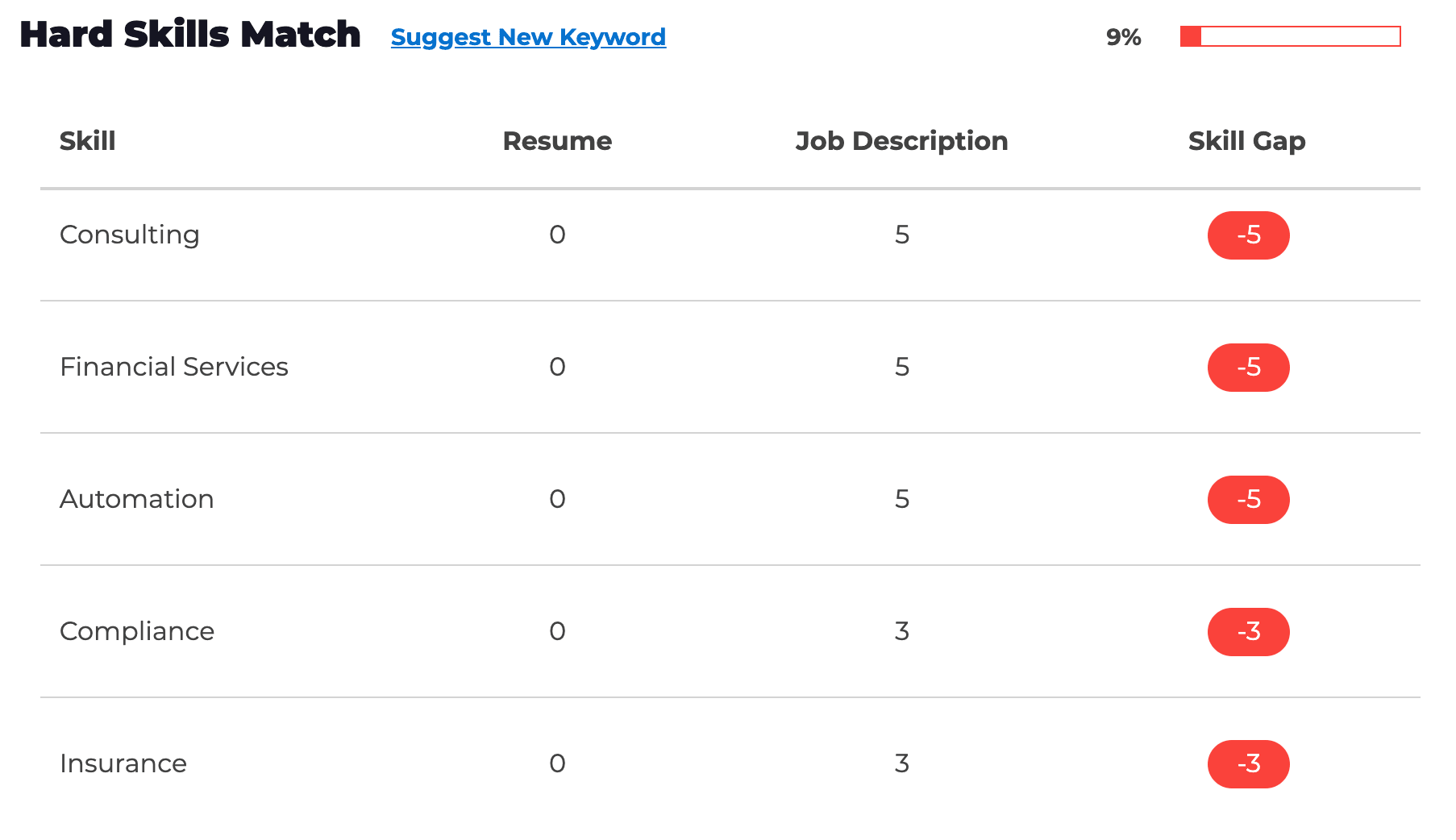

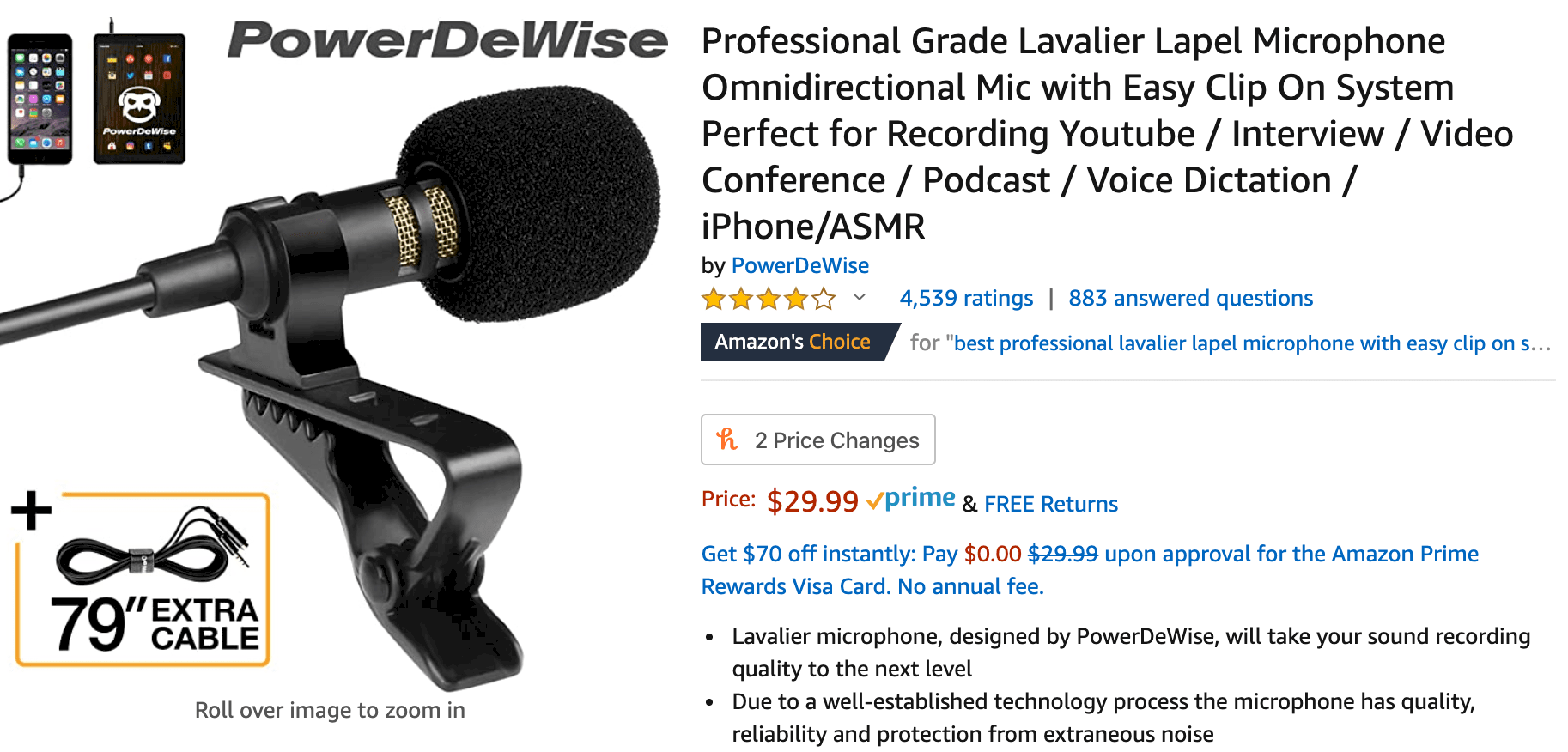
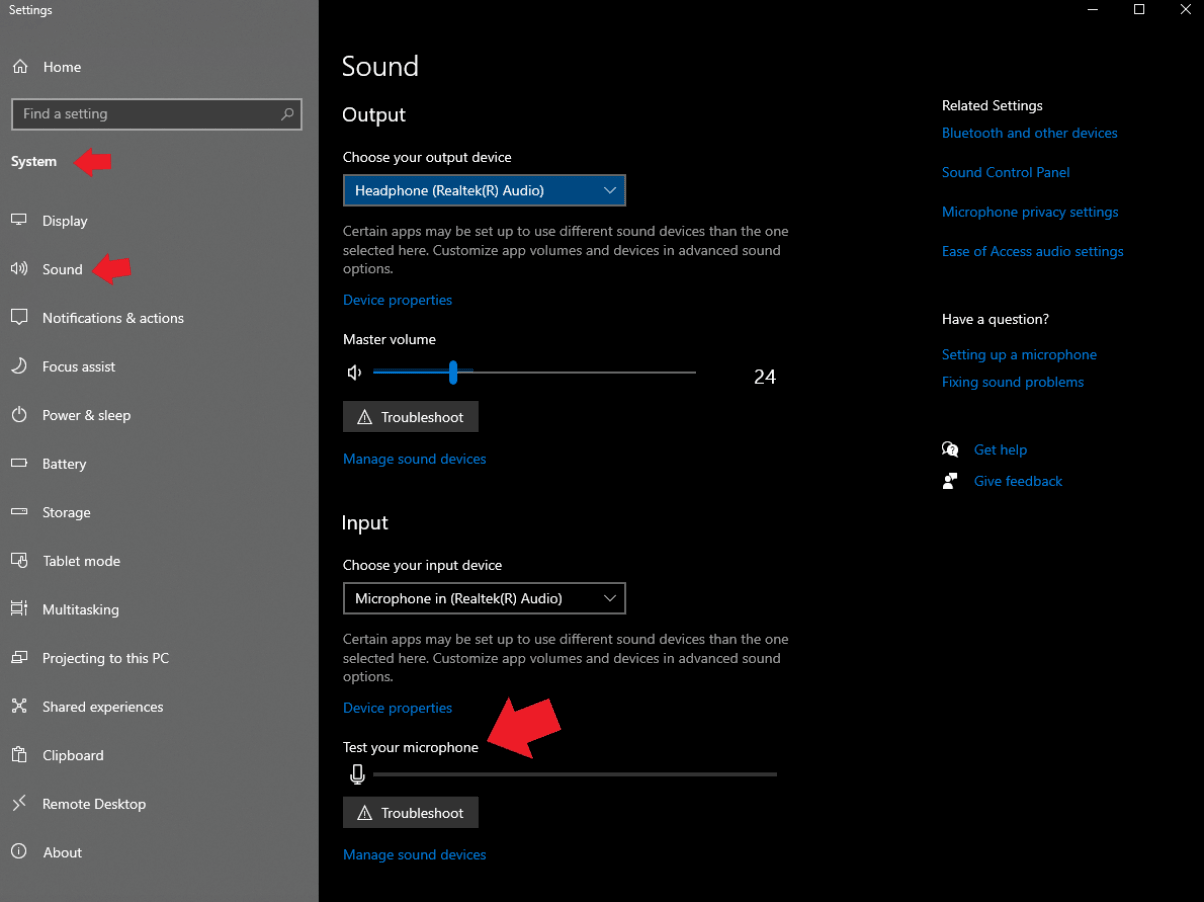
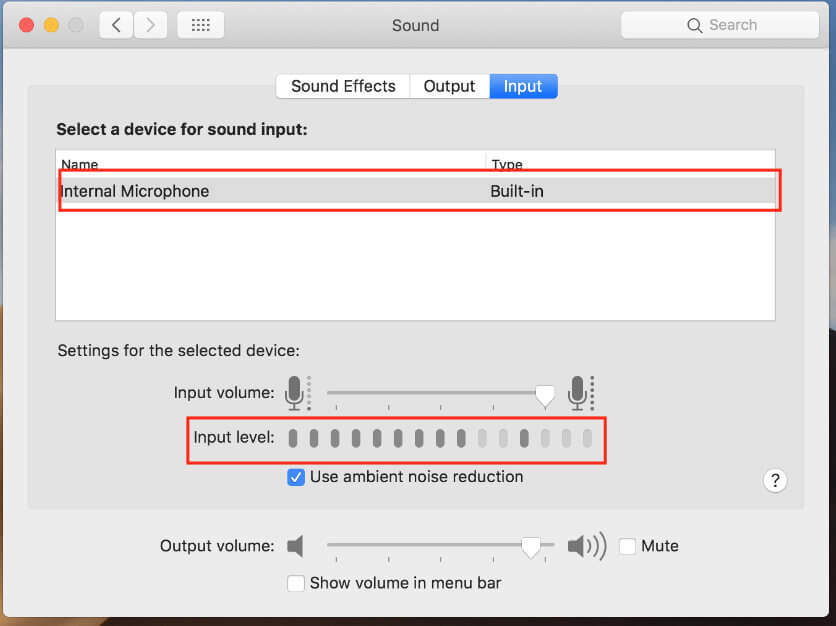
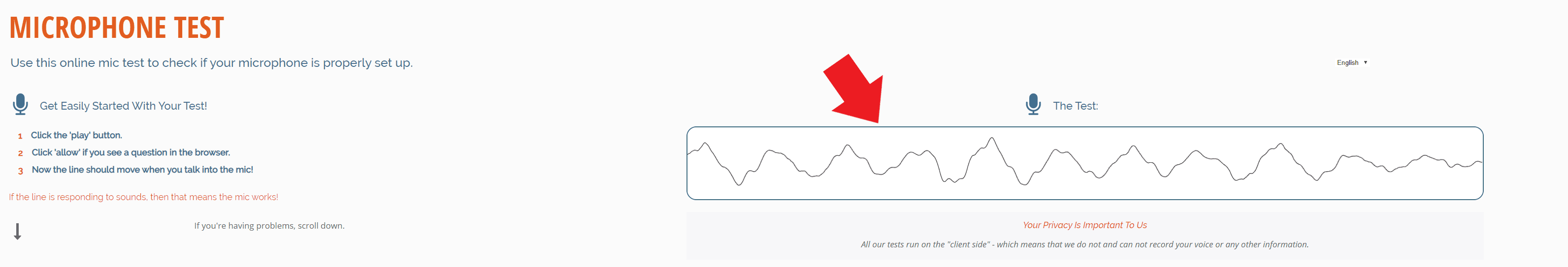



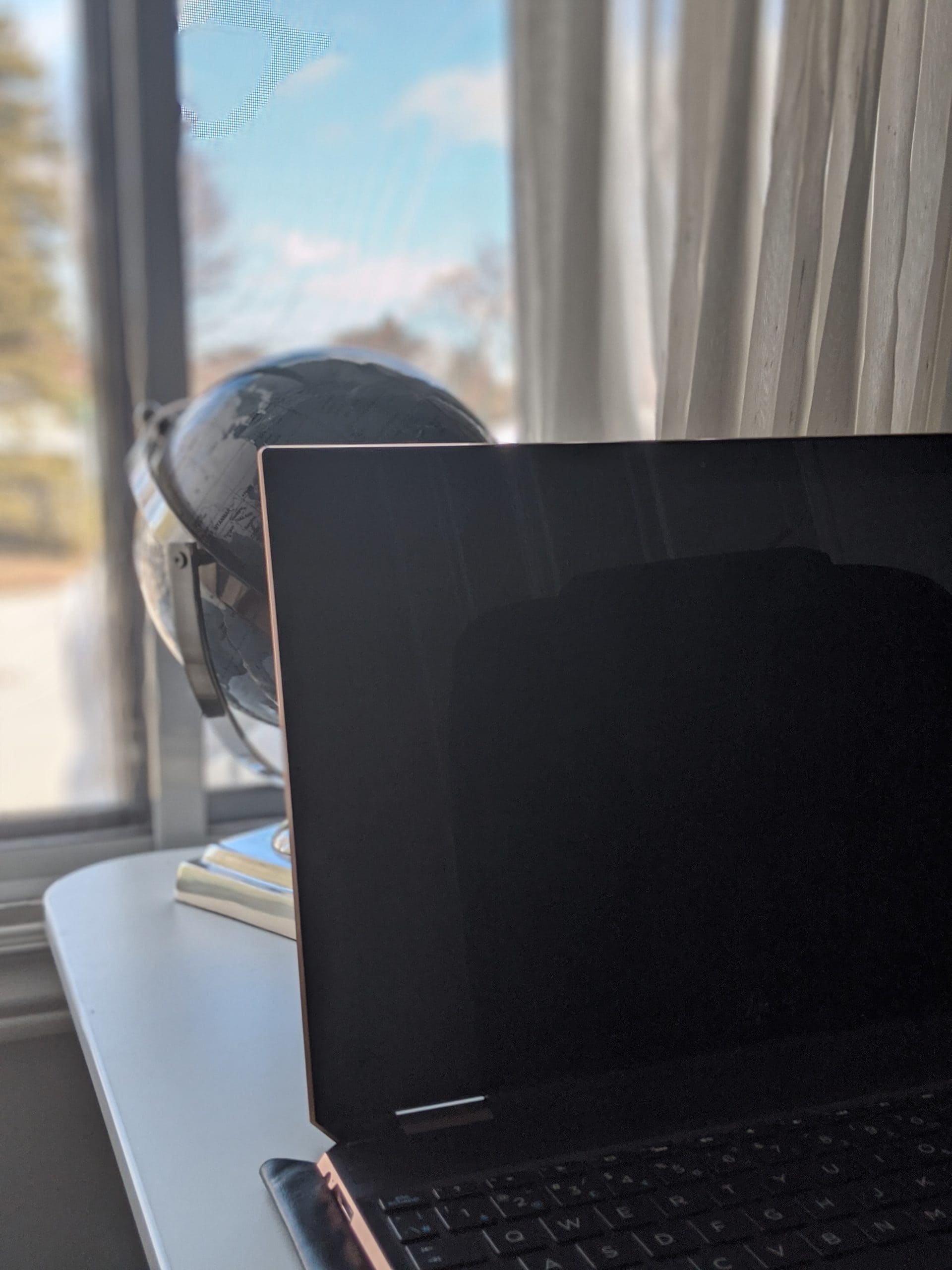
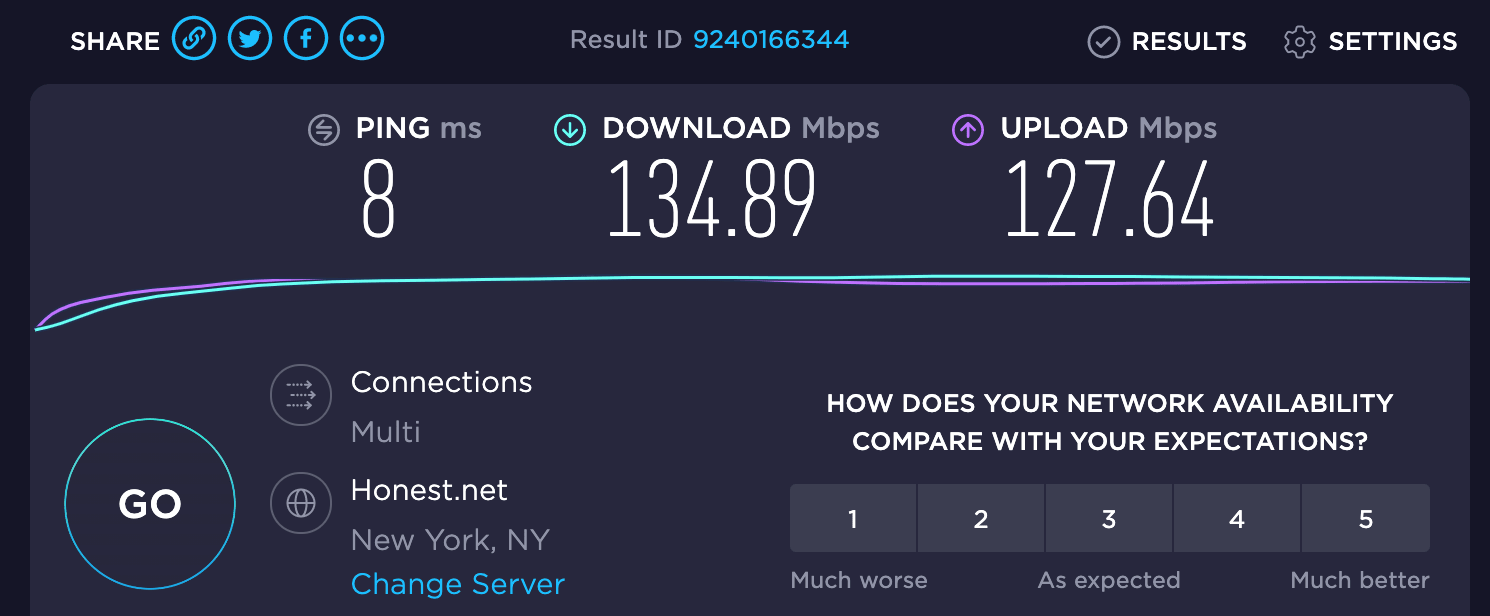

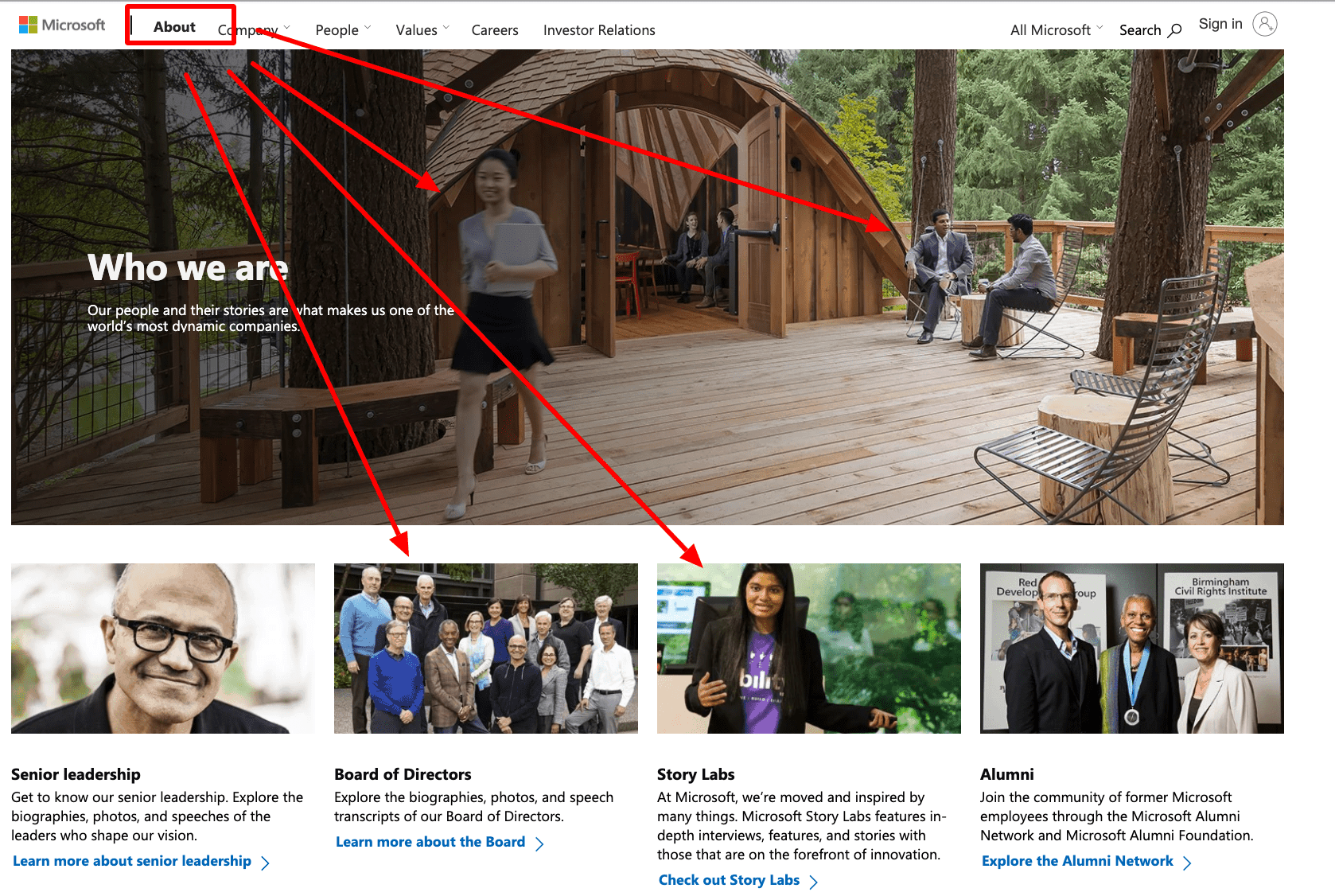
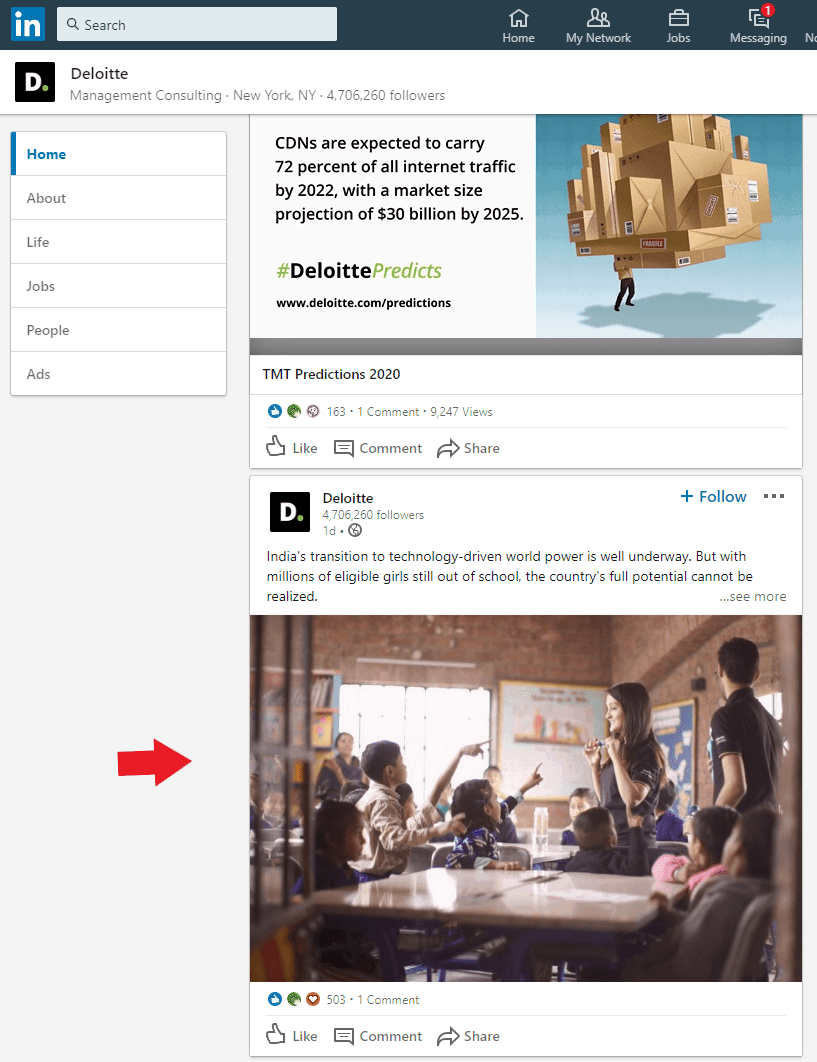




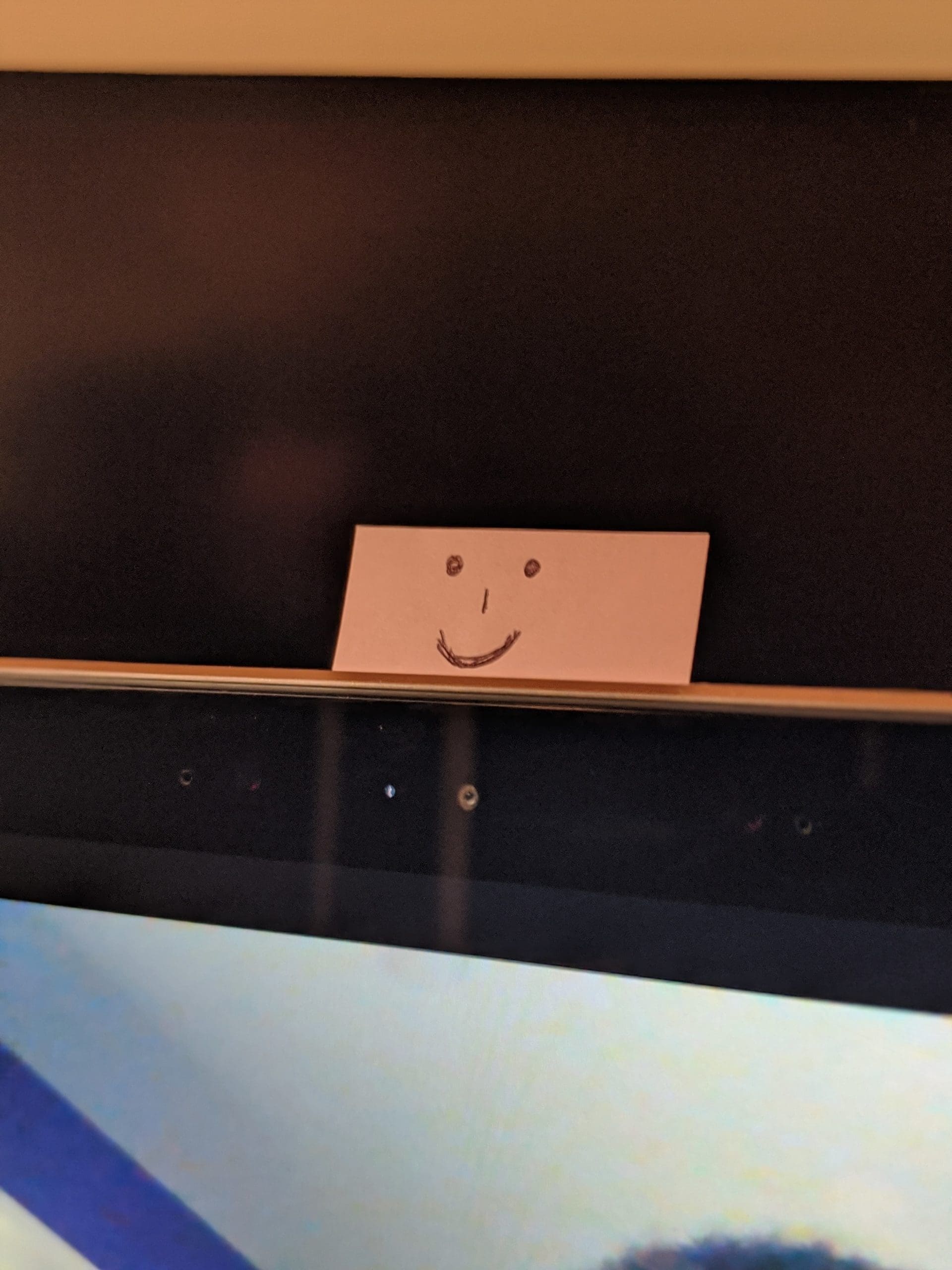


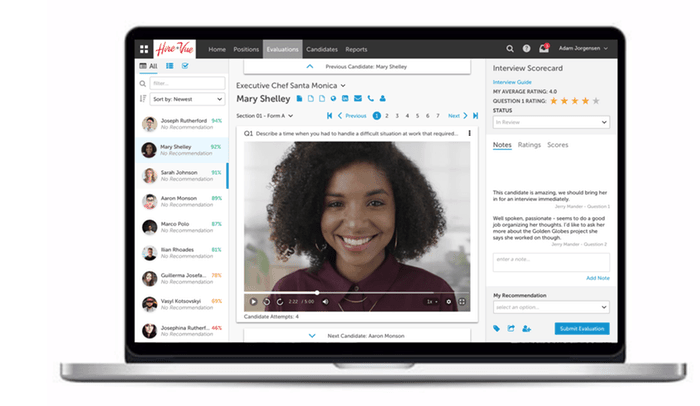
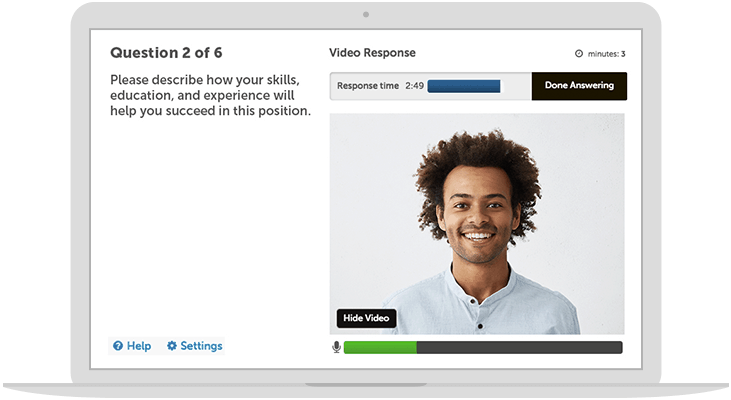



















I was wondering if you could give an idea of the percentage of companies (maybe by size) that use AI for interviewing?
That’s a great question Shelley! Looks like Gartner found that 86% of companies were doing their interviews via video back in April, but that includes video software like HireVue as well as your standard Zoom meeting.