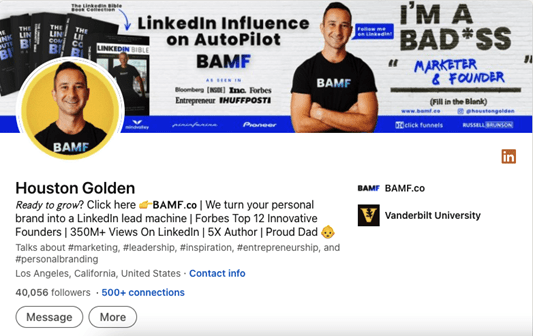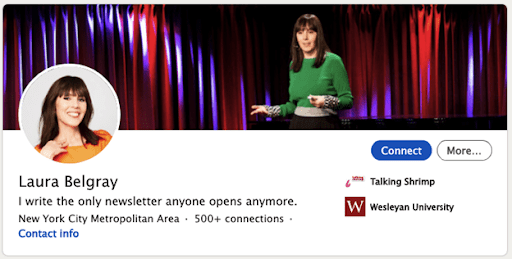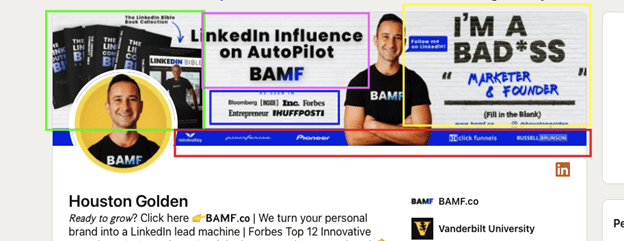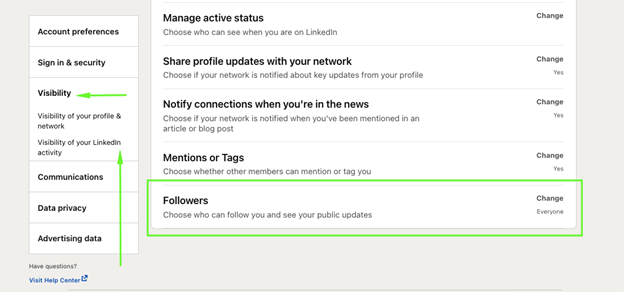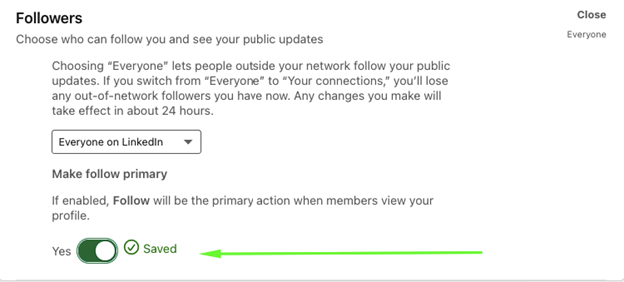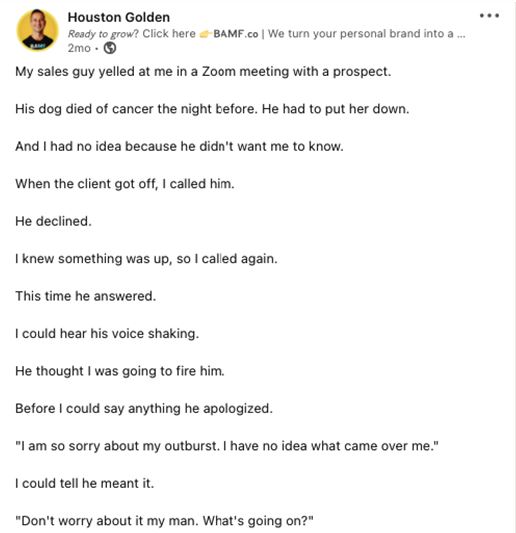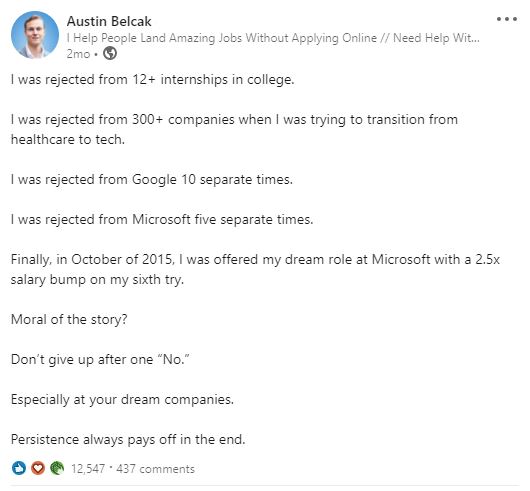Yes, you can become a LinkedIn influencer.
And, no, I’m not kidding.
We’ve helped so many people in the past become influencers, that clients were coming in so fast we needed to start a LinkedIn influencer academy dedicated to this specific purpose.
In this LinkedIn influencer guide, we'll take a deeper look at:
- Profile optimizations you’re missing out on
- Networking and engagement opportunities
- Your public posts and persona
I’ll drill in examples and I’ll even provide you with a LinkedIn connection request message template!
I got you covered.
Why Become a LinkedIn Influencer?
Why not? Think about it.
If you’re reading this guide, you’re probably already a LinkedIn power user and you’ve figured out that there’s a lot of ways that you can leverage the platform to bring in leads, connections, and collaborations.
Now, wouldn’t you want to take this further? Becoming a LinkedIn influencer is just the next logical step.
When you achieve influencer status, you'll get more connections coming through, more opportunities for brands to collaborate with you, and your profile becomes a passive lead generation machine continuously churning out leads.
When I got my profile jacked up to “influencer level”, I was able to rack in around a hundred million views every year – not to mention leads were just pouring in.
You see, LinkedIn is a networking platform. This means that people with the biggest networks get rewarded the most.
So, let’s get to it, shall we?
LinkedIn Influencer Profile Optimization
I know a lot of people talk about how to optimize your LinkedIn profile, but with influencer optimizations, you'll need to take it a step further.
Treat your profile like a landing page.
You want to convert prospects, build social proof, and inspire people.
Here are a couple of elements you should work on. And, you’ll see that we tackle them a little differently.
LinkedIn Headline
Your headline is one of the most critical parts of your profile. It’s the first thing that people read about you – after your name – when they see you as a suggestion, a search result, or land on your profile.
Don’t just put down your occupation and where you work.
Everyone does that, and you’re frankly wasting a great piece of LinkedIn real estate if you ask me. Unless you’ve already made a name for yourself in your chosen field we won’t let you get away with this.
Here are two ways influencers can build a LinkedIn headline that converts.
#1: The Bullet Point Method
This method is my favorite because it allows you to tell prospects everything about what you do in three lines or less.
As a plus, you can also include a lot of the keywords you’re gunning for to help your LinkedIn SEO.
In fact, I use this method with my own LinkedIn headline because I’ve found it to be the one that converts the most.
What you want to do is make a list of three to six things that makes you, you. This includes your occupation, a link to your website, personal information, an achievement, and a piece of social proof.
Once this list is ready, you want to convert these points about you into three to five word phrases which you can arrange in order of importance separated by a divider of your choice. You can use emojis or you can stick to the standard vertical bar.
Another good example of this in practice is by real estate influencer Grant Cardone, where he uses the method to talk about the things that’s he’s proud of.
#2: The One-Liner
Alternatively, you can also try the one-liner method. This method involves using a one-liner to create a piece of marketing copy that encompasses everything that you do.
Sometimes, it doesn’t even have to be about what you do. It could be an intriguing thought or a piece of humor, what matters is that it tells someone about who you are.
Now that you’ve got a great headline, it’s time to jump into the rest of the optimizations you can use.
LinkedIn Cover Photo
Your cover photo is the biggest piece of real estate that you have on your LinkedIn profile, so it only makes sense that you optimize it to the fullest.
Here’s one thing you should know about LinkedIn cover photos. They don’t have to be about one thing.
And, it’s one of the best places to add a lot of social proof. Let me use my cover photo again as an example.
Let me break down the header image into sections:
- Green – this shows prospects my current projects and things I’ve worked on
- Pink – a reiteration of who I am and what I do
- Yellow – a piece of fun text, CTA, and social handles
- Blue – places where I’ve been featured in
- Red – previous clients, adds social proof.
You see what I did there? Now you want to do the same thing with your header image.
Make sure you’re able to incorporate one or two of the following:
- Social proof. This could be in the form of your old clients, places that you’ve guest posted before, your articles, etc.
- Social handles. Your Instagram handle, Facebook URL, maybe even a QR code!
- Projects. Anything you working or have worked on in the past.
- CTA. Your “call-to-action” should be something catchy that you couldn’t include in your headline.
Here are a few more examples of this:
You don’t have to include everything and the kitchen sink, but you need enough elements to make sure that people know who you’re abut without having to read your about summary.
About Summary
We have one rule about your “About” section, and it’s is this.
Don’t focus on what you do, but rather why you do it.
If you’ve been following all our tips so far, first time visitors will already know what you do for a living.
Why not switch it up a notch and tell them about why you do what you do.
I won’t include any examples in this section because this is your time to show people your personal flair for words.
I will leave you with these two tips:
- Include your contact information at the very beginning of the summary.
- Make sure you end it with something thought provoking and combine it with a CTA.
LinkedIn Follow Button
If you’re aiming to become a LinkedIn influencer you need followers.
And, what’s the best way to show prospects, job hunters, or possible connections that you’re someone that has to be followed?
Add a LinkedIn follow button. By default, LinkedIn provides you with a “Connect” button on your profile, but you can easily switch this out to with a “Follow” button by following these steps:
Now it’s time for you to enable the “Follow” button.
Make sure you set it to everyone on LinkedIn.
If you get these parts right you’re pretty much good to go.
I won’t dwell on the rest of the optimizations you can do because they’re pretty much standard like aiming for profile completion, getting a custom LinkedIn URL, and making sure you’re fully endorsed with all your skills.
LinkedIn Premium
Apart from knowing who’s viewed your profile in the past 90 days and access to smarter filters for your searches, LinkedIn Premium is also an indication that you’re someone to be taken seriously on the platform.
Think about the influencers that you know on LinkedIn, don’t they all have that LinkedIn badge by the side of their profiles?
This means that they’re on a LinkedIn Premium subscription.
If you want to take this a step further, I suggest you also look at getting a LinkedIn Sales Navigator account. This will help you in any of your future prospecting needs.
Posting On LinkedIn
Now that we’re done with the passive optimizations, it’s time for us to take a look at your activity.
Here’s the secret to why we follow LinkedIn influencers: Value.
You can’t just post anything and everything, it has to provide value.
Let’s discuss the post types you should be focusing on.
Plain-Text Founder Stories
I would like to believe that we popularized his type of LinkedIn post.
In the arsenal that we equip our own clients, we find plain-text founder stories to be one of the most powerful.
So, what is a plain-text founder story?
It’s basically a mundane everyday story that tells the reader about a normal occurrence and that story’s lessons.
Here’s an example.
You can pretty much talk about anything:
- Moving to a new town
- Getting fired
- Networking
- Emotional turmoil
- New Opportunities
- Etc.
The reason it works is simple, it takes a normal event that anyone can resonate with, and talks about the lessons learned.
It hooks people in, keeps them entertained, and stays memorable with a lesson. It’s a common LinkedIn influencer tactic that combines storytelling with value.
Value-Oriented Posts
Anybody can make these. What I like to do is to think of them as normal articles.
Here’s what I mean:
Ever have a thought or a piece of knowledge you wanted to share to the world?
Now is your chance to do it like a LinkedIn influencer.
- Imagine it as an article, now shorten it to less than 100 words
- Use fewer sentences per paragraph (for mobile optimization)
- Hit the reader up with a lesson!
Value-Added Giveaways
Value-added posts are things like infographics, whitepapers, calculators, etc. that are intended to provide the prospect with a lot of value.
In this example, we see Austin giving away a free resume/LinkedIn review.
It may be hard to create value-added giveaways, but anything that provides any value whatsoever can be used.
You know those old presentations and slides that you have lying around? Those can provide value. Old articles and blog posts? That can work, too.
Here’s why it works.
Industry leaders and LinkedIn influencers are followed because they contribute something to their followers. Whether it be an old spreadsheet, a database, or a list of resources, as long as it helps your followers better themselves, it helps promote you as an influencer.
Also, LinkedIn influencers are usually confident with the information that they put out. They are not worried about losing business or giving out the secret sauce. They know that they’ll still bring in clients regardless because of the work that they do.
Networking On LinkedIn
The next thing that you want to pay attention to is the expansion of your network.
You need to be able to grow it as much as you can, and connect with potential prospects and followers that are in the same industry as you.
Networking on LinkedIn helps build your initial base of connections and gets the momentum going.
Also, influencers maintain large followings, and there is a tendency that people will follow you the bigger your initial base is.
Who Should You Follow?
Start doing searches of people that are already in your industry and other adjacent industries for that matter, you want to connect with them.
Also, you'll want to follow other influencers. Remember these wise words: “tell me who your friends are, and I’ll tell you who you are”?
Those apply on LinkedIn, too.
Following influencers will allow you to engage with them – more on this in a bit – and help you keep track of what’s going on in the industry.
Moreover, you also get to associate yourself with them indirectly.
Warming Up Your LinkedIn Account
Here’s the thing. You can’t just start connecting with a hundred people a day.
You need to warm up your account.
LinkedIn doesn’t like it when you abruptly have a burst of activity. It could get you flagged as LinkedIn will assume that you're using some form of automation that isn’t allowed according to their standards.
What you have to do is warm up your account.
On your first week, you can add anywhere between 15-20 people, on your third you can start increasing that incrementally until the second or third month.
There’s a limit to how many people you should be adding to your profile on a regular basis.
Sadly, the guys over at LinkedIn will never tell you what it is, but we’ve found that in our research at BAMF, incremental increases won’t hurt you as long as you don’t do more than 250 total LinkedIn actions in one day.
Networking Email Template
Here’s a simple template from the BAMF Bible that you can use – you can find more about that on our website, link is in my bio at the bottom. All you have to do is fill it up, and you’re pretty much good to go.
Hi {first_name} — Hope you’re well!
I found your profile through {mutual_connection_mutual_group_ or_mutual_school} and am interested to learn about your background in {your_industry}.
Engaging
We’re almost getting to the end, we’ve covered optimizations, activity, networking, and now, my personal favorite, engagement.
LinkedIn is still a social networking platform that thrives on engagements.
In fact, according to our in-house analyses it’s one of the factors that determines if posts go viral or not – but that’s a whole different article altogether.
Your current and potential followers are looking for your voice, and this means you’ve got to be actively engaging with people regularly.
Who to Engage With
There are four main groups of people you should be engaging with:
#1: Your followers. These are people who are already on your feed to begin with, you should take the time to comment on what they’re posting.
Here’s the thing, we all know that you won’t be able to engage with everything that they post (and if you do too much LinkedIn will flag your account), so what do you do instead?
Focus on their personal posts. This means that if they’re posting about something that directly relates to their lives, that’s the moment to jump in and offer a word.
You’ve got opportunities such as special occasions, promotions, updates on their work, or anything that’s piquing their interest. Don’t overdo it and be awfully “close” to them.
Make sure you maintain a level of professionalism and distance, while still keeping the relationship friendly.
#2: Potential followers. These are people who are commenting on other people’s post that would make great followers.
Here’s how you find them.
If you’re following other influencers in your industry, these are usually the people who comment under those influencers’ posts. You want to reply back to them if they have a question or if they say something interesting.
This will get them thinking and you could even earn a visit and potentially a follow!
#3: People that comment on what you post. You’ll find – especially if your posts have gone viral – that there will be people commenting on your posts that aren’t exactly part of your immediate network.
This is the best time to connect with these guys and engage them.
You want to answer questions, react, and even speak to them directly. Once you do that, try adding them to your network.
Since you already spoke to them initially, you already have one foot through the door, and they won’t mind connecting with you.
#4: Other influencers. Make sure you talk to other influencers and comment on the stuff that they post. This is a great way to associate, and increase your reach.
People will see that you’re active and they’ll want to get to know you. Also, there’s a chance that you might be able to connect with other influencers, too! Now isn’t that a win-win-win?
LinkedIn Groups
LinkedIn groups aren’t as big as Facebook groups based on our research, but it still makes a lot of sense to join groups that are relevant to your industry.
Now, what do you do in these groups?
- Post links to your work
- Comment and answer questions to posts
- Engage with the people who are commenting
It’s pretty simple really.
Key Takeaways
So, there you go, influencer in the making. I hope I got to provide you with the tips that you need to get you started on your journey to becoming a LinkedIn influencer.
If you think about it, it really isn’t that difficult. But, does it take time? Yes, you bet it does.
However, like I said in the beginning of this post, we’ve worked with a lot of regular people and turned them into LinkedIn influencers in a span of a few months.
Anyone can become a LinkedIn influencer, and it’s all about determining the next steps that you should take to make it happen.
Are you ready to become a LinkedIn influencer?
I know you are. Stay Golden.