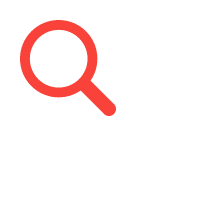Most people, when applying for a new job, repeat the same process: open LinkedIn, head to the “Jobs” tab, type in the role and location they are targeting, and start applying online.
But I'm going to let you in a little secret: 99% of job seekers aren't leveraging some of the best LinkedIn features.
Ready to join the 1% who do? Stick with me in this article, and I'll show you 6 hidden LinkedIn features that will help you:
- Ramp up your networking on LinkedIn
- Find content creators
- Find career changers
- Find hiring managers
- Learn more about your target company's culture
- & Find salaries for your role on LinkedIn
You can jump to the section that interests you the most, but I recommend reading this piece from top to bottom.
Let's dig in!
#1 How To Network On LinkedIn With This Hidden Feature
Networking is easiest with people you already know. And LinkedIn will send you a list of them!
Here's how:
- Go to “Me” > “Settings & Privacy” > “Data privacy”
- Choose “Get A Copy of Your Data”
- Click the 2nd Option
- Select “Connections”
- Request the archive
In a few minutes, LinkedIn will send you a downloadable Excel sheet with your connections:
- First Name
- Last Name
- URL
- Email (for connections who have allowed sharing their email with their connections)
- Company
- Position
- And the date you connected
Why you want to get your hands on this list?
Because you can reach out to some of your connections through email, which can be way more effective than using LinkedIn Messenger.
This post from Austin's LinkedIn explains why:
If your connections haven't granted permission to share their email addresses with their connections on LinkedIn, you can use MailScoop.io to find anyone's email for free in seconds.
Once you've got your hands on those, be sure to check out our guide for better networking e-mails!
#2 Find Content Creators On LinkedIn
If you want your resume to arrive at the hiring manager's desk of your dream company, then the best way to do this is by reaching out to connections within the company.
If you don't personally know anyone who works at the company, then you can start by networking with them through their posts. This is a fun and easy way to make connections!
Here's what you'll do:
- Search LinkedIn for job-related terms.
- Filter for “Posts”
- Go to “All Filters” > “Author Company” and add your targets.
Now you have a list of content creators at your dream companies! Start engaging with their content by reacting and leaving your comments on their posts. Then ask to connect, and boom — you've just digitally worked your way in!
#3 Find Career Changers On LinkedIn
Looking for a career change?
Then how about reaching out to people who've already done it for advice?
Here's how:
- Search for your target job
- Filter for “People”
- Add 10 targets to the “Companies” filter
- Add 10 companies in your current industry to “Past Companies”
Now you have a list of everyone who went from your current industry to your target industry! Engage with their content and reach out to ask for advice and network.
#4 See Who's Hiring On LinkedIn
Many hiring managers post about open roles. How about you reach out to them so your resume gets to the right hands?
Here's how to find them:
- Search for: “Target Job Title + Hiring” (For example: “Software Engineer Hiring”)
Filter for “Posts”
Go to “All Filters” > “Author Company”
Add your target companies - Apply for the role and DM the person who posted it!
Before you do, though, make sure your resume is fit for the role. Head over to ResyMatch.io to scan and score your resume for free, or simply upload your resume and past the job description below:
#5 Learn About Your Target Company's Culture
So, you've picked your top dream companies. Now, it's time to see if the culture matches your values. And no feedback is better than the one coming from someone who's seen it all from the inside, right?
Ex-employees can give you the scoop on culture. Here's how to find them:
- Run a blank search
- Add your target company to the “Past Company” filter
That'll show you every person who used to work at your target company. Find ones who left for a better opp and skim through their profile to spot positive signs or red flags on your target company, for instance:
- How much time did they spend at the company?
- Were they promoted during this time?
- Did they receive recommendations from former colleagues?
- Did they ever mention the company in a previous post — like projects they worked on or company events they attended? Do you think this is something that resonates with you?
One profile might not give you much, but a handful might hint at whether or not the company's culture is the right match for you!
#6 Find Salaries For Your Role
Not knowing the company's budget for the role you are applying for and having to walk into an interview answering “What are your salary expectations?” can be very, very distressing.
And the worst part is that most companies won't post a salary range.
However…
Some US states have a pay transparency law (you can find details here).
So, search for your target job in these states, then adjust the salary range for the cost of living in your area.
Now you have more accurate data to negotiate your salary!
But before you do, be sure to check out these 3 simple salary negotiation tips to double your offer!
Final Thoughts On LinkedIn Features
LinkedIn can be a great platform for job seekers. But you'll need to leverage more than just the Jobs section.
Using these LinkedIn features can go a long way because you gain so much more than just your resume on the company's database.
You network. You make valuable connections. You understand more about the company. You learn.
Wait! Before You Go…
Want to ramp up your LinkedIn? There's no better way to start than with your headline. Analyze and score yours below for free and write a crazy-effective headline that will get you more job interviews:
In case you're a visual learner, this video will walk you through a step-by-step on how to improve your LinkedIn headline:
Good luck out there!