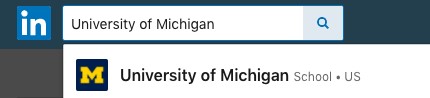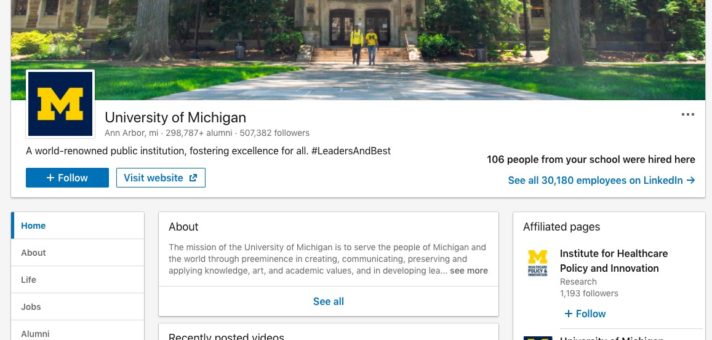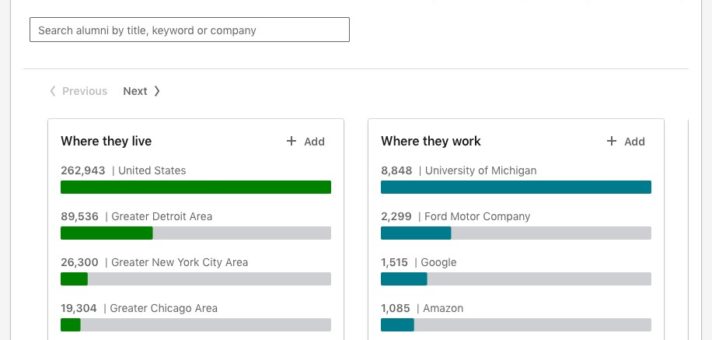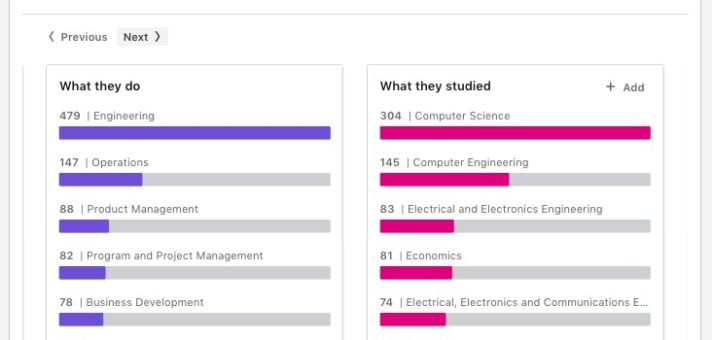A strong network is key to a successful career. Luckily, you already have one!
A pretty large one at that. And it's made up of all of the people who have ever graduated from any college or university – even if you didn’t do so yourself.
How’s that? Because you (probably) have a LinkedIn profile, which means you also have access to the LinkedIn Alumni Tool!
If you’ve never heard of this tool, no need to worry. Because I’m about to teach everything you need to know about it, including where it’s located, how it works, and how it can help you get ahead in your career.
Let’s get right to it!
What Is The LinkedIn Alumni Tool?
The LinkedIn Alumni Tool is a free tool that lets you explore the alumni networks from more than 23,000 colleges and universities worldwide.
It is a literal networking goldmine! Why do I say that? Because not only does it let you explore profiles of alumni, it also lets you filter those profiles based on:
- Where they live
- Where they work
- What they do
- What they studied
- What they are skilled at
- How you are connected
And you have access to all of this super valuable information whether or not you’re actually an alumnus!
In a bit, I’m going to show you all of the different ways the LinkedIn Alumni Tool can help you take your job search or career development to the next level.
But before doing that, I want to address a question that might be floating around in your head right now. A question that probably sounds something like, “I used LinkedIn all the time. How have I never heard of this?”
It’s a good question with an easy answer – it's because the LinkedIn alumni tool is hidden in plain sight.
Where Can You Find The LinkedIn Alumni Tool?
There are multiple ways to access the LinkedIn alumni tool. Depending on what you're looking for, the are two routes you'll want to have in your toolbox.
#1 – Using The LinkedIn Alumni tool to find people from your alma mater
If you're looking for alumni from your own school, LinkedIn has made it super easy for you!
All you need to do is go to linkedin.com/alumni.
The LinkedIn Alumni tool will recognize your school from your profile and redirect you right to the alumni tool for your alma mater.
For example, I went to Wake Forest university, so if I'm logged into my LinkedIn profile and I go to linkedin.com/alumni, LinkedIn will take me right to Wake Forest's alumni page. Easy, right?
#2 – Using the Alumni Tool to find people from other schools and universities
But what if you're not looking for people from your own school? What if you're looking for folks who went to another university?
No worries! You can easily access the LinkedIn alumni tool for any university, college, or school on the platform. Here's how:
First, go to LinkedIn and search for any college or university. Next, find the “School” page of the college (not the “Company” page) and click it:
That will take you to the school's LinkedIn homepage. In the right hand menu, under the “Follow” button, you’ll see several tabs. Find the “Alumni” tab and click on it:
Now you'll have access to the LinkedIn Alumni tool's search functionality for that school where you can access anyone and everyone who went there!
How To Use The LinkedIn Alumni Tool To Make New Connections
Now that you know where to find the LinkedIn Alumni Tool, it’s time to learn how to use it to your advantage.
Let’s say you’re looking for a new job. You have an idea of several companies you’d love to work for, but you’re not sure how to go about getting your foot in the door.
Contrary to what you’ve been told, applying solely online isn’t the best way to go about it. You'll want to use a more effective method that has a better chance of leading to an interview! Making new connections and building relationships is the first step in getting closer to an inside referral.
Utilizing LinkedIn's Alumni Tool will help you find people who you already have something in common with (your Alma Mater), and who may be working at your dream job!
Let’s say, for example, one of the companies you want to work for is Amazon, specifically in a Product Management role. Under the “Where they work” section, you can either click Amazon or type it in after clicking “+ Add.”
Then, you’ll want to click that “Next” button under the search box, to find the “What they do” filter, where you’ll either add or select the field you want. In this example, it’s Product Management.
If you want to take it a step further, you can also use the remaining filters to find alumni who got a degree in a field similar to yours (“What they studied”), lives in your desired location (“Where they live”), has skills you think are valuable (“What they’re skilled at”), and share a common LinkedIn connection (“How you are connected”). Of course, you could also use the search bar if you already have a few keywords in mind.
Either way, what you’ll do next is scroll down to find all of the alumni who fit your search filters and begin browsing their profiles.
Once you’ve selected a few good candidates, you can connect directly on LinkedIn and find their work email address to set up an informational interview. Here's a quick template you can use in your emails:
Alumni Email Template
Subject: Quick Question From A Fellow [School] Alum
Hi [Name],
My name is [Your Name] and I'm a [School] alum who's interested in [Mention Career Goal]. I found your information while I was looking for people who [Insert Professional Reason]. Your experience really stood out to me, and I was excited to see that we both went to [School].
I'd love to learn more about your experience at [Company/Industry]. If you have a few minutes to chat or connect via email, I'd be really grateful!
That said, I know this is a big ask coming from someone you've never met so I completely understand if it's too much right now. Either way, have a great rest of your week!
Best,
[Your Name]
By sending a message through email, you'll be able to track it's open rate and schedule follow-ups with a tool like Yesware. Most people do the majority of their professional communication through email as well. In my experience, this method leads to better response rates.
If you do choose to connect on LinkedIn, just make sure you click through to make the connection request on their actual profile so you’re able to send a personalized message that explains why you’d like to connect with them!
Pretty easy, right? The best part is, you can use the LinkedIn Alumni Tool for so much more. Let’s check out a few more ways it can help you.
4 Other Ways The LinkedIn Alumni Tool Can Help You
In addition to helping you find people to connect with at your dream company, there’s a lot you can do with the LinkedIn Alumni Tool.
Here are a few more examples:
Get insight on how to get a job in a field unrelated to your current job or degree. Looking to change career paths? Use the “What they studied” and “What they do” filters to search for alumni who got a degree similar to yours but now work in your desired new industry. You can then set up an informational interview to gain insight on their role and how they landed it!
Decide whether going back to school is worth your time and money. Not sure if you really need another degree to get the job you want? Use the “What they studied” and “Where the work” filters to see how much or how little another degree makes in getting the job title you want.
Build your professional network when relocating to a new city. Moving across the country or world? Use the “Where do they live” filter to find alumni who work there to start building your professional network before or as soon as you arrive.
Connect with high-level performers in your industry. Want to connect or get advice from someone further along in their career? Use the “What they do” and “What they’re skilled at” filters to find people in your industry with skills like leadership, management, and strategic planning.
Just remember, the beauty of the LinkedIn Alumni Tool is that you can use the insights you gain and your common background to smoothly start up a conversation. So, don’t skip that part by connecting just for the sake of connecting.
It’s also a good idea to make sure your LinkedIn profile is optimized for the results you want. If you’re not exactly sure what goes into that, check out these 15+ LinkedIn profile tips!
Key Takeaways
The LinkedIn Alumni Tool is an easy to use resource that can help you identify people who have a similar educational background to you and use that information to facilitate connections that could have a big impact on your career.
That’s because it lets you filter the alumni profiles based on:
- Where they live
- Where they work
- What they do
- What they studied
- What they are skilled at
- How you are connected
All of which helps you easily do things like:
- Find people to connect with (and potentially get inside referrals) at your dream company
- Get insight on how to get a job in a field unrelated to your current job or degree
- Decide whether going back to school is worth your time and money
- Build your professional network when relocating to a new city
- Connect with high-level performers in your industry
And for someone like you – someone ambitious and looking to get ahead in their career – all of those things are pretty fantastic! Go try it out and start tapping into the power of your vast alumni network!